Glad you are up and going. A pain when things don't work as expected.
I put in the dimmer version yesterday. I noticed it comes with short screws for the switch plate. At first the switch was sporadic. I notice I used one of the old longer plate screws. Changing out the screw helped. Also does any one know what the side to side switch below the normal switch does?
Air gap, maybe?
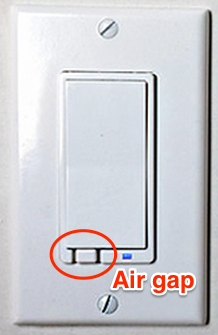
Isn't that the dimmer?
That is the air gap. Pull it out to cut power to the switch.
The plate screw doesn't penetrate the switch electronics compartment. If you are experiencing sporadic operation and you don't have many devices, start looking at how you are building out your mesh. Zwave radio signals are greatly reduced for every wall, 2x4, sofa, refrigerator etc that they pass through. Look at the connection of your devices to hub from the devices perspective. If you do have lots of devices, give them a day or two to find their neighbors. You might run want to Zwave repair.
I just bought a GE Enbrighten Z-wave smart switch (46202) and can't pair it with the Hubitat. I tried switch reset, Z-wave exclusion and anything else I could find, prior to doscover mode.
Here is a possible fly in the ointment. The switch that was there prior was a switch to no where. It came like that when I bought the condo, even the electrician couldn't find what it was doing. Behind the switch was hot neutral and ground. I simply wired those three wires into this new switch, with the intention of using the switch as a wireless trigger to a z-wave outlet. That way I could turn on the celing light plugged into the outlet and control it from this wireless switch. I already have the outlet turning on and off via Alexa commands.
If the switch has hot, neutral and ground, is that enough to connect to the hubitat?
Are you sure that is what those wires are? More likely it is a switch loop for turning on and off an outlet somewhere. Picture of the switch box and the wiring in question would probably help.
But yes, if your switch does have power and neutral and ground, it should work.
That switch appears to have an indicator light on it (that little oval plastic next to the toggle) that should light up if the switch is on. Does that do anything?
I can hear the switch electrically toggle. I was also able to set the LED light to always stay on, so it definitely has power. The Hubitat hub is 3 feet away from the switch, so distance isn't the problem. I measured the three wires and they are definitely hot, neutral and ground. Do I have to "Discover" the switch, or can I add the device another way?
You use the normal pairing process to add the switch. I always exclude any switch before trying to pair it, even new switches. Generally if you can't exclude it you won't be able to pair it either, and excluding it first ensures you're starting w/the necessary conditions.
Nope, the inclusion and exclusion buttons on the "Discover Devices" page are the only way you can do it via Hubitat. There is another way if you have a Zwave stick though.
What does it say or do when you run an exclusion? (Check logs or open logs in a new window while you are doing this)
Same for inclusion, what do logs say or do?
What button presses are you using to include/exclude? (One down press I think is the right way)
Yeah, typically I think that GE switches have been pretty easy to exclude...start exclusion and then tap on the switch down (off).
@efgrodsky, if you have the included installation guide for the switch, that should provide the steps required on the switch to exclude it.
Stupid me, I didn't realize if I hit exclude on hubitat, I had to toggle the switch. Once I did that, it removed the only other device I had; which is fine. Then I did an inclusion and it found it...Thanks Everyone.
I have over 30 Zwave devices on my hub, Including a number of GE switches and dimmers. However I'm having a weird issue, currently with a GE dimmer. When I went to add the device, I was doing it from a phone and didn't realize that it had detected the device - right after I click away from the set up page, I noticed that it had detected the switch with a device ID of 28.
Once I realized, and navigated back to the add device page, I was unable to get it to detect again. I searched in the devices but it was not there, yet I could not re-add it. When I added another device, it was detected as device 29 - so it knew there was a device 28, but I can't find it anywhere. I tried:
Excluding the dimmer - but nothing would show up and it didn't help. I tried this many times, turning the switch on and off during the process. Nada.
Factory resetting the switch - pressed up 3 times and down 3 times very quickly, definitely within two seconds. Also didn't work. In fact I understand the LED is supposed to blink 5 times to confirm, but it did not blink when doing the reset procedure.
Any ideas?
too slow. you gotta be fast.
If you look on the details z-wave page and see an incomplete entry on the bottom, you have to exclude before trying to re-include.
- It was faster than that. I wrote 2 seconds because someone wrote in this thread that it had to be lass than 2 seconds, but it was definitely faster.
- I don't see anything incomplete on the Z-wave details page. But there is a gap in the device numbers corresponding to the switch that didn't take
Try several times. I put in a whole bunch of them and had to reset several at one point or other. You might have to try several times (waiting between attempts), and go as quick as you can. It might be harder with the Decora size dimmer that you probably have, than the toggle style that I mostly have.
I was focused on numbers of devices too, for about 5 minutes. I was told the hub does what it does.
Turning the switch on and off? You're just hitting the up on excluding or including.
I'll try doing the factory reset faster
Turn on / off = hitting the top / bottom of rocker. My understanding is you can hit either one when adding or excluding so I was alternating.
I don't know about that. I stuck with up exclusively.
There should be no reason why it wouldn't work. Maybe use two hands, lol.

