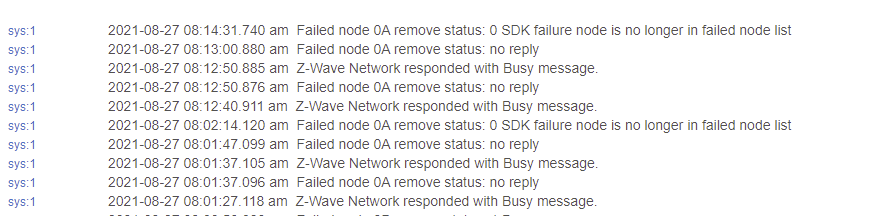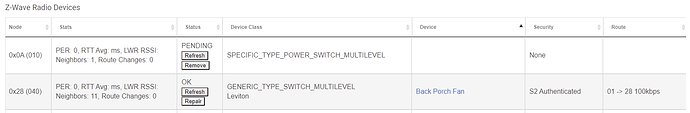Ordered the UZB-7 this morning so hopefully I'll be able to get rid of the ghost node when I get it. I've tried every other trick in this list but 0A just refuses to be removed.
Node fails to be removed. Tried just about every trick out there. Ordered a UZB stick in hopes it works.
The remove status: 0 I believe is the issue. Looks like the real device is responding just enough to keep the SDK from allowing removal - may need power off the real device (if you can determine what it is) and try.
I have used the z-stick many times and it will not remove this ghost. I have many z-sticks and they lockup when I try to remove this ghost. Solid blue light on the Aeotec Z Gen 5 when I try to remove or is/failed on this node. I have tried adding another node then removing it with the z-sticks with no issues or lockups on the z-stick.
Wish I could help...clearly not an issue of it being on since it's melted. 
Didn't read the entire thread, but does it appear to be affecting the functionality of your Z-Wave devices, or are you just sick of seeing it on your Z-Wave Details list (which I get - I spent a fair amount of time to remove a Ghost that had no effect on my network. Just hated looking at it...
The issue is I am not sure if I will ever know if it is a problem or not because as you know danabw there are always questions that you just cannot find the cause but find a way around the issue to make it work.
Thanks...I'd say that unless you have a significant general slow-down of your Z-Wave devices, it may be a benign ghost. Harmless, but annoying "there."
Get what you say about unanswerable questions.  For example, why did two of my Z-Wave blinds recently lose their routing info while I was on vacation (and thus making absolutely no changes to anything. I had exclude and re-include them to recover. No answer as to why this happened, my Z-Wave details page showed zero issues aside from the two blinds who lost routing.
For example, why did two of my Z-Wave blinds recently lose their routing info while I was on vacation (and thus making absolutely no changes to anything. I had exclude and re-include them to recover. No answer as to why this happened, my Z-Wave details page showed zero issues aside from the two blinds who lost routing.
So even though I know that I didn't take this advice myself, you might be best off just ignoring the ghost and assume for now that any Z-Wave issues you run into are likely unrelated to it. Z-Wave can still be fragile even when completely absent of ghosts or other issues.
I agree that it does appear to be benign but OCD is REAL. Taking your advise for now I will pretend that I cannot see it. LOL
I'm hoping @bcopeland has some thoughts.
I now have a device (9A) that won't remove ("remove status: 0 SDK failure node is no longer in failed node list"). It was an S2 Authenticated device before it died (it was controlling doors with extra taps).
Thing is, that device is in the mail on the way back to Jasco for a replacement. Even the Z-Wave LR wouldn't be able to contact it now. 
Now, I just go this:
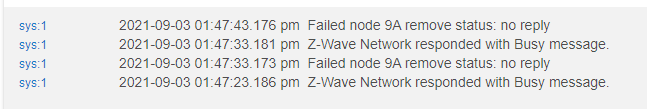
So, it keeps staying in the list--and I haven't an extra USB stick laying around to zap it with.
Since that thing died, it seems I've been having way more unusual problems. I had to power cycle my hub because it was pretty much knocking ALL of my zwave devices offline. Very few things were responding at all, etc. It was really ugly...
I've done a few reboots, to no avail. I'm not even sure if I can remove an S2 Auth device from a USB stick since the hub things it is Authenticated (I know my "Z-wave Toolbox" can't talk to any of them).
Any thoughts?
I am really hoping that @bcopeland is calling Silicon Labs at least twice a week to complain about their firmware and to encourage (demand) them to fix the problem. Silicon Labs should divert resources from Z-wave LR to this problem.
But .... if something passes z-wave certification, are the bugs real? /s
(tagging @mike.maxwell)
bugs don't exist until they are observed...
I am not suggesting this problem with ghost devices is a bug, or that the devices didn't pass certification. I suspect that when Silicone Labs developed their software requirements, they did not include having a way to delete problem devices. I am suggesting that this design SUCKS, and Silicon Labs should change it.
Alternatively, Silicone Labs should provide a free Z-Stick with every Z-wave device so that they can be removed when there is a problem.
In my limited experience with such devices, the only solution unfortunately was a UZB stick. I got mine from Mouser and an very, very happy to have it around. ![]()
That's most unfortunate. ![]()
They did find it and address it.. There is a SDK update that is manual in 2.2.8, pushing for it to be automatic in 2.2.9..
They switched databases on the SDK from a proprietary format to SQLite.. The previous format was easily corruptible.. When this happens you get craziness because the nodeId in one place doesn’t match the nodeId in another. This mainly manifests when trying to remove a failed node.
Now that being said, the update does not retroactively fix nodes that already had database corruption, but it should prevent any new corruption from forming.
You missed the "/s" in my comment.
And since I wrote that back in June, I have applied the SDK update (I'm a beta tester) that Bryan mentions above.
Things seem much more stable, but admittedly I haven't added or deleted very many devices, nor have I had ghosts to deal with. The few things I did add seemed to be fine though.
So I can't say things are solved, but I believe them to be much improved.
UZB sticks do not work all the time. I have had some luck with the stick but it is not the complete solution that it is hyped up to be.
The only time I am aware of, is a node that responds to a ping.. You can’t remove a node that is online, by any method.