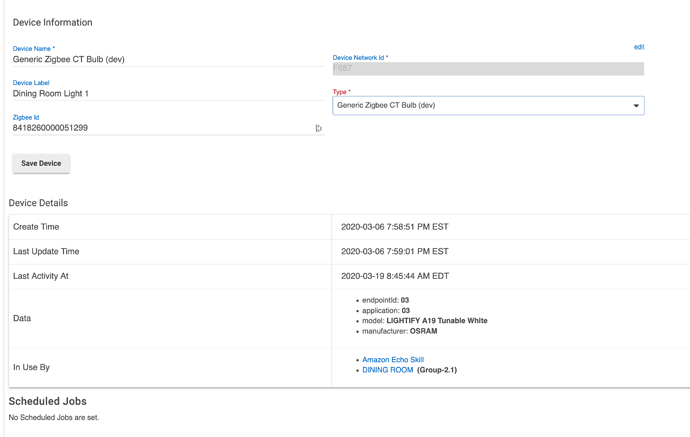Zigbee being 2.4 Ghz will be more affected than Z-wave @ 900 Mhz the higher the frequency the less it can penetrate.. Ex when you start going past 2.4 Ghz is when rain fade starts to take affect .. I've done some recent stuff gigabit wireless @ 60 Ghz and you have fog / dust fade..
Oh...it wasn't my house. I have vinyl.
I have steel siding, although I think aluminum is worse, and had a heck of a time getting both Zwave and Zigbee out into the yard. Cell reception is almost non existent in the house so Google Voice to the rescue.
Ok just got 2 Tradfri's in the mail...set up on HE. I already bought 3 Peanuts (in hindsight, I should have bought 3 Tradfris') but anyway, If I leave 1 Peanut and replace the other 2 with these Tradfri's...what's the thought around that?
I think the idea would be to keep your peanut on the edge of your mesh if you can. Although devices can be funky when it comes to repeating - I've had inside devices route through my garage when another repeater was nearby. Zigbee should sort itself out after a while.
Here's a fun page to be mystified by:
http://[your hub ip address]/hub/zigbee/getChildAndRouteInfo
Note: It was this page that demonstrated the "hoppiness" of the peanuts.
That's awesome....here's my output:
Parent child parameters
EzspGetParentChildParametersResponse [childCount=2, parentEui64=0000000000000000, parentNodeId=65535]
Child Data
child:[KD - Garage Sensor, F8E4, type:EMBER_SLEEPY_END_DEVICE]
child:[JD Garage Sensor, EBAE, type:EMBER_SLEEPY_END_DEVICE]
Neighbor Table Entry
[Front Porch Light 1, 29FF], LQI:233, age:3, inCost:5, outCost:7
[KD Light 2, 4AE0], LQI:242, age:3, inCost:5, outCost:3
[Smart Plug 3, 582F], LQI:255, age:3, inCost:1, outCost:1
[Nursery Light 1, 59E0], LQI:217, age:5, inCost:5, outCost:3
[Family Room Light, 82FA], LQI:242, age:3, inCost:5, outCost:3
[KD Light 1, 924B], LQI:252, age:3, inCost:3, outCost:3
[SmartPlug-Tradfri-2, 9BFA], LQI:255, age:2, inCost:1, outCost:0
[Nursery Light 2, C783], LQI:212, age:4, inCost:5, outCost:3
[Man Cave Lamp-Flex, C8EC], LQI:234, age:3, inCost:5, outCost:3
[Man Cave Lamp, D787], LQI:243, age:3, inCost:5, outCost:2
[Backyard Light 2, EB16], LQI:254, age:3, inCost:1, outCost:3
[Basement Hallway, EBD0], LQI:243, age:4, inCost:5, outCost:4
[Dining Room Light 1, F687], LQI:255, age:5, inCost:1, outCost:7
[Front Porch Light 2, F6D3], LQI:237, age:4, inCost:5, outCost:7
[Backyard Light 1, F943], LQI:254, age:3, inCost:1, outCost:3
[Nursery Light 3, F968], LQI:164, age:7, inCost:7, outCost:0
Route Table Entry
status:Unused
status:Active, age:64, routeRecordState:0, concentratorType:None, [Basement Hallway, EBD0] via [Family Room Light, 82FA]
status:Active, age:64, routeRecordState:0, concentratorType:None, [Basement Door 3, 1448] via [Smart Plug 3, 582F]
status:Active, age:32, routeRecordState:2, concentratorType:Low Ram, [Smart Plug 3, 582F] via [Smart Plug 3, 582F]
status:Active, age:64, routeRecordState:0, concentratorType:None, [Basement Hallway 2, E2B3] via [Basement Hallway, EBD0]
status:Active, age:64, routeRecordState:0, concentratorType:None, [Front Porch Light 1, 29FF] via [Smart Plug 3, 582F]
status:Active, age:64, routeRecordState:0, concentratorType:None, [Man Cave Lamp, D787] via [Man Cave Lamp, D787]
status:Active, age:64, routeRecordState:2, concentratorType:Low Ram, [Smart Plug - UL1, E993] via [Smart Plug 3, 582F]
status:Active, age:64, routeRecordState:0, concentratorType:None, [Outside Light 2, 329C] via [Front Porch Light 2, F6D3]
status:Active, age:64, routeRecordState:0, concentratorType:None, [Basement Door 4, AD6D] via [Family Room Light, 82FA]
status:Active, age:64, routeRecordState:0, concentratorType:None, [Nursery Light 1, 59E0] via [Nursery Light 1, 59E0]
status:Active, age:64, routeRecordState:0, concentratorType:None, [Foyer Light, ED56] via [Smart Plug 3, 582F]
status:Active, age:64, routeRecordState:0, concentratorType:None, [KD Light 1, 924B] via [KD Light 1, 924B]
status:Active, age:64, routeRecordState:0, concentratorType:None, [Nursery Light 3, F968] via [Nursery Light 3, F968]
status:Active, age:64, routeRecordState:0, concentratorType:None, [Backyard Light 2, EB16] via [Backyard Light 2, EB16]
status:Active, age:64, routeRecordState:0, concentratorType:None, [Screen Porch 2, BE97] via [Smart Plug 3, 582F]
I have aluminum siding; actually have had good luck with my outdoor sensors but nonexistent cell reception indoors-- glad to have wifi calling on my phone. I have a Zigbee contact sensor under my mailbox which is at the road about 80 feet or so from my front door; it's parent device is an Iris plug indoors. Also have a Z-Wave motion detector in the backyard (an old Ecolink that I 'hardened' for outdoor use) about a hundred feet away from one of the Homeseer Z-Wave motion sensor/floodlight fixtures. Works fine and only conks out when the battery dies.
Keep an eye on the devices showing outCost:0; that means that the hub isn't receiving link status from them (normally a lower cost indicates a better radio link but 0 is a special case). Refresh the page and you should see the age counters periodically reset when the neighbor routers check in with the hub, roughly 4 times a minute.
It looks like the Tradfri 9BFA device hasn't established a stable link, at least when this page was generated (the age field should reset to 3 every 16-second interval when a link status report is received; if it gets to 7 without receiving a report, the hub considers that a 'stale' link). Age counts 0-2 are normally seen when a neighbor link is synching with the hub.
The F968 device also looks suspect-- in addition to poor reception from the hub's point of view (low LQI, high inCost of 7) the outCost:0 means that the Nursery Light 3 may not be hearing the hub at all, and hasn't reported its cost (how well it is hearing the hub).
Man - i used to think I was smart, lol. Not with this stuff, geez. I am actually a Sr Network Architect with multiple certifications but I feel like a dummy in this group. Here's the output again.
Parent child parameters
EzspGetParentChildParametersResponse [childCount=2, parentEui64=0000000000000000, parentNodeId=65535]
Child Data
child:[KD - Garage Sensor, F8E4, type:EMBER_SLEEPY_END_DEVICE]
child:[JD Garage Sensor, EBAE, type:EMBER_SLEEPY_END_DEVICE]
Neighbor Table Entry
[Front Porch Light 1, 29FF], LQI:251, age:4, inCost:3, outCost:7
[Outside Light 2, 329C], LQI:253, age:1, inCost:3, outCost:0
[KD Light 2, 4AE0], LQI:239, age:4, inCost:5, outCost:3
[Smart Plug 3, 582F], LQI:255, age:4, inCost:1, outCost:3
[Nursery Light 1, 59E0], LQI:239, age:4, inCost:5, outCost:3
[Outside Light 1, 6999], LQI:223, age:5, inCost:5, outCost:7
[Family Room Light, 82FA], LQI:232, age:4, inCost:5, outCost:7
[KD Light 1, 924B], LQI:251, age:4, inCost:3, outCost:3
[SmartPlug-Tradfri-2, 9BFA], LQI:249, age:4, inCost:3, outCost:7
[Nursery Light 2, C783], LQI:244, age:4, inCost:5, outCost:3
[Man Cave Lamp-Flex, C8EC], LQI:216, age:4, inCost:5, outCost:4
[Man Cave Lamp, D787], LQI:243, age:4, inCost:5, outCost:2
[Backyard Light 2, EB16], LQI:254, age:5, inCost:1, outCost:3
[Basement Hallway, EBD0], LQI:228, age:3, inCost:5, outCost:4
[Front Porch Light 2, F6D3], LQI:223, age:4, inCost:5, outCost:7
[Backyard Light 1, F943], LQI:253, age:4, inCost:3, outCost:3
Route Table Entry
status:Active, age:64, routeRecordState:0, concentratorType:None, [Parlor Light, CF4E] via [Front Porch Light 2, F6D3]
status:Active, age:64, routeRecordState:0, concentratorType:None, [Dining Room Light 2, F5B2] via [Family Room Light, 82FA]
status:Active, age:64, routeRecordState:0, concentratorType:None, [Screen Porch 2, BE97] via [Backyard Light 2, EB16]
status:Active, age:32, routeRecordState:2, concentratorType:Low Ram, [Smart Plug 3, 582F] via [Smart Plug 3, 582F]
status:Active, age:64, routeRecordState:0, concentratorType:None, [Basement Hallway 2, E2B3] via [Basement Hallway, EBD0]
status:Active, age:64, routeRecordState:0, concentratorType:None, [Front Porch Light 1, 29FF] via [Smart Plug 3, 582F]
status:Active, age:64, routeRecordState:0, concentratorType:None, [Man Cave Lamp, D787] via [Man Cave Lamp, D787]
status:Active, age:64, routeRecordState:2, concentratorType:Low Ram, [Smart Plug - UL1, E993] via [Smart Plug 3, 582F]
status:Active, age:64, routeRecordState:0, concentratorType:None, [Outside Light 2, 329C] via [Front Porch Light 2, F6D3]
status:Active, age:64, routeRecordState:0, concentratorType:None, [Basement Door 4, AD6D] via [Family Room Light, 82FA]
status:Active, age:64, routeRecordState:0, concentratorType:None, [Nursery Light 1, 59E0] via [Nursery Light 1, 59E0]
status:Active, age:64, routeRecordState:0, concentratorType:None, [Foyer Light, ED56] via [KD Light 1, 924B]
status:Active, age:64, routeRecordState:0, concentratorType:None, [KD Light 1, 924B] via [KD Light 1, 924B]
status:Active, age:64, routeRecordState:0, concentratorType:None, [Nursery Light 3, F968] via [KD Light 1, 924B]
status:Active, age:64, routeRecordState:0, concentratorType:None, [Backyard Light 2, EB16] via [Backyard Light 2, EB16]
status:Unused
Outside Light 2 is a GE Bulb that you guys have all said are bad...I've got replacement Sengleds' coming in the mail i Just bought to replace those 2 for now. F968 is a Cree bulb...Nursery Light 3....but now it's not there. How in the world can you tell the Tradfri can you tell their state? I'm ready to learn this stuff! Thanks in advance. SMART PLUG 3 SEEMS quite active, that's the 1 PEANUT plug I decided to keep. It's on the top level of the house. 3 Cree lights up there, (Nursery Light 1/2/3), 2 GE link lights (KD1/KD2), 2 SENGLED lights (Mommy Light/Daddy Light), and a Z Wave motion sensor.
The TradFri's are on the 2nd level one towards the front of the house and 1 towards the back.
I feel your pain LOL. When my 'real' job ended several moons ago, I took another trying to transition a token ring backbone on a campus network to OC-3 ATM just before gig Ethernet came out and relegated those technologies to the junkpile. Never had time to actually do much work back then; too busy reading and taking courses on the next new thing. It's a treadmill...
Looks like your hub is trying to settle on deciding what its best neighbors are-- hence the changes in the table. The Neighbor Table will list the 'best' 16 neighbor routers to your hub-- it will only consider those 16 for routing and they are continually evaluated, link-quality wise, by exchanging information every status interval. The other routers also maintain their own list of current neighbors. But they normally shouldn't change that often if your network is stable. If you see them change frequently, something is causing that (maybe interference; possibly marginal hardware). There are lots of things (furnishings, building materials) that can cause reception issues. It's a good idea to focus on the neighbor table's stats (no stale links, cost numbers should be low-- but not 0; LQI's > 200 are good, etc.) to weed out the stable routers from the flaky ones. And don't use more routers than you need; you need enough repeaters to be 'parents' to end devices, and enough to extend the mesh, but any more will not help you-- the link status and broadcast/routing traffic adds its own RF burden to your network.
Ti, NXP, and SiLabs have documentation that may help; the Silicon Labs stuff is more compatible terminology wise. This may be useful: EmberNeighborTableEntry Struct Reference - v6.4 - Zigbee em35x API Documentation Silicon Labs
Here's what I am not getting. Screen Porch (Sengled) has a Tradfri lock on the other side of the wall....but it's igorning that and going upstairs to the PEANUT? Front porch lights and outside (GE Lights) are doing the same, ignoring the Tradfri and going upstairs to the 1 PEANUT....what is that about?
My two cents: the Neighbor Table entry for Tradfri-2 shows LQI249, inCost:3, outCost:7. That means that the hub can hear the Tradfri well enough (249 is very good, inCost:3 is average), But the Tradfri's link status report is the source of the outCost:7 figure, meaning it has assigned the worst classification (7) to the quality of the link it is seeing with the hub (from its reception point of view). SmartPlug 3's link with the hub appears to be stronger; in both directions it is showing lower cost figures. The routing strategy will favor low cost links over higher cost ones.
Do you have any flexibility in orienting the plug? Sometimes antenna directionality can make a difference.
when you say "orienting" do you mean just moving it? I kinda went PLUG crazy since I've been home so much, lol, so I bought some plugs someone here recommended that are Z wave AND Zigbee...I bought a 5 pack, when they get here, no more PEANUTS and I'll just those. But for now, are you suggesting I move what i have?
Yes; most antennas exhibit directivity in transmission and reception (variation in the concentration of energy emitted or received in a given direction). This would apply to the hub's antenna as well.
While this document is intended to support a specific product line, its guidelines are very useful and are applicable to any Zigbee installation (note the placement do's and don'ts on page 2):
So today, DINING ROOM Light 1 and 2 both show ON in the dash board as well as in the device screen but they are actually OFF. These are the OSRAM Lightify lights. Now there is a TRADFRI outlet in the room with those lights. Before I go and remove and install the again on the HUB, is there anything I can do to figure out WHY this is happening?
Without going through your whole setup again and getting a look at when the last command was and when and what else was going on at the time, no, no one will just "know" why it is incorrect.
What happens if you hit reshresh?
What type of Osram lights? Under-cabinet? Bulbs?
What driver are they using?
I wasn't suggesting anybody would know based on the info, I was moreso looking for tips on where to go so i can troubleshoot. Trying to learn to solve issues but this HE is new to me.
Refresh has no affect, they show on in DEVICE for both lights. Click OFF, nothing, Click Refresh, nothing.
Osram Lightify bulbs LIGHTIFY A19 Tunable White, 2 of them.
Driver:
My question still stands to learn more on how to troubleshoot but my issue is resolved. I go in the Dining Room to check and sure enough my teenager TURNED OFF the lights in there. That's why they weren't responding, Argh!