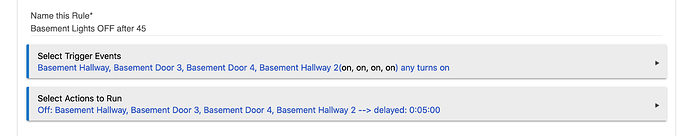Just want to know if I can say "if this light or light group is On longer than x minutes/hours etc then turn them off. I have a simple light thing using a sensor to trigger the lights coming on and then within that rule going OFF after 45 min but I want to be able to just turn them off as the door sensor isn't a trigger for everything.
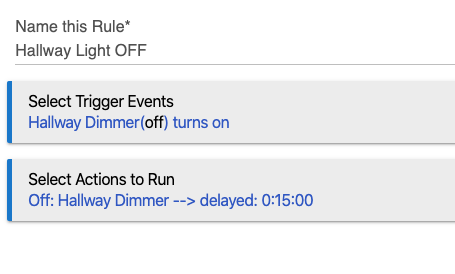
Replace the Trigger event with your Motion turns On. Add in the Light turns on, then instantly turns off, BUT that gets delayed by 15 or 45 mins.
Thanks. I dont have any motion sensors yet. If a light is turned on via Alexa, etc - after a certain amount of time, if it's still ON, I would like it to go off automatically after, let's say 45 minutes.
Then what I showed is everything.
I have a completely different Rule to turn that Hallway dimmer on. This Rule does nothing except trigger when it goes on and then turn it off.
I must have a dozen of these same Rules. I turn things on with one Rule, then turn it off in a very simple way. The complexity, for me, is the ON, the OFF side is as simple as I can make it.
Ok, sounds good. I will try that. Perhaps I was over-complicated it way too much. I am about to do another post because i'm starting to notice lights (Sengled, Cree, GE) doesn't really matter which...just stop working in device list, dashboard, etc - I have to go discover them again. It's getting really annoying. Is this normal with HE?
Hiya - recommend you build a solid zigbee mesh using these guidelines.
Nope. I moved here from Wink as well (about a year ago). I spent the first week or two rebuilding my z-wave and zigbee meshes. I've never had a device drop off or be unresponsive with the exception of Schlage z-wave locks; I've replaced them with Yale zigbee locks.
Ok, thanks. I actually bought a zwave repeater, 2 of them, before realizing I actually have way more zigbee. I'm reading this....i have MOST light bulbs...Sengled (just got these) - 3, Cree -7, GE - 9, Sylvania - 2...ST multi-sensors (3)...everything else is WIFI. Turning off the hub for 20 min, then booting it back up, I'll try that shortly. I added this rule
Just did it for 5 minutes to test it, and it didn't work. Before Hubitat, I actually thought I was moderately intelligent...geez.
Turn on logging for that rule (Events, Triggers, Actions), and post a screenshot of the log output.
P.S. There is nothing inherently wrong with your rule.
I figured it out. So the lights were already on, so it wasn't looking at the RULE. I just got up and turned the lights off, then on and after 5 minutes, it worked. Should have thought about that. THANKS!! now onto this zigbee issue. Did you do the 20 min TURN OFF thing to solve your problem? My Hub is actually in my basement....I live in a 3 story house. I'm thinking I should move it to the 2nd level at least...
No, I followed the document that I linked to earlier. I have two HEs now. One of them has Iris v2 plugs and Samsung plugs as zigbee routers. The other has Ikea Tradfri USB repeaters and Tradfri outlets as zigbee routers. I added the routers first moving outward from HE. And added non-routing zigbee end-devices last.
In general bulbs can be problematic routers.
Gotcha! So a 2nd HE for just the bulbs or potentially moving my existing HUB from the basement. Thanks for the link, looks like i have work to do!
The advice is to segregate Zigbee bulbs from other Zigbee devices. Bulbs extend the mesh, but in a way that causes non-bulbs to become flaky. You don't want that.  You have Cree's and there's more than one person that have either eliminated them or reduced their number. The Sengleds are fine, they don't route/extend the mesh, treat them like non-bulbs.
You have Cree's and there's more than one person that have either eliminated them or reduced their number. The Sengleds are fine, they don't route/extend the mesh, treat them like non-bulbs.
In other words, you may find yourself complaining about the ST multisensors and we'll be telling you it's the bulbs. Hard to fathom, but true.
Some put all the bulbs on a Hue bridge... some on another Hubitat. It's important to segregate to get the ultimate in stability.
However, there is one thing you should be aware of with that rule. If you turn the light off manually before the 15 minutes is up, say 3 minutes in, then say 11 minutes later, you turn the light on again, would you expect the light to stay on for 15 minutes? Well, it will actually turn off after only 1 minute. The previous scheduled event to turn the light off after 15 minutes will still be scheduled. In order for this scheduled event to be canceled, your rule has to get a little more complicated. You need something like this:
Triggers: Light switch CHANGED
Action:
If Light is on THEN
Turn light off - Delayed by 15 minutes (cancelable)
ELSE
Cancel Delay Actions
END-IF
This will cancel the previously scheduled event if you turn the light off early. So, if that is something you do, then this would be helpful.
Thanks for responding. I like what you propose. I may use it for other "light" situations in my house. For this particular scenario, these lights will be turned on via Alexa in the room. They should never be turned on manually (easy to control, it's in the basement near my 'man cave', LOL
By "manual" i meant anything other than something automatic, such as a rule. And the problem isn't when turning them on, it's when turning them off early. I thought i made that pretty clear. But you'll see the first time the lights go off early on you what I mean. ![]()
Thanks for the feedback. I just ordered a handful of zigbee powered plugs (non-battery) and strategically place throughout my house so I can stop having issues with lights just following up and not working.
My zigbee plugs arrived today...Peanut Smart Plugs. Are you guys using these for Smart devices or strictly as repeaters? I tried to add to the dashboard but getting UNKNOWN, perhaps using the wrong template.
I'm not even going to touch that one.

I have two Peanuts and have had no issues with them. However, there are several large threads on here where people believe they are causing issues with their zigbee mesh. Some of them have commented that they had large numbers (8+) of Peanuts, and that maybe they only cause problems in large numbers. I haven't had issues myself, but if you do have issues with them, you could check out those threads.
(Like all mesh related things, I think it's highly sensitive to the exact configuration of your mesh, and the exact interference patterns that your house walls/wiring/plumbing/neighbors creates. YMMV as always.)
There is also some degree of Peanut to Peanut variation.
I had 8 Peanuts; didn't really think they causing issues until I saw @Ryan780's analyses. Upon removing my Peanuts, I discovered that zigbee latency/retry issues that I had put down to being "normal" disappeared.
I sold 6 of my Peanuts on eBay and paired the other two to an Almond3 router. Here's where I notice the Peanut to Peanut variation. Each of my HE's is plugged into a Peanut. One of those Peanuts constantly floods the Almond3 with spurious current readings. The other Peanut doesn't do this. Both are on the same (updated) firmware.