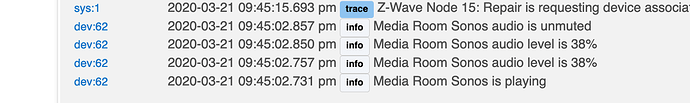Man - i used to think I was smart, lol. Not with this stuff, geez. I am actually a Sr Network Architect with multiple certifications but I feel like a dummy in this group. Here's the output again.
Parent child parameters
EzspGetParentChildParametersResponse [childCount=2, parentEui64=0000000000000000, parentNodeId=65535]
Child Data
child:[KD - Garage Sensor, F8E4, type:EMBER_SLEEPY_END_DEVICE]
child:[JD Garage Sensor, EBAE, type:EMBER_SLEEPY_END_DEVICE]
Neighbor Table Entry
[Front Porch Light 1, 29FF], LQI:251, age:4, inCost:3, outCost:7
[Outside Light 2, 329C], LQI:253, age:1, inCost:3, outCost:0
[KD Light 2, 4AE0], LQI:239, age:4, inCost:5, outCost:3
[Smart Plug 3, 582F], LQI:255, age:4, inCost:1, outCost:3
[Nursery Light 1, 59E0], LQI:239, age:4, inCost:5, outCost:3
[Outside Light 1, 6999], LQI:223, age:5, inCost:5, outCost:7
[Family Room Light, 82FA], LQI:232, age:4, inCost:5, outCost:7
[KD Light 1, 924B], LQI:251, age:4, inCost:3, outCost:3
[SmartPlug-Tradfri-2, 9BFA], LQI:249, age:4, inCost:3, outCost:7
[Nursery Light 2, C783], LQI:244, age:4, inCost:5, outCost:3
[Man Cave Lamp-Flex, C8EC], LQI:216, age:4, inCost:5, outCost:4
[Man Cave Lamp, D787], LQI:243, age:4, inCost:5, outCost:2
[Backyard Light 2, EB16], LQI:254, age:5, inCost:1, outCost:3
[Basement Hallway, EBD0], LQI:228, age:3, inCost:5, outCost:4
[Front Porch Light 2, F6D3], LQI:223, age:4, inCost:5, outCost:7
[Backyard Light 1, F943], LQI:253, age:4, inCost:3, outCost:3
Route Table Entry
status:Active, age:64, routeRecordState:0, concentratorType:None, [Parlor Light, CF4E] via [Front Porch Light 2, F6D3]
status:Active, age:64, routeRecordState:0, concentratorType:None, [Dining Room Light 2, F5B2] via [Family Room Light, 82FA]
status:Active, age:64, routeRecordState:0, concentratorType:None, [Screen Porch 2, BE97] via [Backyard Light 2, EB16]
status:Active, age:32, routeRecordState:2, concentratorType:Low Ram, [Smart Plug 3, 582F] via [Smart Plug 3, 582F]
status:Active, age:64, routeRecordState:0, concentratorType:None, [Basement Hallway 2, E2B3] via [Basement Hallway, EBD0]
status:Active, age:64, routeRecordState:0, concentratorType:None, [Front Porch Light 1, 29FF] via [Smart Plug 3, 582F]
status:Active, age:64, routeRecordState:0, concentratorType:None, [Man Cave Lamp, D787] via [Man Cave Lamp, D787]
status:Active, age:64, routeRecordState:2, concentratorType:Low Ram, [Smart Plug - UL1, E993] via [Smart Plug 3, 582F]
status:Active, age:64, routeRecordState:0, concentratorType:None, [Outside Light 2, 329C] via [Front Porch Light 2, F6D3]
status:Active, age:64, routeRecordState:0, concentratorType:None, [Basement Door 4, AD6D] via [Family Room Light, 82FA]
status:Active, age:64, routeRecordState:0, concentratorType:None, [Nursery Light 1, 59E0] via [Nursery Light 1, 59E0]
status:Active, age:64, routeRecordState:0, concentratorType:None, [Foyer Light, ED56] via [KD Light 1, 924B]
status:Active, age:64, routeRecordState:0, concentratorType:None, [KD Light 1, 924B] via [KD Light 1, 924B]
status:Active, age:64, routeRecordState:0, concentratorType:None, [Nursery Light 3, F968] via [KD Light 1, 924B]
status:Active, age:64, routeRecordState:0, concentratorType:None, [Backyard Light 2, EB16] via [Backyard Light 2, EB16]
status:Unused
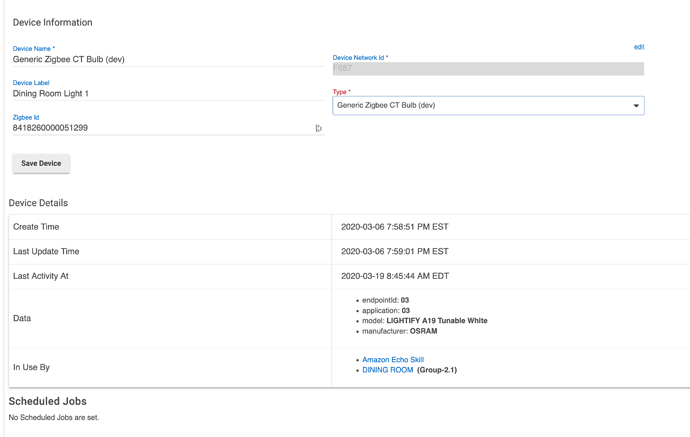

 so if i am hearing you correctly, i should maybe just use the aeotec zwave repeaters with the motion sensor and front door locks and make the rest of the IRIS zigbee only...does that mean I just need to REMOVE the IRIS zwave 2nd device i created for each plug?
so if i am hearing you correctly, i should maybe just use the aeotec zwave repeaters with the motion sensor and front door locks and make the rest of the IRIS zigbee only...does that mean I just need to REMOVE the IRIS zwave 2nd device i created for each plug?