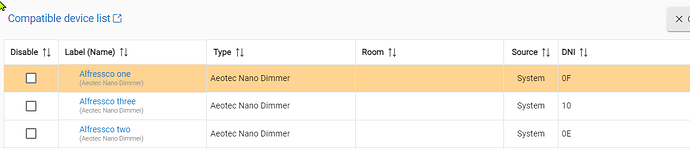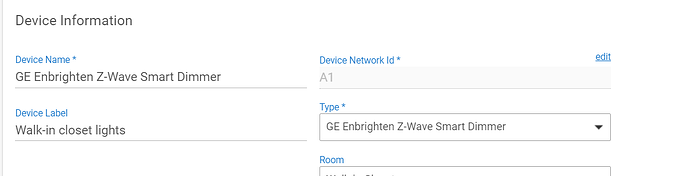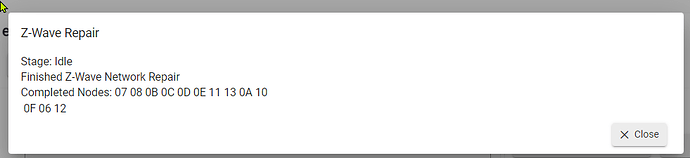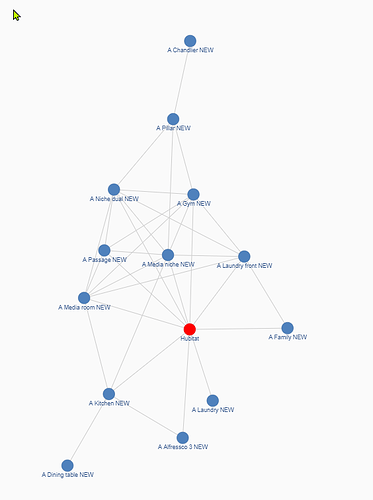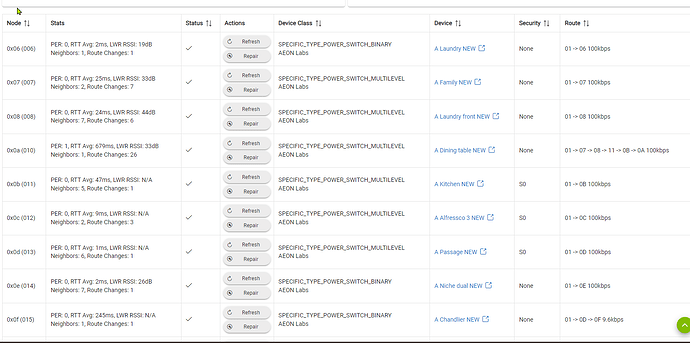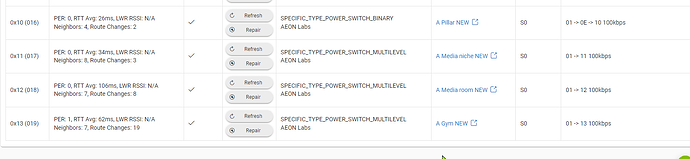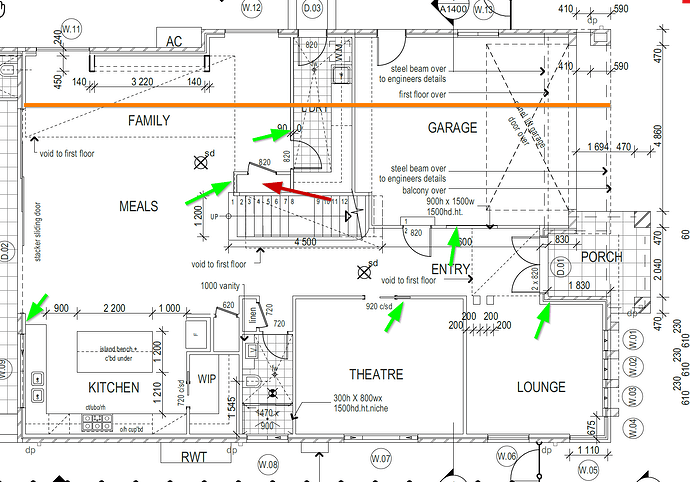Looks like the devices and rules have transferred over. Just need to pair the devices to new hub. I'll check out the guide.
For sure follow those directions before pairing ANY zwave devices to the new hub. I did not know that guide existed and came up with a similar plan on my own, and have posted it for a few people. That guide is more detailed.
If you you do not follow those directions, you will create a giant mess when you start adding z-wave devices to the new hub.
face palm I need glasses haha
Curious, why cant I just do the following:
keep C5 off
fire up C8, factory reset devices, do exclude then include
then just add those new devices to my rules.
once everything working on C8, do full reset of C5.
will this break anything? I dont have to worry about DNI stuff this way. Good thing is that at least the apps section with all rules and dashboards migrated.
yes you can edit the rules but some may not come up depending on how broken if the devices are missing.. recommend you do screen shots of all affected rules first so you can easily recreate them if you need to..
the dni editing is so the rules will just work without any changes.
ok so as I understand it, by following the guide, I add device to new hub, and shift it's DNI to what is used in the automations. Hence no need to update the rules. Did i get that right?
You might want to try using the Swap Apps Device feature as well. I believe that feature may have been released after the instructions above.
That is expected, given the fact that the radios cannot be restored. Also, looks like the firewall/network was preventing the hubs to access the internet, as both show connected now. Also you wouldn't have been able to update when they were not, that's why the update showed up after you disabled the firewall/restarted your network. Now, I don't recommend keeping the firewall off, as that exposes your home to problems. Instead, you may want to share more details about your setup so that others can help you protect your network better.
Issue was not the firewall/network. Firewall has been off for weeks/months now. And nothing else changed in network.
Devices and apps transferred over before as well. That didn't change. As mentioned here. Dashboard buttons wouldn't work. Update button always showed, the exported cloud file always showed, just didn't work when imported to new hub.
If hub is showing connected from your end now that must be due to the latest update of 2.3.8.118 that was available last night.
The migration not working seems to be because I have unsupported hardware.
so just factory reset device, exclude in C8, then include.
Then do Swap Apps Device thing?
That should work as long as none of the devices are child devices...they are not supported by Swap Apps Device.
exclude from C5 not needed yes? since i am factory resetting the device.
Correct, then you do not need to exclude for most devices. I don't know what else has been said/understood above exactly, but I stress again: FOLLOW that guide from Bruce. Do not deviate on the DNI part. If you do not edit the DNI of the existing orphaned Zwave devices BEFORE you include new ones, you WILL have a mess, guaranteed. There are other ways to do it using Swap apps (which came out after that guide was written), but I would actually use Bruce's method in this case because it will be cleaner and less prone to errors compared to the Swap Apps process (swap apps has been known to leave a mess sometimes). Even using Swap apps you still have to first edit the DNI of all the old devices so it is really not much less work. It would only replace the part of editing the DNI of the newly included device with using the Swap Apps feature.
Yes, either process will carry all your rules / app connections over to the newly included devices.
I assume you're planning on factory resetting the C5 to make other use of it, or sell it, so no downside that I'm aware of. As long as you reset/exclude/rejoin on the new hub, you'll be fine.
Shut down and unplug the old hub and start the process. ![]()
alright so I disabled all rules in C8. Factory resetted the devices, and added to C8. Kept C8 where it would stay forever during the add process. After devices were added, I was able to control it.
Then I left the devices as they are and did not automate them. After 2 days, most of the devices are unreachable.
I tried zwave repair. See results below.
See topology
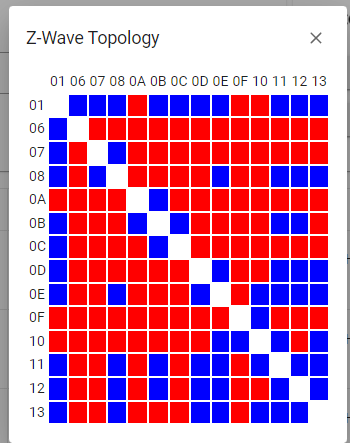
See node graph.
I didn't have such issues when i added the devices to C5. Maybe I need to leave the mesh alone for more days?
Looks like the Repair was successful on all devices?
Overall its a very weak mesh. Are the devices far apart, or do you have metal junction boxes or metal in your walls?
GREEN arrow -> aeotec dimmer locations behind wall switch
ORANGE line - > shows length of house about 17 meters.
RED arrow -> HE location
i think mesh just needs time to sort itself? i heard some zwave plus devices dont need zwave repair. So best to just wait?
@jtp10181 see above for device locations.
Or otherwise what are the walls made of?
The low neighbor count on all devices is not normal.
Your Dining Table switch is really struggling.
As far as I can see the devices should be working, could be slow, but working.
Have you powered down and unplugged the hub for 30 seconds?