Had C5 hub. Did cloud backup. Restored in new C8 pro got error.
Tried to update hub to new version, got error.
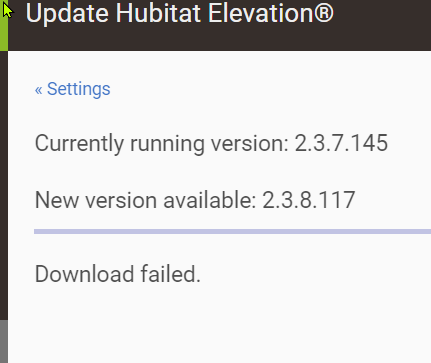
How come i cannot update it?
Had C5 hub. Did cloud backup. Restored in new C8 pro got error.
Tried to update hub to new version, got error.
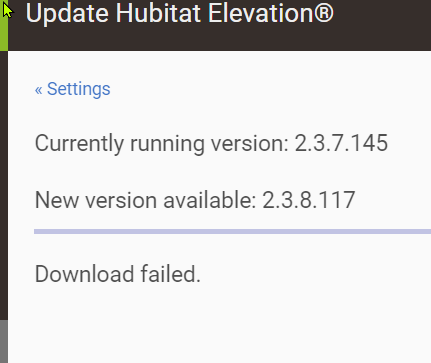
How come i cannot update it?
Are there any messages in the logs?
Was the cloud backup made on a platform version matching the target C-8 Pro? Remember, before today’s firmware update, the C-5 was on an older version of Java than the C-8 Pro. Also, Matter support was released for C-5 today, and Z-Wave stack was updated. See Release notes.
I would suggest updating the C-5 and C-8 Pro to the most recent firmware, then going through the migration steps again with a new cloud backup.
C5 was backed up with version 2.3.8.117. Instructions on migration should mention to UPGRADE hub before trying restore.
C8 had 2.3.7.145. I restored backup and didn't work. Hub upgrade now also didn't work.So did soft reset. Then hub did upgrade.
Tried cloud restore, didn't work.
did local backup restore, it did work, But dashboard buttons do not action the zwave aeotec switches.
device graph looks empty
zwave topology empty
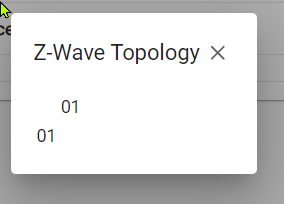
tried Zwave repair. No results.
Any ideas?
@lairdknox no errors in logs.
Dont tell me I have to do zwave exclude and include all over again.....
this migration is leaving a sour taste. Hubitat, you said migration is painless!
maybe it's better to start from scratch with exclude and include to new hub? i see many posts of people with incomplete migration. Something kaputs later.
You are almost there. You did the upgrade of both hubs. Now that they are upgraded, do a MIGRATION backup of the C-5. Your results are consistent. A restore of a local backup won’t work because a local backup does not backup the Z-Wave and Zigbee radios. That’s why your devices don’t work - the radio data isn’t being transferred over.
However, if you now do a MIGRATION cloud (not local) backup of the C-5, then restore that Migration backup to the C-8 Pro, the radio data will be transferred to the C-8 Pro. It’s a small detail, but the migration steps must be followed exactly. Been there, done that, it does work.
@672southmain i did exactly that. The migration cloud backup restore fails,
i get this error
when i restart C8, i can see my rules, but looks like zwave/zigbee radios did not transfer. I dont see anything in zwave topology.
Hence the migration error i guess.
How do I solve this? I'm about to pull my hair out!
I cannot find the option to do full reset. Only soft reset.
https://docs2.hubitat.com/user-interface/advanced-features/soft-reset
Update your hub diagnostic tool (see link below), do a full reset on the C8, redo the migration backup on the C5, and try the restore on the C8 again.
I agree with @danabw .
In your description of what you have done, you never say that you did ANOTHER migration cloud backup after both hubs had been updated. All you keep saying is that you did a restore of the same original backup.
Please do exactly as @danabw says, let us know the results.
@danabw i get error when i try to access that page.
@672southmain yes i did ANOTHER migration cloud backup after both hubs updated and on same version 2.3.8.117.
In this post is where I did a new migration to cloud.
Ok, check to make sure that the Z-Wave and Zigbee radios are enabled on the C-5 before you try the cloud backup, and try shutting the C-8 Pro down (Settings page) before you try the backup, then shut the C-5 down after doing the backup.
Here is a link to update the diag tool. Replace HUB.IP with the C8 Pro hub IP.
Most recent diag tool is 1.1.126. Hit the red Advanced button after you log in using the MAC address, that will give the reset options.
@bobbyD I know a few people had issues migrating from a C5, is there any sort of fix or is it still being worked on? I thought only the Z-Wave was failing though and not both.
@anitesh.a.kumar With your first post having issues downloading the update, possibly your problem is with the internet connection. In the network settings on the new hub you could try changing the ethernet speed (whatever it is set to try the opposite). Also if you have any sort of custom network settings I would try doing a network reset (hold button down under hub for 7 seconds). I think a full reset from diag would do the same thing but that may no even be needed.
after update
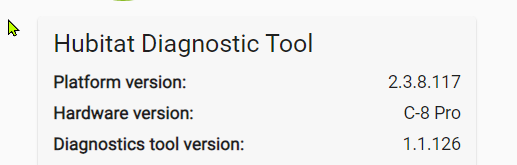
did Full Reset, Hub rebooted.
now stuck on load screen with continuous spinner. Stuck like that for over 20 minutes. No buttons work.
tried the reset button behind the hub, Doesn't do anything...
bah....it shouldn't be this difficult...so many hurdles.
No, it shouldn’t. Jeff Page (@jtp10181 ) has tagged Bobby Dobrescu (@bobbyD), head of support, to take a look. You may have some odd issue. It isn’t usually this hard.
One more thought. Logon to
https://my.hubitat.com
See if both of your hubs are registered and that they show on your local network to hubitat.
local backup does not backup the z-wave or zigbee radios only the local database. You need Hub Protect to backup the radios. Hub migration should work (as it's cloud based). Make sure on both hubs that network speed is set to auto when you try to upgrade and migrate.
Its a network reset button, thats all it does, and you have to hold it for 7+ seconds then let go. LED will flash then hub reboots.
Ack, I totally ran into that indefinitely-spinning-wheel page too, but I unfortunately can't remember what I did to get through it.
I had a heckuva time with the Pro migration too, but it was all that first Monday after release when things were really chaotic. Anyway, there is hope to get past that and have a successful migration - hang in there - I'm sure BobbyD will have some ideas soon here!
I had this same error. Check your network settings and make sure you are set to auto negotiate speed and not locked in at 100m.