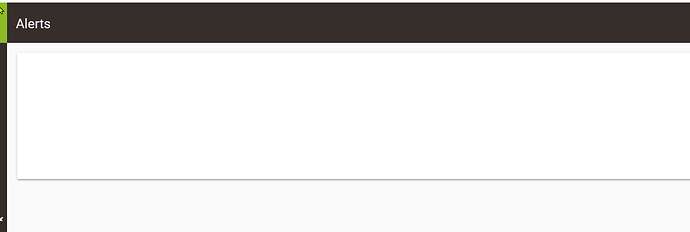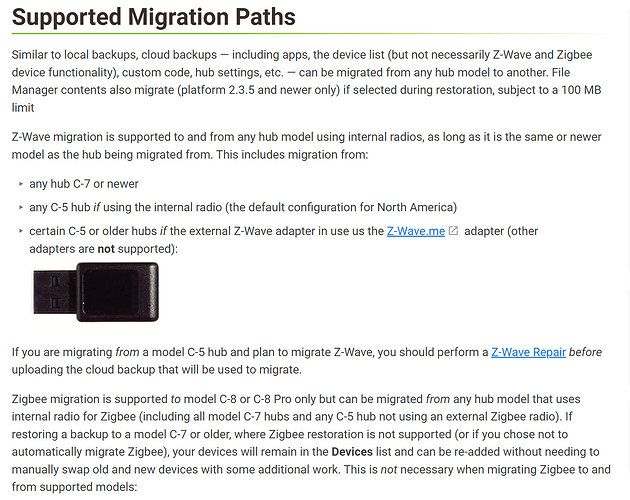I totally agree, it shouldn't and is not for most users. May I have the last 7 digits of your hub id? Or reply to the message you sent me with the full hub ID.
There are no known issues post 2.3.8. There have been a few recent failures but they so far don't have a common denominator.
Yes both are registered.
both were initially set to 100mbps. I set both to auto. Redid cloud migration export from C5. Turned off C5.
Turned on C8, logged in and did restore. Same error.
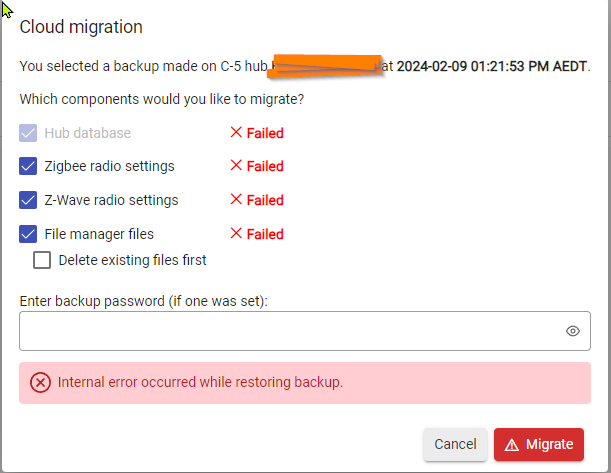
yea i just left it like that over night. This morning saw same spinner, but then it refreshed and all was well.
4ef6eb3
sent full ID via DM
You have a really unique and (for you, sorry) very annoying problem. I'm absolutely sure Bobby will sort you out one way or anoter.
Is it possible that you did the cloud backup with a password and then entered the password incorrectly on the migration restore?
@672southmain nope no password.
i tried Full Reset just now. And after reset, hub turned off, thought i'd restart but didn't. Red light was on. Left like it for 30 minutes. Nothing.
So i unplugged and replugged, came to hubitat portal. And see this.
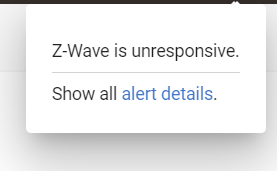
Click on "alert details" and its empty.
possibly faulty hub?
Time to wait for @bobbyD ...
And both are on the latest platform? (I can't see if you said yes earlier)
Thanks for the details. Looks like your C-8 isn't able to connect to the cloud. Surprisingly, your C-5 isn't connected to the cloud at the moment, either. May want to review your firewall policies to make sure your hubs are allowed to connect to the internet. If you are in a middle of an internet outage, please let me know when the internet is restored.
Yes both are.
Can you review and respond to above?
Have you confirmed that both of your hubs have an open connection to the internet? That you don't have any firewall rules or other settings that block/limit the hub's connection to the internet?
But on my c5 the google home integration works. And remote dashboard links work. So can't be firewall reason.
I'll check firewall. I'll turn it off and check
Good idea...always best to troubleshoot as if everything is trying to trip you up. ![]() A "trust no one" approach.
A "trust no one" approach. ![]()
Let us know how it goes.
@bobbyD Router firewall is off. My firewall has been off for weeks now actually. So that cant be the reason. Google home integration and remote dashboard links work in C5. So all accesses are there.
I saw there was new platform update 2.3.8.118. Both hubs are on it now.
Now when I try backup on C5, the zwave radios do NOT backup.
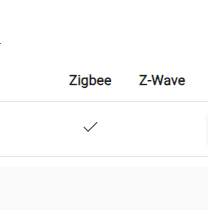
It was backing up on 2.3.8.117. At least the tick was showing.
Definitely feels like a platform version issue, or the cloud servers maybe not accessible from Australia?
We have a dedicated group of users from Australia using the hub, so the location is not the problem.
Try doing the Shut down/pull power/wait/restart dance again, and then try the cloud (or migrate) backup again. The restart will clear the Z-Wave and Zigbee radios, may help.
done several times. I can control my zwave devices with C5 so that's working. So the cloud migration should migrate the zwave stuff too.
Interesting that 2.3.8.117 showed zwave export happened. Showed with the tick.
2.3.8.118 does not export the zwave stuff.
Hang on... You're using a C5 as the source hub, and you're in Australia? Do you have an external Z-Wave dongle plugged into the C5 hub? If so, only one model of external Z-Wave dongle is supported for an automatic Z-Wave migration.
@ogiewon Here is pic of it. Yes I have external zwave dongle.
So looks like mine isn't supported for migration?
I'm trying zwave repair before migration. Let's see.
Yea, that is not going to work for a hub migration. You will need to manually migrate all of your Z-Wave devices to your new hub. There are procedures for doing so floating around in the community.
Here is the guide from Hubitat's own @bravenel
Wow - great work, Dan!!