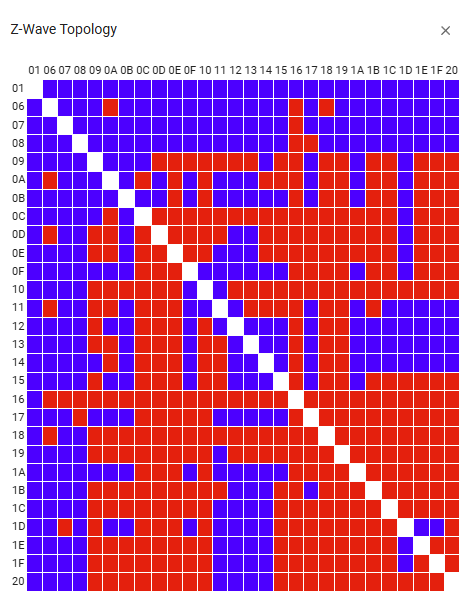I have (2) Kwikset 916 Z-Wave Plus touchscreen deadbolt locks and a new Hubitat C-8 hub. Both locks previously worked fine with a SmartThings hub. The "Add device" for Kwikset shows 8 locks - none of them the 916 Z-Wave (there is a 916 Zigbee). I read on other posts to include as "Generic/Other" Lock (why hasn't a proper device been added - I see multiple users struggling with this?). I factory reset the locks before trying to include (remove battery, press and hold Program button for 30s until beep and red flashing LED, then press Program button once more and get green/red flashing LED, then lock performs door handling routine with motor exercising lock). I then press "+ Start Z-Wave Inclusion" on the Hubitat GUI, then follow Kwikset instructions to press the "A" button on the lock (not the Program button, "A" is the upper left plastic cantilever button) once. The Kwikset lock LED turns red for ~ 10s, then nothing - Inclusion always times out. I read that these devices include in very low power mode during pairing for security, so I tried removing the interior lock section and pairing within 12" of the Hubitat hub with same result. I have power cycled the hub, factory reset the locks, and performed the Generic/Other lock include routine on both locks several times - all with no luck. I have sucessfully paired and operated ~12 devices on this hub. I removed the wireless cards from the locks and confirmed they are indeed the Z-Wave version and not Zigbee. Any tips/advice/suggestions?
Welcome to Hubitat community, sorry you are having issues.
That menu is mostly to help people who aren't familiar with the pairing process, and/or who don't have the instructions for pairing handy.
It is not necessary to use those menus for brand/model, many advanced users just skip right to adding a Z-wave device, and then hitting include, bypassing all the "fluff".
This is a clue. You probably did not run an exclude on Hubitat on these locks. If the lock thinks it is still paired to your other hub, it will not want to include on Hubitat.
Try (in Hubitat) going to Devices tab, Add Device button, then choose Z-wave. Put the lock into pairing mode, then hit Z-wave Exclude button in Hubitat. You should get a message "Unknown Z-wave device excluded" or something to that effect.
If the device shows device excluded, try inclusion again putting the lock into pairing mode and hitting the Z-wave Include button in Hubitat.
I would even go so far to do a full shutdown from the settings tab, pull the power cord from the wall for 30 seconds or so, and restart the hub before and after trying to exclude and include. If the Z-wave radio gets into a bad state for whatever reason, a full power cycle is required to reset the radio, a simple reboot won't suffice.
If you never get that exclusion successful message, post back, there is a chance you have Z-wave ghosts hampering the Z-wave process, or something else that needs to be looked at.
Keep us updated!
Thank you for the response! Unfortunately, I am still having the same issue.
I thought that a factory reset would take care of the exclusion process - guess I was wrong there.
I followed your advice and did a shutdown, unplug, wait, and restart of the Hubitat hub. I also removed the battery from the lock, waited, and did a restart with factory reset. I did the exclude process which resulted in an "Unknown Z-Wave device excluded" message with both locks. I then did another shutdown, unplug, wait, restart of the Hubitat hub along with a remove battery, wait, and restart the locks. However, when I did the include device routine, both locks still just timed out without pairing (waiting the full 100s wihtout moving the devices). I then repeated the entire process again with each lock (this time, I didn't get the "Unknown Z-Wave device exluded" message) with the same negative result.
By the way, I still have the SmartThings hubs running for their WiFi mesh. I just went into the SmartThings app and turned off the slider for "Use SmartThings Hub" which made all the Z-wave and Zigbee devices disappear. Thinking this may be causing some issue with pairing the locks with the Hubitat hub, I also tried unplugging all the SmartThings hubs, but I was still unable to add the locks to the Hubitat hub. Again, I was able to add all the other Z-Wave devices that were previously on the SmartThings hub to the Hubitat hub without issue - just these locks are refusing to pair.
Any other ideas/suggestions/comments?
The only other thing that comes to mind is are you leaving all security grants as-is when prompted? You cannot change if it asks about S0 or S2 or whatever security method it uses. Don't check or uncheck any options.
Also, any errors in logs while you are trying to pair? I would open up a new window for the Logs tab, use Live Logs in there, and try the pairing and see if something shows there. There in theory also should be logs from the previous attempts that failed, but may be hard to find at this point.
@jtp10181 any other ideas?
Sounds like when you don’t select security for locks. Did you get to the part where it asks for security on the hub? If the locks are S2 you NEED the 4 digit code. If they have a QR code it would suggest using smart start to pair instead on manually.
Also how is hub being powered? Switch to the included supply block and cord if you are not using it already.
Hello - thank you for the responses. Still no luck.
The log simply shows "Z-Wave Discovery Running" followed by "Z-Wave Discovery Stopped" and the "info" button doesn't do anything for either message. I never get to the point where I can select any security options - the inclusion process simply times out with the "looks like you're having trouble including your device..." message. The C-8 Hubitat hub is connected via ethernet cable and powered with the USB-C cable that came with the hub. The Kwikset 916 Z-Wave lock does not have a QR code and the lock's instructions do not mention anything about a QR code - it just states to "initiate the include process and when prompted by your smart home system to add the lock, press button "A" on the lock interior one time." For giggles, I re-enabled the old SmartThings hub and successfully included the locks on the first try just by going to add device, select Z-Wave device, and pressing the "A" button on the lock - all very straightforward and easy. I removed the device from SmartThings, switched back to the Hubitat hub and did an exclude and got the "Unknown Z-Wave device excluded" message. When trying to include it timed out again as usual, even after powering down, waiting, and restarting both the hub and the lock. I dont understand why the locks work with SmartThings but I cant get past the first step with Hubitat.
I too just purchased a c-8 hub and unfortunately all my Sonoff zigbee Buttons and several older zwave switches just won’t pair, period.![]() . I even purchased a second hub to make sure it wasn’t a hub problem. I sent one back of course.
. I even purchased a second hub to make sure it wasn’t a hub problem. I sent one back of course.
I hate to be the bearer of bad news but there may be nothing you can do to get your devices to pair. After numerous attempts and exercising all the trouble shooting methods this is a known current fact now. Read my post here. What is the problem with C8 Hub and adding Z-Wave Devices
Fortunately I have two C-5 Hubs left and can pair those same devices to the C-5 hub without any issues but I can’t pair them to the C-8. Unfortunately, it’s not widely accepted on this forum that many devices (both Zigbee and Z-wave) won’t pair with the C-8 hubs.
I understand it would be hard to market if your sales pitch is “Buy the new and improved hub but you might be taking a chance that several of your devices may not work. So you then have to buy new devices with the purchase of this new hub”. Obviously this would be poor marketing.
Though, unfortunately, I’m not sure the Hubitat team is heading in the direction to worry about the problems with pairing these devices. I believe this has been a problem since the first C-8 hub arrived.
Therefore the best advice I can give you is 1. Keep trying to pair and hope for the best. 2. Find another work around and pair those locks to another hub and hope it talks to Hubitat or 3. Get your hands on a c-5 hub and pair the locks to that C-5 and use Hub Mesh. It might be cheaper to locate a c-5 hub on eBay than replacing your locks. Hubitat Elevation C5 Home Automation Hub | eBay
I may have to gradually replace my devices over time that won’t pair, but for now my C-5 hubs are gold because every single device pairs with them. I just hope I have a few years left on them.
@bluetunamal You have Vizia RF+ devices which I think have 100 series z-wave chips and seem to be incompatible with 800 radios. Any other hub with an 800 radio would probably have the same issue. This is unrelated to OP's problem.
@frankholloway Please provide the screenshots listed below:
Is it unrelated though? I’m not really convinced yet. What about all my Sonoff Zigbee buttons that won’t pair either? The problem is many people are not going to understand what type of hardware they have in their devices. They just want them to work in the new improved hub. However, I do understand that if you want that shiny new car, you might have to give up driving the old stick shift and replace your old devices.
I’m still a fan of Hubitat. I have found nothing better. I even use Home Assistant and find it more cumbersome to use. With that said, I think Marketing new hubs is a challenge, especially when people may have to spend more money to buy new compatible devices also.
I am convinced it is unrelated.
Also your issue with Zigbee is even more unrelated.
Your issue with Z-wave is on specific devices and I would assume it is a hardware incompatibility since multiple people have reported the same issue with the same devices. Which has nothing to do with this thread.
We are going to have to disagree and that's okay. I believe many of these incompatibility issues may be related. When (frankhalloway) gets his locks to pair, then I will think otherwise. He should not be having so much difficulty pairing these locks. If it's not related please kindly address my Sonoff Zigbee switches. I am open to you changing my mind. ![]()
Sorry @frankholloway thread got derailed temporarily, see my post above and supplied the requested info when you have a chance. I have a hunch but want to see that info to confirm.
Cannot include Kwikset 916 Zwave touchscreen deadbolt lock - tried posted tips - #8 by jtp10181
Sorry for the delayed response - traveling for work.
"How is Hub being powered? Supplied power block or other (explain)"
- Hubitat hub is NOT being powered via PoE. I am using USB-C port with included cable.
" * Provide screenshots showing entire Z-Wave details Page":
- Details page shows (9) instances of a "secure_keypad_door_lock".
- These must be from my attempts to add these door locks, but nothing ever sucessfully paired and they do not show up in my "Devices" list.
" * Provide screenshot of Z-Wave Topology Map (red/blue squares)":
Ok, all those nodes with the Discover button are dead/ghost nodes. Sometimes when you build up a pile of those it can prohibit devices from pairing.
Here is a guide on how to remove them, try and get rid of as many as you can using the hub removal process. How To Remove Ghosts using hub tools or a UZB Stick
Any time you have a failed pairing it is good to stop, check the details page and see if a ghost was created.
Thank you for the response. I followed the instructions for the hub's built-in ghost removal tools with no success - the process removed exactly zero of 9 ghosts. I tried for over 2 hours: select Refresh - WAIT - select Delete - WAIT - every few attempts select Shutdown - WAIT - unplug hub - WAIT - repower - WAIT - select Refresh - WAIT - select Delete - WAIT... I did this for all 9 ghosts and repeated a full 10 times on one particular ghost with the fewest neighbors (3) with no change in status. I also tried the recommendation to remove the power from the door locks. I cant help but feel that the whole technology is hacky/immature (despite the fact that the Z-wave protocol is now a full 25 years old). I ordered the Z-Wave UZB stick from the link in the "How to remove ghosts using a Z-Wave UZB stick" ($32 after shipping and tax) and will try that method when it arrives. If that also fails, I will exclude all my devices, factory reset the hub, then try to add the two locks first before adding any other devices, making sure there are no ghosts when/if the pairing process fails.
It wont, have never heard of it failing for anyone (when used correctly). Its a brute force removal.
The issues with removing via the hub UI is due to the Si Labs provided ZIP Gateway. Hopefully in the near future we will see Hubitat move away from this gateway, and only then will we see some of the underlying z-wave issues fixed.
The Z-Wave UZB Stick arrived. I followed the instructions in the link above and sucessfully removed all of the ghosts with the Z-Wave PC Controller program. After that, the Kwickset 916 Z-Wave locks both added/included to the HE hub on the first try and are functioing properly. Thank you to all who provided the detailed help necessary to get this done!