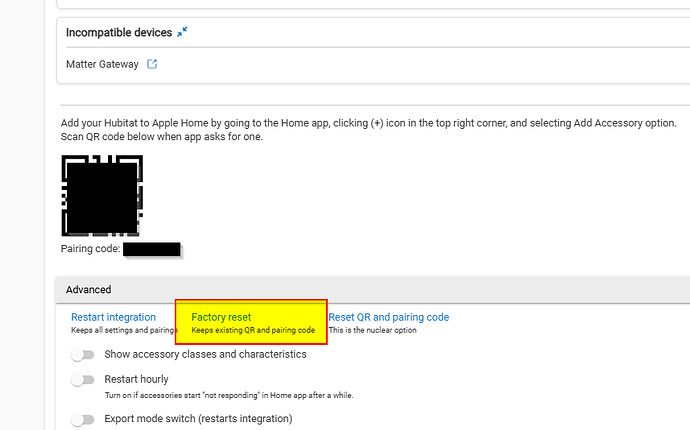That was it. My exposed devices are showing up. Thank you so much for your help. I appreciate it! Sorry for the multiple layer 8 problems ![]()
Just an additional comment.. using Homebridge does NOT prevent you from using the built in Integration.
I have 4 hubs and years ago I started using Homebridge, as there was no choice. A few months ago I added HomeKit Integration to each of my 4 hubs and identified a small number of devices to use the integration on each hub. I started with just 3-4 devices and when that worked well, did 3-4 devices on another hub, and so on until all 4 hubs had something using the Integration. I still have the bulk of my devices using Homebridge but that's nearly entirely due to inertia and laziness.
Now that you have Homebridge working, and all the underlying problems resolved, you might want to give the Integration another try. I wouldn't put the same HE device into HomeKit via both Integration and Homebridge, but you can add something else, probably.
I tried that, but no luck. It still won't add the accessory... Other than adding HomeBridge and the plug-ins, nothing was changed on my network.
Maybe the HE port is already in use???
Not really a possibility.
The key/code (QR Code) could be "stuck" and clicking the 'nuclear option' will create a new one that HomeKit hasn't seen before. That just doesn't square with the message you get. An code in-use would normally say so in the error message. BUT since you have nothing in use with the Integration, it isn't going to make things worse ![]()
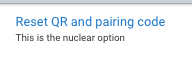
According to this: You want the Homekit interface on the hub to be set to "relaxed pairing".
I have no such switch that I can find.
I have tried that more than once, but that was yesterday. I'll try again.
That's 2022 advice, long before the built-in integration
Lol. Okay. Any advice?
The nuclear option didn't work today either.
Any chance of getting the @support_team involved? (Assuming they aren't already...)
May want to try this as a last resort if you have not already. This would simulate a new and clean first install of the app, on a clean "Home".
- Make note of the pairing code.
- Reset QR and pairing code.
- Then delete the HK integration app from the hub.
- Reboot the hub.
- Reinstall the App.
- Verify the pairing code has changed.
- MAKE A NEW HOME in Homekit (just name it test home or something).
- This should not mess anything existing up, I have done this before to test the HK integration.
- Try to pair HE to the new HK home (add accessory, scan QR code and such).
To me that would be the ultimate test to rule out a lot of variables.
@bobbyD told me if he likes a post he acknowledged/knows about it.
I don't see any hearts on this thread from staff ![]()
After reinstalling the app, the devices that I had selected remained selected as well as the QR code remaining the same, so there seems to be information cached on the HE even after removing the app.
WTF??? After randomly retrying, it added...
That might be why its not working, the pairing code should be changing when you do the reset.
I think it drops some files in the "File Manager" like the image for the QR code. I wonder if deleting that and resetting the pairing code would force it to generate a new one?
Never mind that apparently...
To the test home or your main home?
To Test. Then I deleted Test and tried re-pairing. iPhone told me that it is already joined to a different home. I selected factory reset in the app, and was immediately able to pair the hub...
Factory reset what app? The HE integration?
So you got it paired to your main home now?
I guess congrats you now have both the system integration and HomeBridge both setup ![]()
You might find some devices that do not cooperate with the system integration well and then you can use Hombridge to send hem over.
I never did really figure out what the issue was. My best guess is a corrupt C7 to C8 migration. After working with @gopher.ny and @bobbyD for a while they replaced the hub. Restored from the original hub, had the same problem. ended up nuking the hubs and rebuilding the mesh from the beginning. After that it has worked flawlessly ever since. If you have a big mesh, this may not be a desirable course of action. Thak goodness mine was small. It only took me a few hours to rebuild it.