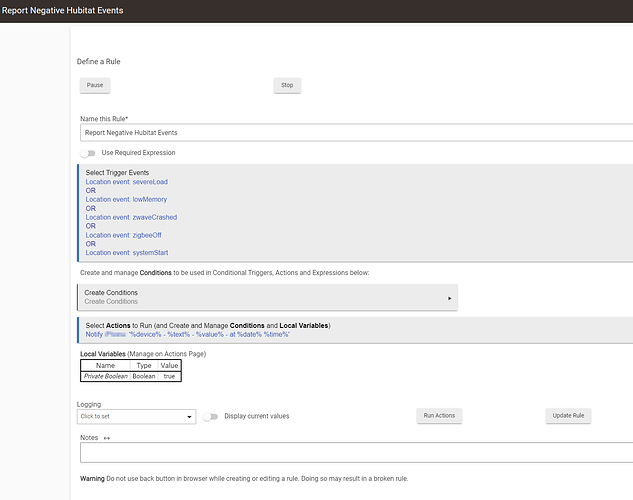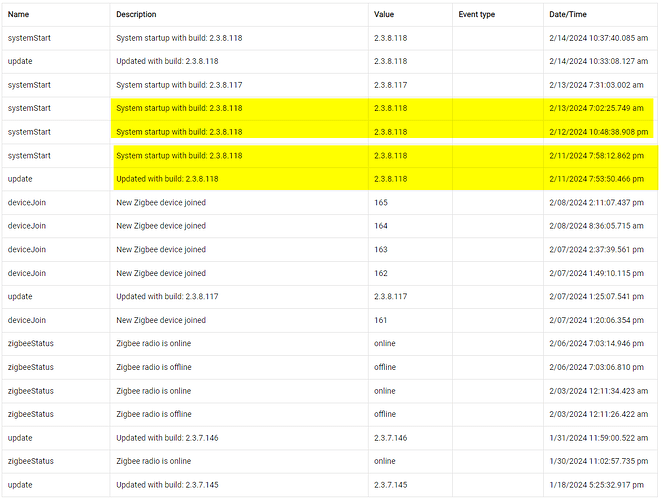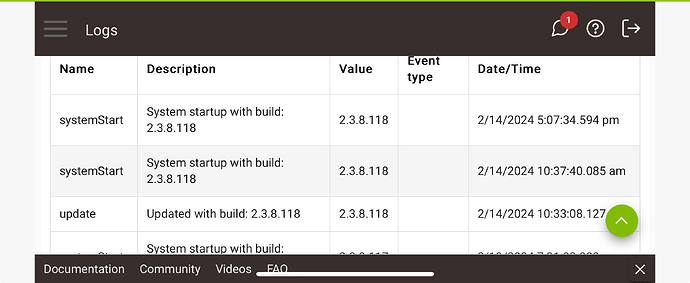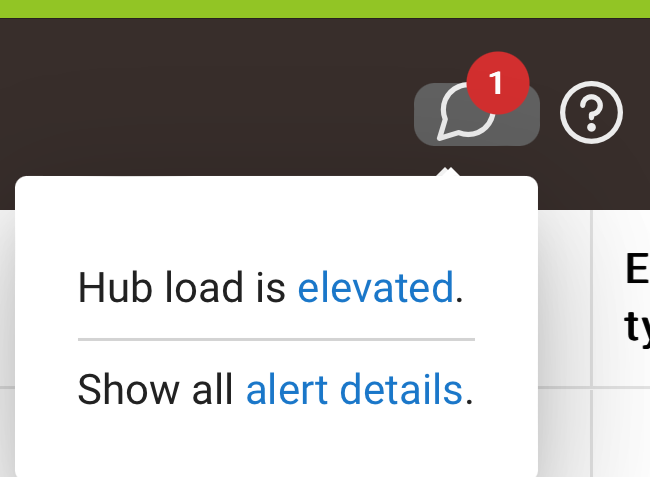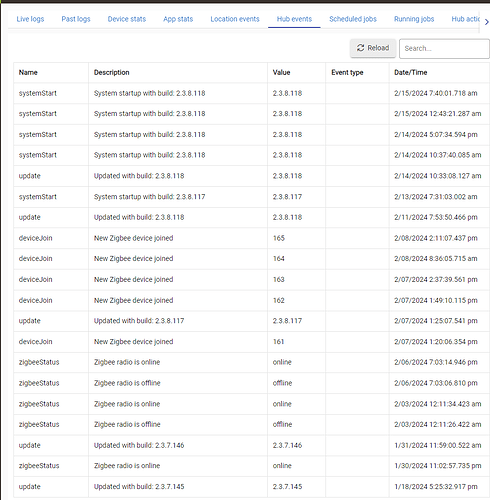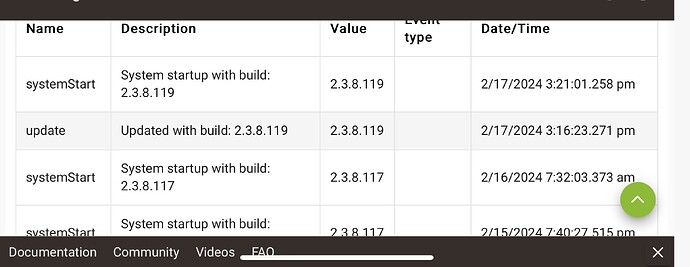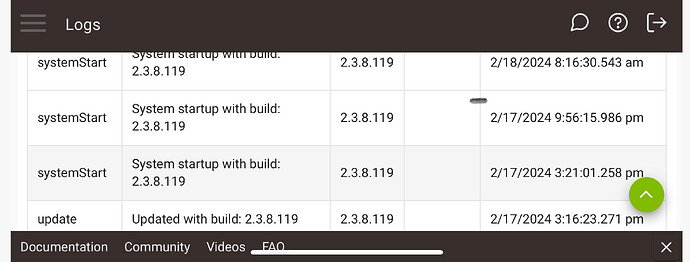After upgrading to 2.3.8.118 the C8 becomes unusable via Alexa (%device% is not responding) and after logging in to the C8 a message is shown (sorry, but I didn't write it down) expressing that the load was excessive. This happened last night the first time. I power cycled the C8, but this morning it had the same symptoms. After rolling back to 2.3.8.117, the issue seems to have disappeared. No changes to devices or rules were made just prior to the upgrade. Any ideas why this happened?
How long did the symptoms last before you rebooted?
In some cases after a FW update an excessive load message can appear, but it usually clears after a bit.
You might try updating to 2.3.8.118 again and if the excessive load message reappears, give it some time to clear on its own.
If it persists report back and it might warrant some investigation from HE.
There was roughly 8 - 12 hours between incidents. I created a rule to inform me of this, and other events. I'll update again and will have a record.
Thanks...tagging @gopher.ny in case he has any additional questions/info desired on this.
Actually, I just found the logs. Here you can see when I updated, when I rebooted, and when I downgraded the hub, but I don't see the load message there.
After upgrading yesterday morning I've had to power cycle the hub thrice more. The hub never sends a notification, and the load condition is not logged. I have no idea how the C8 processes, but it would seem that the hub freezes before it can process the notification rule or the logging rule.
I am going to revert to 2.3.8.117, but if there is a script or debug tool that I can run, I'm open to running a few tests.
One more thing... It might not be clear that I need to reboot the hub, because no automations or rules seem to run. Alexa just brought the issue to my attention.
Tag: @gopher.ny
2 posts were split to a new topic: Alexa "not responding" problems
So, the issue isn’t there if i revert, and comes back with the update. Are there any HE supporters checking this form?
It’s not a big deal if I skip this one update, but the problem will be more difficult to find if it’s in the next upgrade as well, and at some point my C8 will become hopelessly out of date, and mostly a liability, so customer service, now is time to look into this.
Thank you!
2.3.8.119 has a specific fix for the issue you were seeing, hopefully resolves your issue. I hadn't seen any of these warnings so can't report myself.
This is in the release notes:
Fixed false elevated CPU load alarms on C8 pro hubs.
There was nothing false about the hub repeatedly hanging up.
May be a relationship, I've learned to never say never until I've run an update for a bit. ![]()
Here’s to hoping! ![]()
Unfortunately I’ve had to power cycle the hub twice since updating to 119.
I’ll create a new post about the update from 117 to 119 is causing the (from my point of view) same problem as well.
Why? It looks like the same issue already described here. With it being a weekend, I'd suggest waiting until Monday and seeing if Support can dig in.
In the meantime, I'd try the usual troubleshooting on your own, like reviewing Apps Stats, Device Stats, and Logs (past logs) to see if you can find any problems on your own, along with disabling any apps or devices you think might be causing a problem.
Because as I wrote here, if the issue persists between updates, there’s a good chance that it will never be fixed, and the hub will remain un-updatable and at some point become unstable, and finally unusable. This is also why I changed the post’s title.
I’d be happy to wait until Monday, but I also questioned above whether HE support actually monitors this form. So, if it is being monitored, and someone is looking, good customer support would be at least to send me a PM that it was being looked into.
The hub has been running stably for a while and no reboots have been required since updating to version 2.3.7.145 ( at least), so clearly something that was not an issue in 117 or earlier, has become one.
As a matter of fact I did. The thinQ integration seemed to have used the most resources, so I uninstalled it as I don’t use it in HE at all. Other than that, there was nothing that stood out to me, which is why I need help… I can understand that such a small company like HE needs to rely on crowd sourcing, but they also need to realize what trust we are putting in them.
Sure, but to be clear, my question is: what additional information would that provide that was not already shared above? Without that, it seems more likely to simply generate more clutter and make things harder for everyone.
A quick look at posts will reveal that the answer is "yes" -- and even on weekends, but I wouldn't count on that always. ![]()
Just an additional data point: I had to revert my C-7 from 119 to 118 as it becomes unresponsive on 119 pretty quickly. No issues on my C-8 with 119 though…
If you searched on the screen names of HE staff you'll find they are here constantly...Hubitat has the most active staff involvement in a forum that I've ever seen for any product. They are here all hours of the week and even on weekends, and include both support and dev personnel. Of course this is a very active forum and there are a lot of posts here, and they can't be everywhere all the time. ![]() They also provide freqent updates and may be busy getting ready for another release.
They also provide freqent updates and may be busy getting ready for another release.
You didn't say if you are still getting the hub excessive load messages on .119 - did those at least go away?
If removing ThinQ doesn't have any affect then probably time to tag Support_Team so they can check your hub's engineering logs to see if anything stands out.