Mine are working fine.
As far as updating the firmware on the Hue motions, it takes about 35 minutes.
I updated all of mine, but I really don't think it had anything to do with this.
Still have to use the Hue smart button, but @mike.maxwell knows about it.
No need to apologize...it's no fun at all when stuff goes sideways and you can't find a reasonable and reliable fix.
I'm done with the C8 too. 50% of my devices are not being heard and will not re-pair. What is the easiest way to go back to the c7? Do I have to purchase hub protect to do a cloud backup and then restore to the old device?
Before you give up, if you haven't already. Try the latest firmware, zigbee power level 8, and make sure your repeaters are online and responsive then let it sit for a few days.
I was ready to smash my hub with a bat office space style a few weeks ago, then magically things started working great. I don't know what combination of things I did that helped it. But I did have two outlets (repeaters) that I was having the most issues with. I feel like them going offline multiple times and me not noticing it right away accelerated things going downhill.
Set Zigbee power to 8 at the same bat-channel (20). However, when I checked my seven repeaters, not a single one is responsive. Factory reset them all, and not a single one will pair. Swapped the one 6 ft from the hub with a virtual dummy generic Zigbee outlet, removed it, and factory reset it. This will not pair. I'm dead in the water.
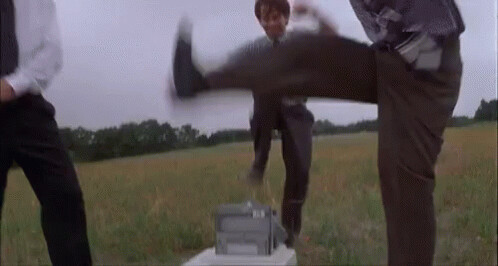
Enbrighten Zigbee Smart Light Outlet Receptacle, Tamper-Resistant, 1 Controlled + 1 Always On, White, 43102
https://www.amazon.com/gp/product/B0842BDN9R/
I'm 90% confident in a theory I have: The new antennae are so much better, that all the devices are simply talking to the hub and bypassing all the repeaters. This would explain why lowering the power on the Hub helps performance. It would also explain why I cannot pair any repeaters—the hub is full with all my other devices. I think the devices on the Zigbee network also slowly jump off the repeater and begin talking directly to the hub.
With this epiphany, I woke up at 4:30am and yanked all the batteries out of 32 Hue motion sensors, including the one's in my wife and daughter's rooms without waking them up Grinch-style. I then set the power on the Hub to 4. I also changed channels to 25, because I read this is a power-limited channel per regs. (and, as a bonus, this Zigbee channel is supposed to be outside 2.4[GHz] Wi-Fi bands). At this point I was able to pair all 7 repeaters, which, if not confirming my theory, is at least consistent with it. It is now about 6:30am, and I'm about to add back all my motion sensors. I'm pretty sure I'm about to get everything working again. Then I'm not going to touch anything and see if the sensors stay (i.e., don't drop off like usual).
Routers do not count against the 32 device child count limit
As an aside, I have a couple of those and they have strong signals and have been excellent repeaters for me - on both C-7 and C-8.
My other theory is that the new C8 transmitter is drowning out the repeaters. Whatever the case, I have been up and running since my last post with the ZigBee power at 4. Everything is very responsive. No dropping either. Of course, I updated to the latest version that pings all devices that haven't checked in in 3 hours.
PS: repeaters aren't supposed to count. But that's exactly what might be broken.
I have my Zigbee power level at 20, have 103 Zigbee devices connected, and no child devices. Every setup is different.
Interesting you have good results @ 20. I have to wonder if a lot of your devices are directly connecting to the hub and they don't have to deal with the routers, kinda eliminating that hub router 3.0 confusion.
I can confirm using zigbee to 20 has help me not only with keeping devices stable but also OTA update (not having to move them closer to my hub).
I ended up going with 20 power and 25 ID.
I'd like to note that the release notes from the latest Hubitat update (.135) say that firmware updates to the Hue indoor motion sensors now work. I tried one that was already updated and it provided the appropriate response. Thanks @mike.maxwell .
Well…none of my end devices are directly connected since I have no child devices listed, but 16 routers are.
All my Hue and SmartThings (Newer gen) motion sensors have been solid and working. I have noticed however on the odd occasion after a platform update or if it's having an off day I need to reboot the Zigbee radio as everything seems to hang. Once I do that, everything is good to go again.
Edit: I'm using the C8 Hub.
Edit 2: My power level is at 20 due to my wireless interference in my unit, and my Zigbee channel is not overlapping with any of my other wireless devices. When I reboot my Zigbee radio, I have it Rebuild the network.
Try disabling this prior to next reboot see if it helps with the hang on startup. I have 4 production C8's on my property with various numbers of zigbee devices and havent needed this setting.
Try disabling this prior to next reboot see if it helps with the hang on startup. I have 4 production C8's on my property with various numbers of zigbee devices and havent needed this setting
I will try this!
Just updated to c8 from c7 tonight with the latest fw. having the same problem with my hue motion sensors.
Skimming this 600 post thread that all of a sudden stopped getting updates, decrease the power of my radio?
Upgrade went smooth. WAF is low with their favorite automations not working.
Edit: updated the radio to 20 power, and rebuilt the zigbee network and its responding now. we will see how that does. Also my unifi network will auto adjust channels, so that may also help.
Steve from FM?

