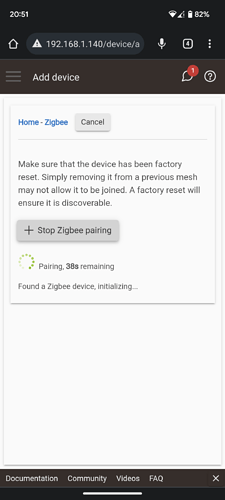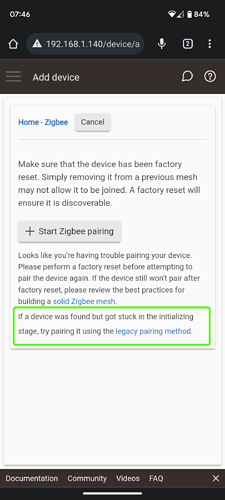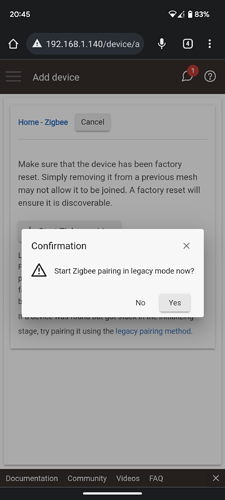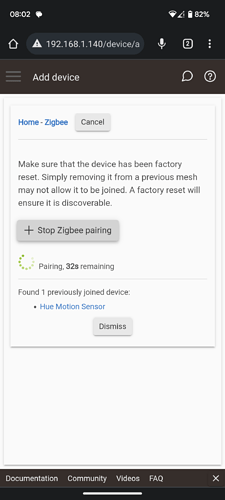Ya i have another c8 ready to go for our other house. Right now not replacing the working c7 till things are more stable.
Exactly how I feel. Especially since I have previously experienced many days of apparent stability only to have things start dropping out of the blue again. Trust takes time to rebuild.
My latest approach was to completely remove any device that showed signs of trouble from Hubitat, reset it, power it off, pair it again to Hubitat, and put it back into the apps and rules (I originally migrated from a C-7).
Since I have done that, I've gone quite a while now without losing anything, and I haven't seen anything stop responding or display unreasonable delays. However, the randomly odd pairing experience I am seeing from one device to the next is not a confidence builder either. I have managed to get everything paired, but some were a struggle of multiple attempts and differing technics.
All of this is a far cry from my smooth ZigBee experience of the C-7 where everything paired easily and worked reliably - to the point I never even gave it a second thought. On the positive side, things seem to be working well enough at the moment that I can stick it out as things hopefully get incrementally improved. No doubt the team is doing everything they can.
Ha, yes - on my C7, my ZB mesh was indestructible and super forgiving, while my ZW always seemed tenuous. Now, ZW on my C8 is rockstar, but the tables have turned on ZB.
I'm confident that the HE staff will eventually sort it out -- just hope they don't discover it was an unforeseen (unpatchable) issue with the new ZB chip itself.
Thanks for that visual...I apologize for any borderline schadenfreude I may have felt reading your excellent description. ![]()
I'm concerned that we may be married to the same woman... ![]()
Lost all dashboard control of the Centralite ZB plugs.
Only thing that seems to have gotten them going at this point was unplugging them and then plugging them back in.
I tried zb radio reboot, rebuild, power cycle.
I did bump up the power, so maybe?
What was weird was that the child/parent table showed unchanged lqi's even though they weren't controllable.
Battery units still reported faithfully.
Can you confirm - You can't control them from Dashboard and their Device pages?
They're working now, after cycling the plugs' power.
They couldn't be controlled by dashboard or device page.
This, despite the fact that they were looking good on the child/parent page.
edit: Interesting was a phenomenon that I've seen before where the Smartthings arrival sensor thinks the car has left, and then when things get restored, thinks it's arrived and opens the garage door. I've programmed a fix that closes the door with no movement in garage for 5 minutes...but still, something to consider.
thanks for the reminder ..need to disable the open door on arrival when we leave.
That is the best feature of Iharyadi's zigbee presence sensor IMHO - I set up my garage door presence rule so that the garage door won't open unless the sensor reporting "I'm home!" is on DC power (meaning that the car is on/occupied). As a result I don't have door opening issues when the cars are just sitting unoccupied in the garage or driveway and some mesh or reboot issue results one of them reporting "I'm home!" No muss, no fuss. Unfortunately he's sold out and doesn't sound like he's planning on making any more any time soon.
Ok, I'm up and running again. I don't have much time this morning, but I wanted to quickly let anyone else having problems pairing the C8 with Hue Motion Sensors what worked for me:
- Create two dummy virtual device Hue Motion Sensors
- Use settings-->swap out apps device to change the sensor your trying to pair with the dummy (repeat with second dummy device if after swapping the sensor you are replacing still shows used by apps)
- remove the Hue Sensor
- Start the add device
- Hold the button for 10 seconds until you see the green light followed by flashing green/yellow/orange
- You'll get this screen but it will not actually pair.
- Repeat the previous step as many times as it takes to get the following message (for me it could be two or three times).
7.5. If you device stops blinking red reset it again to keep it in paring mode. If you device blinks Green and stops flashing don't reset it again unless you go through a couple of cycles and the C8 still doesn't find it. - Repeat steps 7 & 7.5 until the device gives you the name your device screen. This could be two or three times. Note that sometimes you don't get a name the device screen but you get an indication that you found a previously added unnamed device as so:
This is your device. Choose it, rename it, and set it up. - Now go back to settings-->swap apps device and swap one dummy for the newly added device.
The only other general advice I have is that if you have meshed your older C7 device to keep things going while you figure out your C8 issues, make sure that you make sure the C7 radios are disabled and you remove any mesh shared devices that you are trying to add on your C7 as well.
Over the weekend, the two new Hue motion sensors (SML003) I'd ordered arrived.
Both paired smoothly and almost instantly with my C-8 running 2.3.5.123. My existing SML001s continue to fail to pair no matter what I try. I see .124 has just been released a few hours ago, so I will attempt again once I've upgraded. I seem to have had back luck beginning my Hubitat journey just as the C-8 came out, so @TheUsualSuspect, your comment rings so true. Thankfully, this latest experience matches @hydro311's experience instead.
The C-7 I'd ordered at the same time in a panic also arrived. I had planned to use it to pair all of my legacy SML001s, but I now think I'll return it and replace the sensors instead. I can always find other uses for them. At a later date I might get a second C-8 as a backup. (Despite the Hue hub I depend upon having been absolutely rock solid, I continue to be nervous about its many architectural limitations, including no reasonable ability to back it up; another reason to move all the intelligence to Hubitat.)
Thanks again to everyone contributing to this discussion with their experiences. It's been invaluable.
FYI - There is a new release (2.3.4.124) w/some updates to the Zigbee pairing process that hopefully will improve results.
Just updated to 2.3.5.124 and unfortunately am still unable to pair my old SML001 Hue motion sensors. When it fails to pair the first time, a new option appears: "If a device was found but got stuck in the initialization stage, try pairing it using the legacy pairing method." That failed as well, however,.
Has that device ever paired before? If so did you remove the device before trying to pair again? By the time you get to the Legacy device screen your device my no longer be transponding. Did you make sure that you reset it again? You might have to do the Legacy pairing a few times.
I tried pairing three different SML001s, admittedly rather cursorily. All three were originally paired with my Hue hub and properly removed. One of them may have semi-paired with my C-8 previously, but it was in a weird state and wouldn't work. I did do a ten-second factory reset on all three before initiating the pairing sequence, and then again before starting the legacy sequence. I repeated the trial once with one of the sensors, so a total of four tries across three sensors. I'm afraid I've mostly run out of stamina for this and have ordered another couple of the new Hue sensors. (Together with an old Aeotec Trisensor and Samsung ST motion sensor I had kept, which paired with no trouble to the C-8, that's probably all I'll need to migrate fully.)
That said, maybe tonight I will try multiple legacy pairings as you suggest. It would be a shame to have all of my existing Hue sensors going to waste.
try this with the v1.
After the first inclusion mode times out, perform the 10 second factory reset on the device, then start the legacy pairing mode.
Thanks, Mike. I have some unexpected news. I tried pairing all three SML001s again, and again with a second factory reset before initiating the legacy pairing. One of them failed to pair the same way.
The surprise is that the other two paired almost instantly. They did not need the legacy mode. They paired automatically using the Hue Motion Sensor Custom Hubitat DH, but I switched it to the built-in Hue Motion Sensor. They are working well.
On .124 or . 125?
.124 — I hadn't noticed .125 had been released.
So I tried one more time with the recalcitrant SML001 under .125, and ... it worked!
Merci!
On a happy note, it's pouring outside, and the Hue outdoor motion detector is working great, and has been for several weeks.