The new 2.3.5.113 firmware did not fix my issue with the Hue SML003 indoor sensors. It behaves exactly the same. Takes multiple tries to find the sensor for pairing, starts initializing the new device, the Hue sensor times out and goes back into paring search mode and the pairing fails. Tried several times. No joy.
I have very few Zigbee devices (almost all Z-Wave), but my two INNR 224 plugs have been rock solid on my C-8, and I took the opportunity of migration to have the C-8 update their firmware. Went smoothly. Zigbee power is on default (16), channel is default (20). Hue lights on Hue bridge are rock solid, too. Just another data point.
After applying 2.3.5.113 I’ve had two re-paired hue outdoor sensors drop from the mesh again.
I have read a lot of the threads regarding C8 Zigbee problems. I had Hue motion sensor problems from the start. I had tried everything to no avail. I too am tired of pulling out my ladder and have worn out several paper clips.
About 3 days ago I dropped the C8 power to 12 and moved the C8 about 10 feet from my router. Hue devices that I had joined and that had stopped working, started communicating again without intervention on my part. And they have reported continuously since then.
I think part of the problem is the Zigbee radio receiver is being overloaded by wifi and cannot hear Zigbee device return signals. This is probably due to the C8 antenna situation. My C5 hub sits 6 inches from a wifi node and has been solid for years. I have also noticed that when my C8 was closer to my wifi (about 2 feet) it had problems communicating with Zigbee devices on the other side of the wifi node even if those devices were relatively close.
I am currently running .110 and will not change anything till I have more data points on this. I might recommend moving your C8 as far as possible from any wifi node and see if it makes a difference. An alternative would be to play with the C8 Zigbee antenna to degrade it's sensitivity.
Or change your 2.4hhz wifi channel ... what are you on?
It’s definitely recommended to have the Zigbee radio at least 6 feet from a wifi router and always has been, but people were probably able to get away with having it closer when it only had the internal antenna. Also of note is that the older hubs maximum power was 8 and the higher the power output the higher the sensitivity and susceptibility to amplifying interference I would expect.
Definitely this as well. Someone had posted a paper where the author demonstrated the percentage of Zigbee packets that get dropped when zigbee and strong wifi signals overlap and it was significantly more than I expected.
I would definitely update to .113 as it has fixes for some Zigbee rejoin issues.
Well. I really dont understand what is happening. All 7 sensors worked like a charm after migration. A week or so later, one started to act up so I removed, did a factory reset and included it on my old C7. Good for about 2 days. Meanwhile 1 or 2 sensors started acting up on my C8. I removed them as well as the one on the C7. Added them directly to the Hue hub and added Hue integration into HA. This worked so well I added all but 2 sensors to HA. The remaining two on the C8 seem ok which makes no sense. They are the same model/FW as the others and are the furthered away from the hub If they start acting up I will add then to the hue hub.
My 8 Hue indoor motion sensors are all old, and working fine.
All other zigbee devices are running fine; even the three I have at the end of my long driveway (mailbox, package bin, gate).
I only have one hub in operation. Power is a the default 16.
Hub is about 3 feet from router. Connected via Ethernet cable.
I have an outdoor version on the way-might use on driveway.
Will there be any sales of previously used Hue motion detectors? 
Here is a pic of date info on one of my indoor motions; they are all of the same vintage:
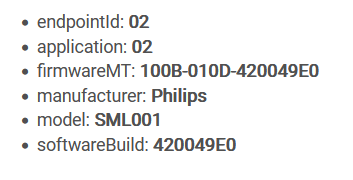
Exactly the same as mine but I am not as lucky.
Same here except for of mine are the outdoor version. Hub is ~10 feet away from the router on channel 19 power level 20.
Channel 20 here.
My C8 hub is 12 feet away from my wi-fi router. The Wifi is on Ch 1 and zigbee radio is on 17, no other interference according to my scans. With the sensors 2 inches away from the C8 hub they will not pair or work. I don't think this isn't an RF issue.
One of my two that had been connected since .113 fell off later yesterday evening. So I'm one for two right now. 
The one that fell off is farthest away from my house/hub, the closer one is still connected. Both of them are closer to the hub than many other Zigbee devices in my house, so again looks like more a Hue issue than a generic Zigbee issue.
In my case it's not a Hue issue - or at least not entirely. I just had a Sengled contact sensor - which I re-paired yesterday - drop off again. My nearest AP is 15 feet away. And I have also had issues with INNR and Sengled outlets as well as ST motion and leak sensors. The outlets and motion sensors seem to be stable with the last few releases. The Sengled contact sensor not so much,
Yes, I should clarify - I have many other Zigbee devices around the house, including Iris motion, Visonic contact, SmartThings leak, Centralite leak, Centralite plugs, Sengled (plugs), etc., that are all playing happily w/the C8. The Hue were falling off quickly/repeatedly before .113, seemed to be OK but now have fallen off again while all the others are OK. So maybe Hue Motion and Sengled bulbs have some consistencies that are not working well w/the hub.
I have one Sengled bulb connected an it's been working fine for me on my C8, and I even have some Aqara contacts (the horror!) that are holding up so far on the C8.
FWIW, on the C7 I was recently having consistent problems w/Sengled bulbs falling off the mesh after working well w/out issue for 1-2 years, so there may have been FW changes that started on the C7 that affect Sengled bulb connectivity.
In my case Sengled contact sensors... my bulbs are all Hue on a Hue hub.
To say that some C8 problems are not RF related is to ignore the reality that wifi routers are different. Each wifi router brand and model will produce a different output and have a different signal propagation signature. That may be why some people have success with reducing power to 8 on the C8. Or why some people have no problems with C8 proximity to their wifi. And in my case, my problems were solved when I moved my C8 away from a wifi node.
Having said that - too many people are experiencing too many problems with different Zigbee devices to attribute those varied problems to a single cause.
The overriding question is - if things worked on a C5/C7, why don't they work on a C8?
The answer may be that the Hubitat Zigbee 3.0 implementation is not truly backwards compatible. And efforts to find work-a-rounds for this may never be 100% successful.
My guess is as good as yours, but as someone recently said "we are all beta testers now".

