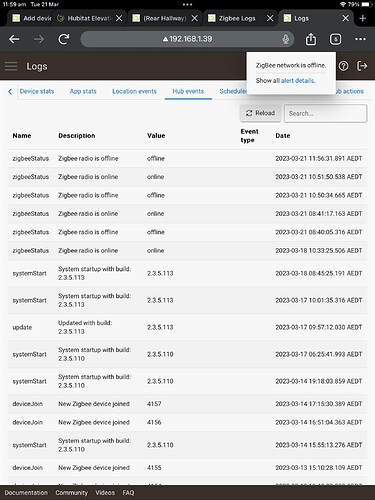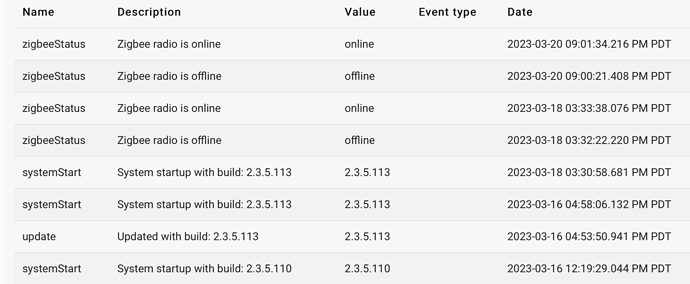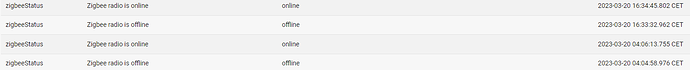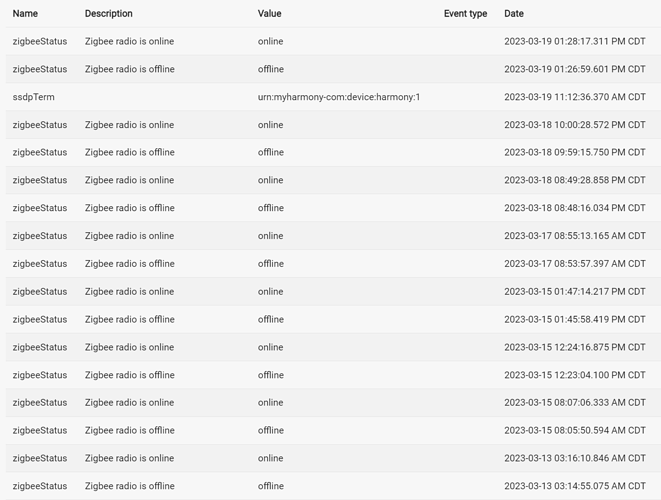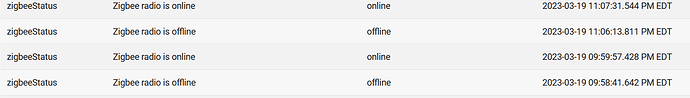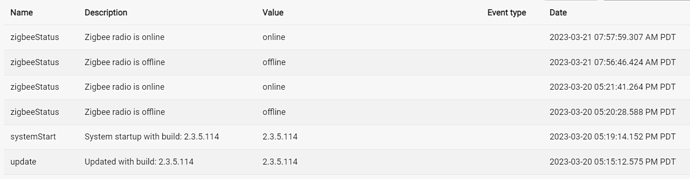Funny you should mention that. I’ve noticed my zigbee radio has gone offline 3 times this morning. I have no idea why. It’s certainly not hub loads (apps and devices - both of which are under 1%).
Mine did this a couple of times before, but the last one was a couple of days ago. I guess I was feeling complacent since everything appears to be working OK.
I do not use hue, but have several zigbee and zwave sensors running on my C-8 for nearly two weeks. The associated motion zones are also good for now.
A few of my zigbee motion (Iris v1) and moisture sensors (linkind) dropped off and I'm having trouble re-pairing them.
All of my zwave motion sensors (and a few dozen other zigbee contacts, motion, and moisture sensors) are all working thus far.
Some interesting analysis by the group here about the C-8 zigbee radio behaviors. I'll keep watching this thread...
Me too. Minute long zigbee radio outages.
On a positive note, my Hue outside motion has been up for 20 hours.
edit: Reporting lux every 10 minutes.
I really wonder what causes these reboots. I have seen it happen after every update (except the latest beta), as soon as the hub finishes booting up. I have otherwise only seen it happen 2 other times randomly, which I wouldn’t have known about if I hadn’t looked at the logs.
To see what's going on with the actual Zigbee radio when its state is being reported online/offline (at least in Hubitat nomenclature) you can look at a sniffer trace and see what happens 'on air' when you manipulate the "Enable Zigbee radio" switch on the Zigbee details page.
The short answer is, nothing (at lower levels of the Zigbee stack) is happening to the Zigbee radio per se.
Specifically, here's what I see in a trace with 'Enable Zigbee radio' off and Status DISABLED:
- Coordinator continues to issue periodic link status broadcasts
- End devices continue to issue periodic data requests and Coordinator responds to them (I didn't have a router in my trace)
- Coordinator continues to issue periodic many-to-one route request broadcasts
- getChildandRouteInfo page doesn't work (you get raw html)
- In response to an event generated by a sensor: Sensor issues 'Zone Status Change' notification, coordinator responds with 'APS: Ack'
- From UI, nothing appears to happen in response to events if you look at the sensor details page (nothing gets logged)
- Missing is the coordinator's 'ZCL: Default Response' to sensor events. That's an application thing, not a radio thing.
Now 'flip the switch' and "Enable Zigbee radio" (again, the radio is always enabled); here's what I saw:
- Coordinator immediately issues "Route Table Requests" (data from this allows getChildandRouteInfo page to populate, if routers present)
- Coordinator issues "Parent Announce" broadcasts (including the number of children in its child table)
- All of the stuff above, per usual, except now sensors events get acknowledged with "ZCL: Default Response" not seen when in OFFLINE mode
- Sensor events now logged and UI reflects their state
I'm not sure why HE muddles the fact that it's (part of) the stack that's OFFLINE or ONLINE (they seemed to have doubled down on this in newer firmware by putting the 'radio' text after 'Enable Zigbee' switch on the details page). Maybe they think its easier for non-nerds to visualize a radio turning on and off instead of part of "the stack" doing the same thing (but why would a non-nerd be visiting the details page, anyway?).
Since they're not telling, I'll speculate that zigbeeStatus 'Zigbee radio is online/offline' (since it doesn't have much to do with the radio) is really indicating something abnormal detected by the Zigbee application stack (maybe there is some detection that event processing has gotten out of whack).
So...TL:DR: Don't worry too much if your Zigbee radio shows offline for short periods of time?
When it happens I can’t control Zigbee devices and events don’t update (like contact and motion sensors, locks, etc). It only lasts for about 80 seconds, but of course it’s happening (albeit very infrequently) when I’m triggering all of these events, so my Motion Lighting rules get out of whack and I’m wondering why I have to trigger them “off” to get them to turn on 
Thanks for clarifying that. I've had a couple instances since I installed .114. One yesterday right at startup from the .114 update, which might be "normal," but then one this morning as well:
I haven't noticed any failures due to the offline/online dance, but since it's so short a time-frame I'd have to get pretty unlucky for it to affect me.
You mean lucky! 80 seconds happens 1080 times per day. That means I only had a 1 in 1080 chance of it effecting me and it did. So blessed. Maybe @gopher.ny can shed some light on what’s causing my good fortune ![]()
Edit: for all the statisticians; I know that I have greatly oversimplified this and I don’t care. Thanks in advance.
Oh, they're coming for you regardless, That's how they are. ![]()
Well since we like to worry about everything, I guess what it means is "don't worry about your hardware, worry about your firmware". At least that's my take from the limb I've crawled out on.
I would think HE would want that clarified also, since it's a lot easier to replace firmware than hardware... or maybe I harp on this because it's just a holdover from the days when I worked on hardware (and we always wanted the finger pointed at the firmware guys LOL).
The outside Hue motion is still hanging in there.
Alas, utility power is not...has been out for 2 hours...1 more hour estimated.
On a related matter, the Hue indoor motion sensor sitting in a plastic bag in the freezer section of the fridge is now reading 9F. I have it off because the Honda is only 2kw and, depending on other loads, sags some during certain cycles of the fridge. Not sure how to how high a temp I should let it go.
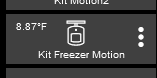
Because your power is out? Your food should be fine as long as it stays under 32°F. Opening the freezer door will only cause the temp to go up, so don't do it unless you have someplace below freezing to put your food.
I can not get my outdoor hue to last more than a day before dropping, has anyone got these to work ?
Here is what I have:
- firmwareMT: 100B-010D-420062AD
- manufacturer: Philips
- model: SML002
- softwareBuild: 420062AD
I do notice I get a "zigbee offline" message every couple days.
Mine is working and has been solid for 8 days now. It has softwareBuild 42006BB7. I did pair it with my Hue hub to check for updates, but it was on the latest build.
I'm not sure what made it work. Some combination of:
- Removing the sensor completely from the C-8 and repairing it as a completely new device. I repaired it in place in the hopes that it would find a suitable route from the get-go.
- Changing the zigbee radio power to 8. I've since boosted it up to 12, which seems to be the sweet spot for my setup.
- Rebooting the zigbee radio.
- Rebuilding the zigbee mesh.
- Not adding in any other zigbee devices.
- Sprinkling a quantity of pixie dust over everything while doing the hokey pokey and turning around three times at midnight. (OK not really... but I couldn't resist. It seems as logical as anything else.)
Zero issues with 4 outdoor sensors connected to my C-8, but now may have the issue of @danabw hating me for it. There’s an update coming to address this (the sensor issue). Known Issues in Release 2.3.5.152