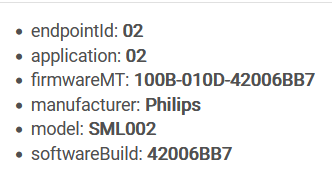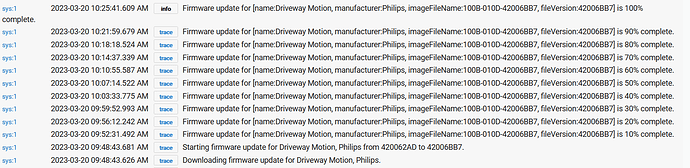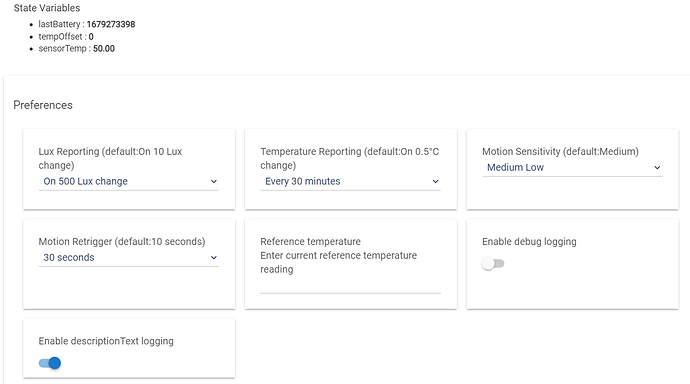I've been through two C8 and they both perform the same way. I've looked at my Zigbee network pretty thoroughly through Xtcu and Xbee 3 Devices. From what I'm seeing the C5/C7 perform pretty much the same as the C8 signal wise. For some reason the C5/C7 seems to be able to handle the lower quality signals better, meaning no slow downs or dropped devices. WHY?????????????????????? I'm thinking for some people myself included are going to have to look at replacing some repeaters. I wouldn't go on amazon or whatever just start buying any old zigbee repeater. From what I see the Zigbee 3.0 devices are performing a lot better then the 1.2 or the hmm lite wave thing with hue. It also might just be a routing issue. seems like with the C8 a lot more repeaters are used then they were with the C5/c7
I unplugged all my zigbee repeaters to see what would happen.
All the Hue motion sensors, including the outside, continued to work.
A new 3R in the basement stopped working, but started up, ON ITS OWN, when brought upstairs.
A short while later, the outside Hue stopped reporting. Cut in down from tree, brought it inside, still nothing.
I could see it dropping with loss of signal, but shouldn't it reconnect like other sensors?
I'm going to take a couple of Hue indoor and the outdoor sensors for a ride in the car and see what happens when I come back.
What is a child anyway?
This is what the table looks now with all the repeaters disconnected. All the plugs in the lists have been disconnected for several hours now.
Any other zigbee diagnostics available, natively?
This sounds like the terrible old Zwave days ![]()
From what I know of the battery powered devices just drop after a while, probably to save battery I'm guessing.
So I got my dongle flashed and included but now what?  Most of my zigbee devices are off on another hub/platform which I'll move back if I see improvements. That said, I don't know what these numbers mean.
Most of my zigbee devices are off on another hub/platform which I'll move back if I see improvements. That said, I don't know what these numbers mean.
2023-03-19 03:58:44.345 PM[trace](http://192.168.1.129/logs#)Device:Washing Machine, Type:Router, RxOnWhenIdle:Unknown, Relationship:Sibling, Permit Joining:Unknown, LQI:93
2023-03-19 03:58:44.339 PM[trace](http://192.168.1.129/logs#)Device:Family Room TV Socket, Type:Router, RxOnWhenIdle:Unknown, Relationship:Parent, Permit Joining:Unknown, LQI:139
Change the driver of the dongle from Device to the IKEA tradfri repeater, if you haven't done that yet.
Can take a while for the dongle to be picked up by other devices. If you want to force the issue you can always shut down and unplug the hub for 25 minutes and then plug it back in and Your Zigbee devices will all try to reroute.
Yes, I did that during the initial setup. ![]()
So I took the three motion sensors for a 1.5 hr drive.
All three of them worked immediately when I came home!
Again, with no repeaters plugged in.
Outdoor Hue still indoors.
Is there any particular scenery that they seem to prefer when you take them for a drive?
An orange-hued sunset.
+1
Why of course!
Well, it survived the night.
I'll put it back on its tree in a little while, unless I can think of something else to try.
What I noticed is that the outdoor model has a five minute lux update, when it's dark with no motion.
One of my indoors has a five minute update and another has a ten minute update.
I haven't dug out the old posts, but I recall using a Hue hub to update the firmware on at least one of the indoor Hue motions. I think I figured at the time that updating them all wasn't needed.
Looking at the firmware versions, if they're numbered in sequence, it seems that an indoor motion has the latest.
Can the firmware actually be updated by clicking on the button in the device page, or does one still need the Hue hub?
Also, are there options that can be changed, along the lines of lux reporting, via the Hue hub and its app?
I kind of miss the z-wave parameters where you're not totally dependent on driver.
Update: After nearly a week I had another hue sensor drop. This same sensor did not drop once in 2 years before this.
On a lark, I hit update firmware on the device page for the outdoor hue, and it started updating!
Very slow, will update when finished.
so is that the fw before or after the update.. becuase i am on the same one.. and dont want to push they button ive found its much more reliable moving it closer to the hub for f/w updates.
so far after resetting mine with new batteries and totally deleting and readding the device it has survied going on 5 days now.
Is that the outdoor model?
That is the fw after the update.
I'm still waiting is the refresh interval changed.
no there is no refresh interval that i see. you can set the amount of temp or light that triggers a change that is it.. it triggers bassed on that.
The Hue Motion sensor SML002 (Outdoor) firmware can be updated using that button on the device page. I did mine last year. I found the sensor needed to be fairly close to the hub for the update to complete. Check the logfiles for progress. It will also generate a log message if no firmware update is available.
This is with the updated firmware:
It might trigger on those changes, but if the detector is stuffed under a sofa cushion, or outside on a dark, quiet night, based on the logs, it'll report temp and lux on a timed basis. I may have misspoke earlier. Here are my observations:
Orig FW Refresh Interval Updated FW Refresh Interval
Outdoor 420062AD 5 min 42006BB7 10 min
Indoor1 42006BB7 5 min
Indoor2 420049E0 10 min
There is indeed a refresh interval for temp, thanks @Eric.C.Miller .
I don't have that checked though; just .5C and 10 lux change on all of them.
Anyway, when I went to the new firmware, the dark/quiet refresh interval on the outside sensor went from 5 minutes to 10 minutes. Of course, the inside one with the same fw upgrade is at 5 minutes. So, there you go, lol.
I noticed that the default motion sensitivity for the older SML001 indoor motion is "High", whereas the default for the newer (outdoor) I have, SML002 is "Medium".
They both seemingly use the same in-house driver.
What's with that?
edit: Now it's back to 5 minutes. I should delete all that stuff I wrote. It's going back on the tree now.