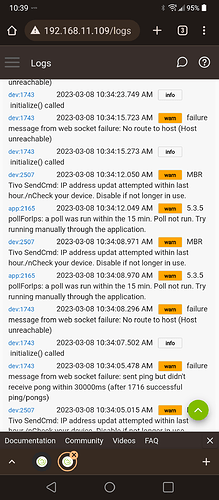Nect time it happens i will check time. But i.dont think that is the issue. I had logs when it occurred and the time was accurate. As i said i think..terminates and never restarts. A.unix view process command would be useful under diagnostics.
Is there a hub event for cloud connection and/or dns down we can trigger a reboot on as a temporary workaround?
Nope. Didn't help.
Nope. IP still reserved and working, Health check on router looked good.
Very repeatable.
I don't doubt the network stuff reboots itself once in a while, so this can't be a good thing, long term.
I didn't have the problem with C-7.
Can you make it happen by power cycling your modem/router, like I can?
Going to try to reproduce that.
Not the last time i tried. It happened at the weekly reboot. There probably is some timing issue.
It's totally repeatable for me.
I just now, again, started with cloud unavailable.
Rebooted hub-cloud available.
Power cycled modem and router-cloud unavailable.
Rebooted hub-cloud available.
Ok testing again.. is yours plugged in directly on the router? Mine is not, it is on a switch. Behind moca from upstairs so never technically looses net connection during reboot.
I just checked the past logs.
Apparently I missed the mail notifications from Pushover and your fine SendMail app when the cloud was down.
It uses the cloud more than you think, even for a non power use such as myself.
Remote access too, I'm sure, is affected as well.
If you can change the name to an ip address instead in sendmail and you wouldn't loose notifications when dns is down after router reboot.
I migrated my c7 -to c8 just as the instructions dictated and not a single ZigBee device is working... Not pleased. Any help here would be appreciated.
Did it finishing rebooting. Did u use a cloud backup on same fw version on both hubs?
Can you PM me the hub id? I can check the engineering logs.
PM sent
I'm prepping my C7 for migration to C8 this week and noticed I was behind (7.14) on the Z-wave firmware.
I've tried several times this morning to update, getting as far as 86% (once) before it failed. With the most recent attempt, I did a full power cycle after disabling the high-use apps and devices, waited 20 minutes on the z-wave details screen, and still only made it to about 55%.
Any tips you can suggest? (tagging @bcopeland as he seems to be answering a lot of these sort of questions)
If you're migrating to the C8 I'm not sure it really matters....
There were migration notes to make sure everything was up-to-date on both... figured that would include the Z-wave firmware, no?
You don't have to update Z-Wave firmware before migration.. This was tested with older firmware versions too.
Difficulties with the Z-Wave firmware update is a very much a your mileage may vary situation and it might take quite a few tries to get it to work. On one of my two C7 hubs it took me quite a few tries to get it through. The other one updated easily.
But as @bcopeland said, You can skip that for now and just maybe work on getting the C7 updated to the newer Z-Wave firmware later on.