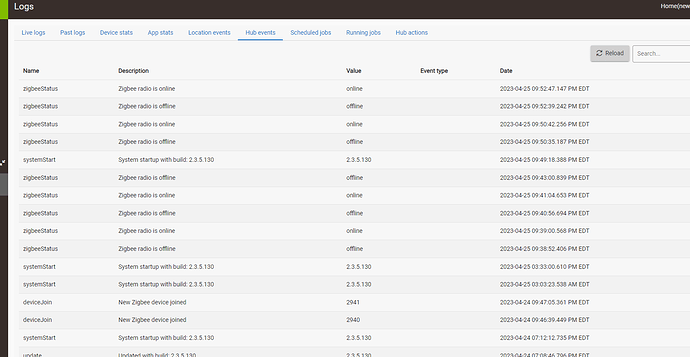TLDR: New to C8 Sengled Bulbs not joining and Zigbee Radio keeps going offline until I reboot the hub. Sengled bulbs joined to c7 and migrated to C8 function fine. Same make/model.
I haven't had to pair anything since migrating from my c7, but I have 3 Sengled Element Color Plus Bulbs that I have just tried to pair. I was able to get the three of them to pair when I switched channels from 20 to 26, but they were unresponsive after pairing. I was also unable to get them to repair after removing them or factory resetting them multiple times. Brand new out of box. Placed them within 1 foot of the Hubitat.
Now I had an old, bad sylvannia bulb laying around. I was able to get that in and controllable without issue.
Went to the C-8 hoping that my zigbee light performance would improve. I did see some improvement, specifically with my smaller groups of 3-5 bulbs, but my larger groups made of nested groups that ultimately include ~30-40 bulbs total never really had 100% successful execution
Also worth noting, but not sure if expected behavior. Once the bulbs were "successfully joined" but not controllable, nothing with their ID appeared in the Zigbee logs when pressing Configure, On or Off.
Hub Info:
C-8
Platform 2.3.5.125
Running on wired ethernet
Zigbee Radio Channel:26 (originally 20 on 4/16/23)
Troubleshooting thus far:
Zigbee Power (have adjusted from lowest (4) to maximum
Performed a soft reset (no change)
Reboot Radio
Rebuild network (multiple)
Reboot Hubitat (multiple)
Updated Zigbee Channel
Changed device driver to legacy and advanced RGBCCT
My Setup Details
-Repeaters
Sonoff USB Repeaters (6)
-Power Outlets / Repeaters
Ikea Tradfri Outlets (serving primarily as Repeaters - 15)
-Motion Detectors (Battery)
Bosch ZPR1-WP13 Motion Sensors (4)
-Contact Sensors
Visonic Contact Sensor (1)
Sengled Contact Sensor (1)
-Bulbs / Lights
Sengled Element A19 Color Plus (11)
Sengled Element E12 Color Plus (4)
Sengled Element Plus (2)
Sengled LED strip (1)
Sengled Z01 A19 (1)
Gledopto RGBCCT 7W Garden Light (1)
Sylvania / Lightify LEDvance Bulb (9)
Ecosmart A19 CT Bulbs (13)
Ikea Tradfri E12 white bulbs (4)
Ikea Tradfri LED Driver (2)
Running Unifi backend. Access Points (5) are located on floors above hubitat with 2.4 Ghz transmit power set to low and channels used are 3, 6, 1, 11