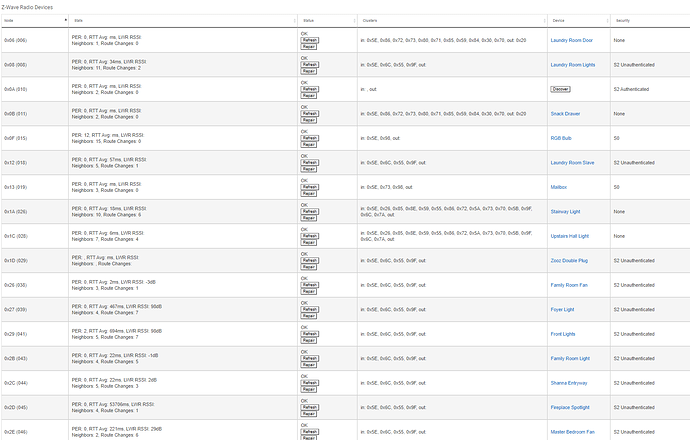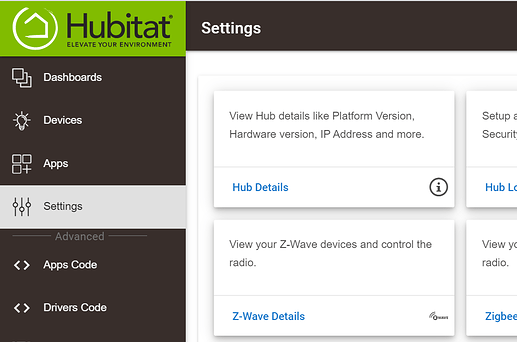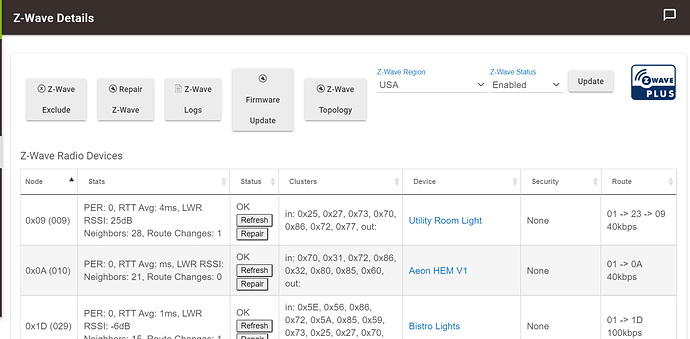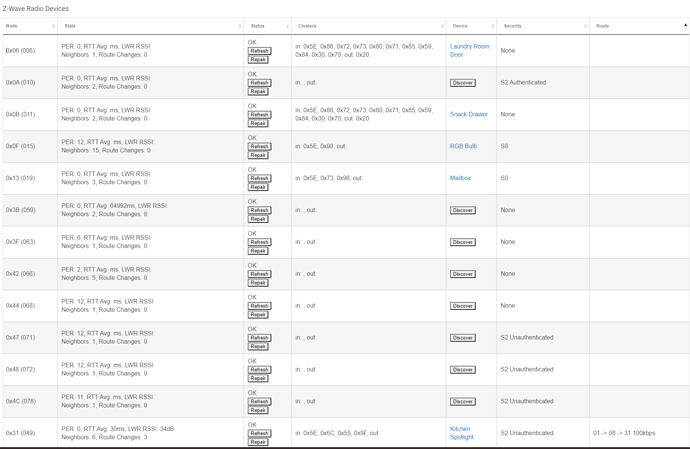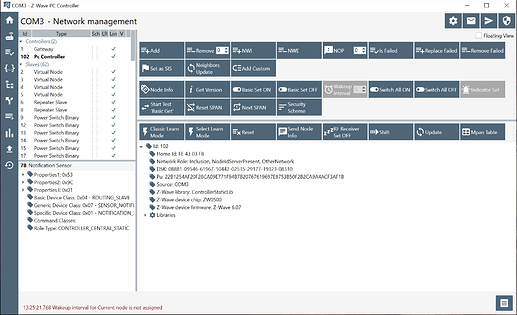I have a lot of Zooz products, and my level of frustration is 10/10 with the entire system, the only things that work RELIABLY are some Cree smart bulbs, which are zigbee
Zooz Switches
(1) ZEN25, (3) ZEN30, (14) ZEN24, (7) ZEN23, (2) ZEN21
Per Zooz support, I've updated my ZEN30s to 1.0.7 firmware.
Most endpoints are S2 (Unauthenticated)
I do have a lock that is S2 (Access Control) that I've not had issues with
I have contact sensors, various brands, z-wave, no issues, various distances from the hub (all further than my Zooz switches)
At this point I'm not sure if it's the Hubitat or the Zooz product line,
The last 3 Z-Wave Repairs report a LOT of node failures, what steps would you take, should I just reset the radio, reset all the switches and start over? If so, S2? or not? Or just wait for hubitat/zooz to get their ■■■■ figured out with all these firmware updates and bugfixes.
Repairs taken days apart:
Stage: Idle
Finished Z-Wave Network Repair
Completed Nodes: 1A 08 34
Failed Nodes: 43 44 48 49 4B 0F 4F 33 1D 4C
Stage: Idle
Finished Z-Wave Network Repair
Completed Nodes: 43 26 08 2B 31 0F 33 39 1A 34
Failed Nodes: 44 48 49 4B 4F 1D 4C 38
Stage: Idle
Finished Z-Wave Network Repair
Completed Nodes: 43 26 2B 2C 34 4F 36 08 39
Failed Nodes: 44 47 48 0F 1A 32 33 35 38 3B
3E 42 12 1C 27 29 31 49 2E 4B
4C 1D 2D 3F
Inventory
| Node | Name | Security |
|---|---|---|
| 0x06 (006) | Laundry Room Door | None |
| 0x08 (008) | Laundry Room Lights | S2 Unauthenticated |
| 0x0A (010) | S2 Authenticated | |
| 0x0B (011) | Snack Drawer | None |
| 0x0F (015) | RGB Bulb | S0 |
| 0x12 (018) | Laundry Room Slave | S2 Unauthenticated |
| 0x13 (019) | Mailbox | S0 |
| 0x1A (026) | Stairway Light | None |
| 0x1C (028) | Upstairs Hall Light | None |
| 0x1D (029) | S2 Unauthenticated | |
| 0x26 (038) | Family Room Fan | S2 Unauthenticated |
| 0x27 (039) | Foyer Light | S2 Unauthenticated |
| 0x29 (041) | Front Lights | S2 Unauthenticated |
| 0x2B (043) | Family Room Light | S2 Unauthenticated |
| 0x2C (044) | Shanna Entryway | S2 Unauthenticated |
| 0x2D (045) | Fireplace Spotlight | S2 Unauthenticated |
| 0x2E (046) | Master Bedroom Fan | S2 Unauthenticated |
| 0x31 (049) | Kitchen Spotlight | S2 Unauthenticated |
| 0x32 (050) | Kitchen Table | S2 Unauthenticated |
| 0x33 (051) | Dining Room | S2 Unauthenticated |
| 0x34 (052) | Garage Switch | S2 Unauthenticated |
| 0x35 (053) | Patio Spots | S2 Unauthenticated |
| 0x36 (054) | Deck Light | S2 Unauthenticated |
| 0x38 (056) | Master Bedroom Light | S2 Unauthenticated |
| 0x39 (057) | Kitchen Sink | S2 Unauthenticated |
| 0x3B (059) | None | |
| 0x3E (062) | None | |
| 0x3F (063) | None | |
| 0x42 (066) | None | |
| 0x43 (067) | Front Door Lock | S2 Access Control |
| 0x44 (068) | None | |
| 0x47 (071) | S2 Unauthenticated | |
| 0x48 (072) | S2 Unauthenticated | |
| 0x49 (073) | Master Bath Light | S2 Unauthenticated |
| 0x4B (075) | Master Toilet Light | S2 Unauthenticated |
| 0x4C (076) | S2 Unauthenticated | |
| 0x4F (079) | Hall Bathroom Light | None |