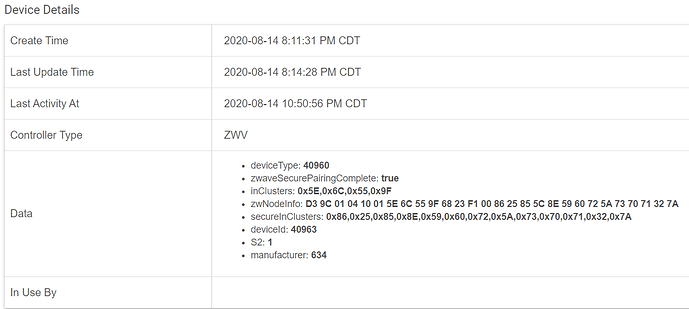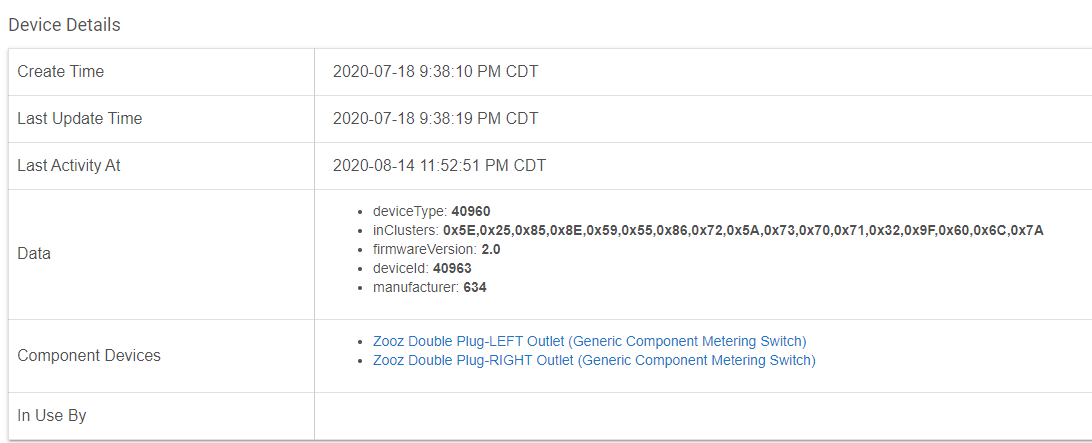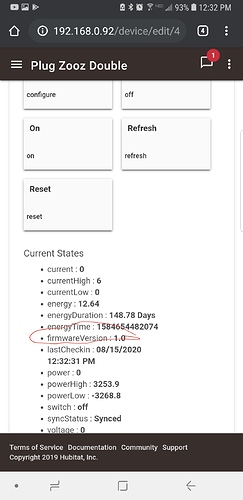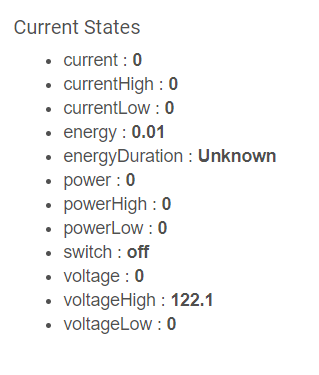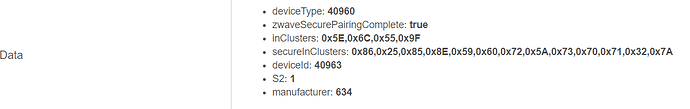I received a new Zooz ZEN25 today and successfully paired it to my C7 (S0 unauthenticated). After a few minutes, I started seeing these errors in my log and now I can't control it from HE:
Summary
dev:452020-08-14 08:20:25.455 pm errorgroovy.lang.MissingMethodException: No signature of method: zoozDoublePlug.parse() is applicable for argument types: (hubitat.zwave.commands.supervisionv1.SupervisionGet, java.lang.Short) values: [SupervisionGet(statusUpdates:false, reserved:0, sessionID:34, commandLength:10, commandClassIdentifier:50, commandIdentifier:2, commandByte:[33, 50, 0, 0, 0, 0, 0, 0]), ...]
Possible solutions: parse(java.lang.String), wait(), run(), reset(), run(), grep() (parse)
dev:452020-08-14 08:20:24.820 pm errorgroovy.lang.MissingMethodException: No signature of method: zoozDoublePlug.parse() is applicable for argument types: (hubitat.zwave.commands.supervisionv1.SupervisionGet, java.lang.Short) values: [SupervisionGet(statusUpdates:false, reserved:0, sessionID:33, commandLength:10, commandClassIdentifier:50, commandIdentifier:2, commandByte:[33, 50, 0, 0, 0, 30, 0, 0]), ...]
Possible solutions: parse(java.lang.String), wait(), run(), reset(), run(), grep() (parse)
Any idea what may be wrong?
My apologizes about the log info not being formatted correctly... not sure how to do that.