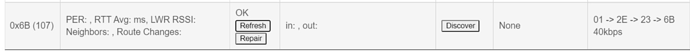Inovelli devices are the worst to use at the moment.
Yes.. GE/Jasco devices seem to play nice..
Inovelli is a pain.. I spent all day trying to add inovelli switches and dimmers....
I'm about to take them out and go all GE... @ericm @bcopeland
Nah, they will work fine soon. They are great devices, I would leave them in.
Patience. ![]()
I have not seen any posts with fixes? Were they inovelli and Hubitat able to re-produce the issue ? ?
The pairing issues should be addressed in Hubitat release 2.2.3, for Innovelli devices and other having pairing issues.
Is this documented somewhere ?
All over the place in various forum posts, yes.
Here is an official post, though:
So like I said - wait for 2.2.3 if you can. Should be a much better experience. There are some major changes in it, though, so it needs to be fully tested 1st.
When will 2.2.3 come? I don't know that, but I believe "soon". I really don't exactly know when "soon" is but my gut says it is hours/days away, not weeks/months.
Hope so.. I'm going to wait before adding anything..
With ghost devices issue, I found that patience is key. I didn't try to remove them myself, just ran Zwave repair everyday. And after a couple days, all the ghost nodes cleared by themselves
Dang it, I should have said minutes/hours. Oh well. ![]()
Thanks for the patience everyone. Hopefully 2.2.3 will fix most of these early Z-wave issues. We know it has been a rough launch for some Inovelli devices and the new C-7. The new hub is the first 700 series hub (I believe), so there are some growing pains here!
Update is out!!!!! Go go go go !
Obligatory "read all the upgrade instructions warning". There is a manual firmware update that needs to be done on the C-7.
updated my hub no issues. for safekeeping, i did download a backup and rebooted my hub before updating.
newbie here.. I have been struggling to pair my zwave devices - specifically a Honeywell T6 pro thermostat. I was able to do the z-wave exclusion and inclusion which gave me the "Security 2 Class 1" box as checked.
I followed the steps above to exclude the thermostat again, reboot the hub and try pairing with nothing checked OR Security 0 but am still stuck with the device in "Initializing" status. Any insights into how I can add the thermostat to the hub?
Thanks in advance!
On a side note - from your screen shot showing the "unauthenticated" popup I think the first 5 digits of the numbers displayed ARE the #'s you need for the security code.
Don't use S0 security - very noisy communication from devices using S0. Unless you really want security, uncheck all boxes and join unsecured. If you want security, easiest (if it's supported) is S2 Unauthenticated. But I'd recommend unchecking all of the security boxes when you're connecting.
Make sure you don't have the T6 on your Z-Wave Details screen. If you do it hasn't been exluded.
Regardless of what you see on the Z-Wave Details screen, before you try to again inlude the T6, exclude it again.
After that try the include again. If you see the "Initializing" status on the inclusion screen let it sit for several minutes. Refresh your Z-Wave Details screen, and if you see the device listed there (it will be at the bottom of the list) then you may be done even if it doesn't complete on the inclusion screen. You may also see a device that is incomplete on the Z-Wave Details screen (like below) - in that case hitting Discover (may take several times) and Refresh may complete the pairing. In some cases rebooting your hub can also "finish things up" if you have an incomplete pairing like below.
Closed per OP's request.