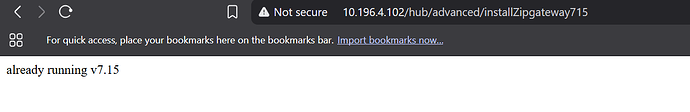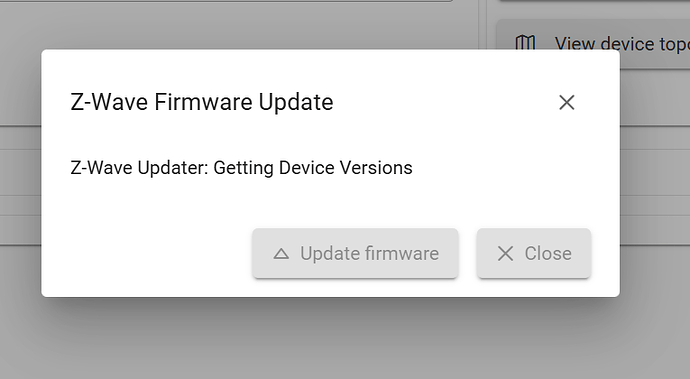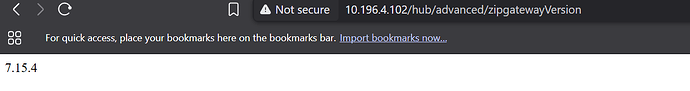I purchased a C7 hub recently, and I have not been able to connect any devices to it via Z-Wave inclusion. I have tried all the troubleshooting steps online, including resetting the hub, the device, excluding the device, etc. And nothing I have tried has caused the Z-Wave devices to show up in the inclusion or exclusion menu. The specific devices I have been trying to connect are 2 Zooz ZSE18 Motion Sensors and a ZSE11 Q Sensor. I have been using these devices to test inclusion, but I also want to add 5 Zooz Zen72 light switches and a Yale smart lock. I am not sure if I just have a broken hub, or if there is something I can do to fix it. Thank you!
Did you do a full reset (including radios) or just a Soft Reset?
Where did you purchase the hub? New or used?
What firmware/platform is the hub running?
Please post the results of that zwave version endpoint above
Can you explain the process you are going through when trying to include one of the devices?
I did a full reset, and I purchased the hub new from The Smartest House. I believe the hub had me update to the newest firmware when I launched it.
I have tried both using a Z-Wave inclusion button as well as selected the specific device in the menu and then using Z-Wave inclusion.
![]()
![]()
The zwave firmware version is totally independent of the hub platform/firmware.
Okay, I will try doing that, I'll let you know how it goes. Thank you!
I have tried both using a Z-Wave inclusion button as well as selected the specific device in the menu and then using Z-Wave inclusion.
I see where you mention putting the hub in inclusion mode, but I haven't seen anywhere where you mention putting the device into inclusion mode...
You aren't by chance just putting the hub into inclusion mode and assuming it would automatically detect all of your Zwave devices, are you?
Good point @a.mcdear and @mayfielditp also might be interested in using SmartStart for a potentially even easier inclusion process. Z-Wave Manual | Hubitat Documentation
Just be aware any device that supports Long Range mode, will default to that. If you want to force it into Mesh Mode you can change the boot mode after scanning he QR code (and before powering up the device).
This app may also be of interest: [APP] SmartStart Manager for Z-Wave (Long Range support) - #2 by jtp10181
I forgot to mention, I have been putting the device in inclusion mode. I am working on updating the firmware right now.
The hub seems to be getting stuck when I press update firmware, it just continually says "Getting Device Versions".
The hub seems to be getting stuck when I press update firmware, it just continually says "Getting Device Versions".
Can you please run the endpoint I provided above (twice) and post the results so we can see what version your hub is currently on? There are some special cases to updating depending on what version you are currently on. Since you purchased it from an authorized seller it should follow the normal process but I want to be sure.
Also, to update the z-wave radio firmware did you follow the instructions I provided exactly? You have to first downgrade the gateway SDK by using an endpoint, before the firmware update button can work.
I can't post the screenshot, but it says I am currently running version 7.15 for Z-Wave. The hub is on version 2.4.1.154.
7.15 should be updatable.
Did you follow the instructions posted above, by downgrading the SDK first?
I am a little confused as to what you mean, I am very new to smart home applications. I completed the first three steps already.
- Update hub to version 2.3.8.122.
- Go to: yourHubIP*/hub/advanced/installZipgateway715
- Reboot the hub from Settings
I am struggling with the fourth step as the hub gets stuck "getting device versions".
Did you replace yourHubIP with the IP of your hub?
So something like http://192.168.1.4/hub/advanced/installZipgateway715
Can you run http://HUB.IP/hub/advanced/zipgatewayVersion and confirm the output shows 7.15 ?
Join the owners group s you can post screenshots: Hub owners - Hubitat
Then if still getting the error trying to update z-wave, post a screenshot please.
Yes I did run it with the hub IP replaced and when repeating it, the page says "already running v7.15"