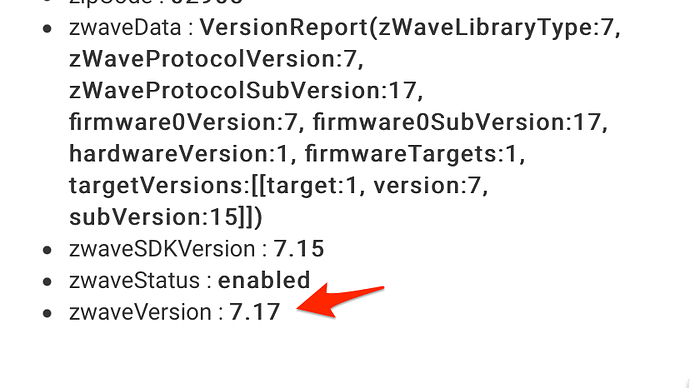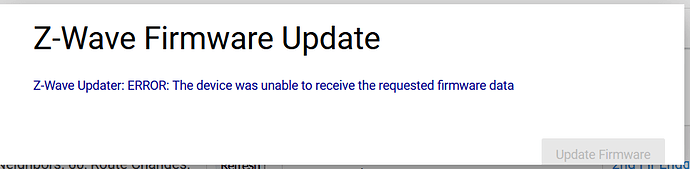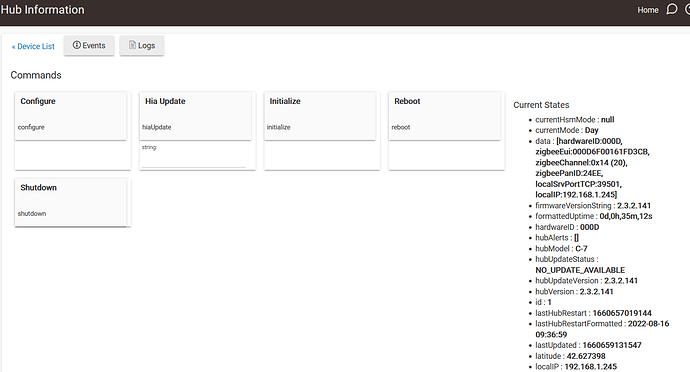Anybody know the status of this? I.e., will we see 7.17.2 or a 7.18.1 in the next (2.3.3) beta?
Nothing confirmed, and we won't hear anything until a new beta releases with a new Z-Wave FW. Pre-announcing what you're going to release is the way to dusty death... ![]()
It might be a stupid question, but how do you find out what z-wave version you are running? I can't seem to find it.
edit: Found on first page. This is result. Old?
VersionReport(zWaveLibraryType:7, zWaveProtocolVersion:7, zWaveProtocolSubVersion:14, firmware0Version:7, firmware0SubVersion:14, hardwareVersion:1, firmwareTargets:1, targetVersions:[[target:1, version:7, subVersion:15]])
I think so... mine is current (or so I believe) and here's what @thebearmay's hub info driver shows:
And here's what that URL shows:
VersionReport(zWaveLibraryType:7, zWaveProtocolVersion:7, zWaveProtocolSubVersion:17, firmware0Version:7, firmware0SubVersion:17, hardwareVersion:1, firmwareTargets:1, targetVersions:[[target:1, version:7, subVersion:15]])
Rebooted and it seems to have updated. This is what I get now:
VersionReport(zWaveLibraryType:7, zWaveProtocolVersion:7, zWaveProtocolSubVersion:17, firmware0Version:7, firmware0SubVersion:17, hardwareVersion:1, firmwareTargets:1, targetVersions:[[target:1, version:7, subVersion:15]])
I'll have to try that hub info device.
edit: And here's what Hub Information says. Now I guess it's just a matter of waiting for the awesomeness to manifest.
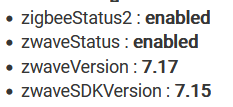
Yup, you are current now.
I installed the Hub Information device. When you open up the device, the info shows up.
@velvetfoot ... thanks, I installed Hub Information Information v2.6.37 (driver) via the HPM. I don't see Hub Information under Apps. What am I missing?
It's a driver, not an app.
I know I can use the data within this device within the RM but I haven't been able to display the temp, memory, etc via a dashboard tile. Is this supported?
Any attribute can be displayed on a tile using the Attribute template. There is also a prebuilt attribute named html which contains many of the common values within one attribute for a quick display.
Unfortunately I have 8 dashboards already built using the HE dashboard app and not ready to have to rebuild them using Tile Master.
You've confused Tile Master with something else:
@thebearmay ... not sure what you're referring to. When I open the tile and select the Hubitat Information device, it does list several attributes but any one I choose results in a "unknown" shown on the tile
@aaiyar ... I don't believe I have... the link you provided is the Tile Master I was referring too in my post. I don't have that installed because I've used the built-in dashboard which comes with HE.