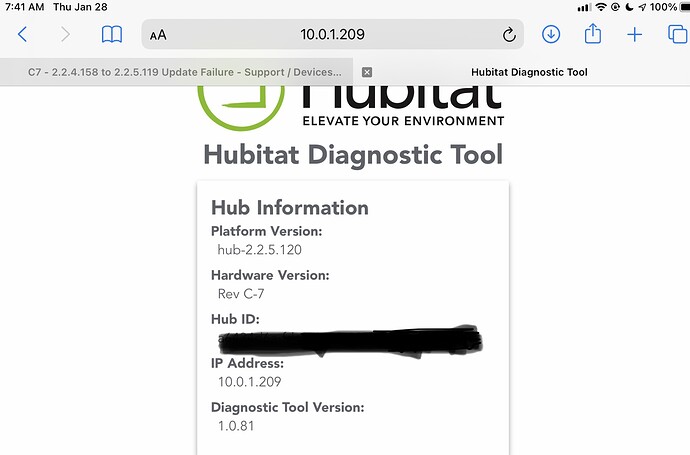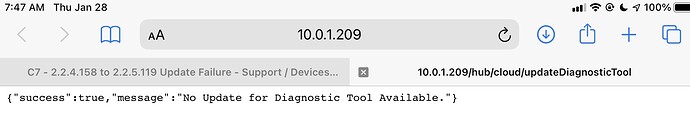Letting you know I have no access. http://your.hubs.ip.address:8081/ won't connect either.
Hey, I lose access to 8081 because my router changed the IP address of my Hubitat. Check to see what the new IP is from your router side
I wish to thank you for being "that guy" because, thanks to you, all 7 of my hubs did the upgrade without a glitch.
(I hope it's obvious that I'm joking.. that yes, some have been hit by an unexpected consequence, but not all. And not every time.)
Progress report on failed update on Hubitat C7 hub from 2.2.4.158 to 2.2.5.119.
- Hub is listed in routers connected devices.
- Went to http://your.hubs.ip.address:8081/ and tried to reboot. >Hub won't reboot.<
- I went back to http://your.hubs.ip.address:8081/ and revert to previous version and I get the following message.
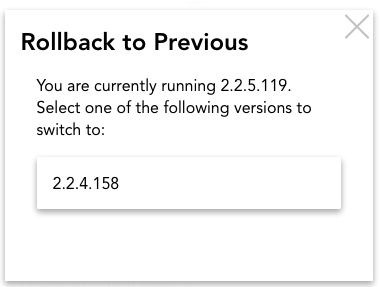
- Since the hub won't reboot I clicked on "switch to 2.2.4.158" and I am now up and running back on the 2.2.4.158 version with a green light on the hub.
Should I wait now for a fix or keep trying to update from 2.2.4.158 to 2.2.5.119 ?
I had exactly the same problem here. I could not connect to the hub except using ":8081". I rolled back from 2.2.5.119 to 2.2.4.158 and the hub is now working again!
I had the same issue... but worse. I updated my C7 from 2.2.4.158 to 2.2.5.119. Could not connect to the hub. Tried the diagnostics page (:8081), reverted to 2.2.4.158, it said it completed successfully, but the hub console is still inaccessible. I can still get to the diagnostics page and it shows that the hub successfully downgraded, but I can't get the hub to actually work. I've tried several reboots from the diagnostics page, and tried unplugging the hub for 30 seconds or so twice. I also tried downgrading and then upgrading from the diagnostics page. No luck. Still pretty much a doorstop.
Please try "download latest version" and then "revert" to it. If that doesn't do it, we can try other things, but this is the least destructive. Speaking of which, download latest backup(s) to a computer in case it comes to restoring the data.
Tried to download the latest version. Update failed... see screen shot:
This hub is nonprod so I can be destructive. Just need to get it sorted out before I try prod.
Another vote for a new user coming from ST with a new Hubitat device with the same issues: C7 from 2.2.4.158 to 2.2.5.119 failed. Stuck on blue boot light and never goes green. Reverted back to 2.2.4 and all is good. I think I will wait for a real explanation / fix., at least for the short term.
@drpratt01 and @brad5
From HE team:
- Go to http://your.hubs.ip.address:8081/
- Reboot the hub from there, see if it comes up.
- If not, go to http://your.hubs.ip.address:8081/ again, revert to previous version.
- After it comes up, go to http://your.hubs.ip.address:8081/ yet again and "revert" to version 2.2.5.
- It's possible that 2.2.5 is not showing as an option at this point. Use Download latest version to get it onto the hub. Doing so doesn't switch to the downloaded version, so once download is done, use revert option to switch.
- If it still doesn't come up, revert to previous version and let us know. We'll have a fix shortly.
2.2.5 is also broken for me. I tried the "from 2.2.4 revert to 2.2.5" thing and that still doesn't work. I've re-reverted back to 2.2.4 for now.
Add me to the list of failures too, mine stuck on "Applying Update".
I've reverted and left it at that for now.
That didn't work but doing a platform reset did. I was then able to proceed with the 2.2.5.119 and .120 updates. But I'm scared to death to try my production hub! I think I'll wait until 2.2.5.140 or so.
Also came here with the same issue.
Cannot upgrade from 2.2.4.158
Failed several times. Only way out is to revert to the prior version.
Can't seem to do a Full Reset either in any scenario. I'm getting a 401 error when attempting a full reset.
You really should never do a Full Reset unless directed to by support; a Soft reset is probably what you want.
Was it with 2.2.5.119 or 2.2.5.120?
Don't do a full reset without a pressing reason - you'll have to pair all devices again! Think of a it as a nuclear option.
It looks like the "frozen update" issue may be resolved with 2.2.5.120, we had a large number of issue free updates since it rolled out. If you want to be really sure, give it a few days and watch support forum, it is a good indicator of things going sideways. We monitor it closely for issues, for one.
Before you try anything else download a current copy of your hub database from Settings>Backup and Restore>Download:
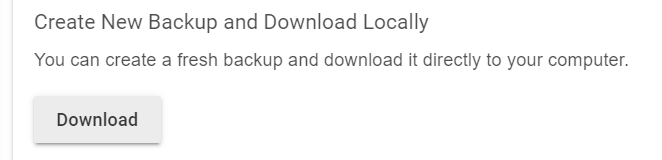
Then you can try updating knowing that you have your database available if you need it. And as noted, don't do a full reset unless HE support tells you to.
It was for x.120
I tried both resets and they both failed with a 401 error. It wasn't an issue because it was a brand new hub out of box from Aartech.ca
I hadn't even set it up yet.
Getting a 401 means you need to log out (last menu item) and log in again.
This is an annoying bug, and it's been fixed in a recent diagnostics tool update. My guess is that update didn't get on your hub yet, but it should do so in a few days, on its own.