1.0.81 is the latest version at this time.
So....
Given that this was a brand new hub out of box and it fails on update, what is the recommended course of action? Wait for the next update?
Please keep using 2.2.4 unless you need features that unique to 2.2.5. The hub can be updated at any point in the future (whenever you're comfortable), or it can run existing version for as long as you like. We don't force push updates to individual hubs.
I've got the same stuck at the blue light with 2.2.5.120. 2 week old hub on 2.2.4.158
And for some reason, it caused my router to issue a different ip address when I did the update...not sure why.
If you don't have a DHCP reservation (aka Static IP) for the hub it has to renew the IP lease every so often, if that lease expires while the hub is unavailable it can be assigned a new IP when it reconnects. Best practice is to create a DHCP reservation when you initially set up the hub or as soon after as is practical.
As the Bear notes, your router assigns IP addresses, nothing the hub did that caused it to change. Best approach is set a fixed IP for the hub on your router, most routers support that option. Set the fixed IP on the router, then reboot the hub, from that point on it will always come up w/that IP as long as you own/use that router w/those settings. As of this recent release you can also set the hub to a fixed IP in the Hub's new Network settings page, but most of us prefer to set fixed IPs on routers, as that's usually considered the best place to manage settings like that.
Same here. Got frustrated with the 2.2.5 update not working, reverted back to the previous version and now my new hub is working.
In case you didn't see this post from HE staff, and if you want to try to update again...
These steps have been successful for a lot of users who have had trouble updating to 2.2.5.
Also, before updating to a new version I always download a copy of my current hub database to I have it available on my local PC or network storage.
Settings>Backup and Restore>Download
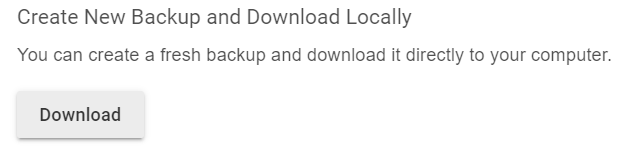
This topic was automatically closed 365 days after the last reply. New replies are no longer allowed.

