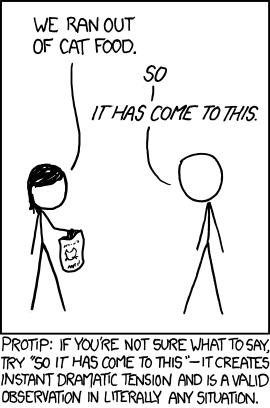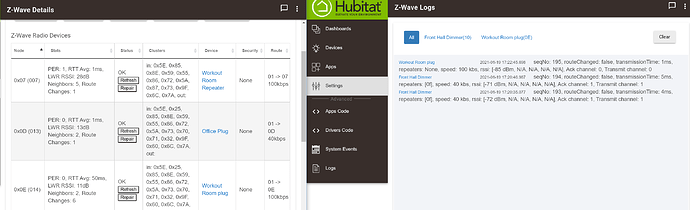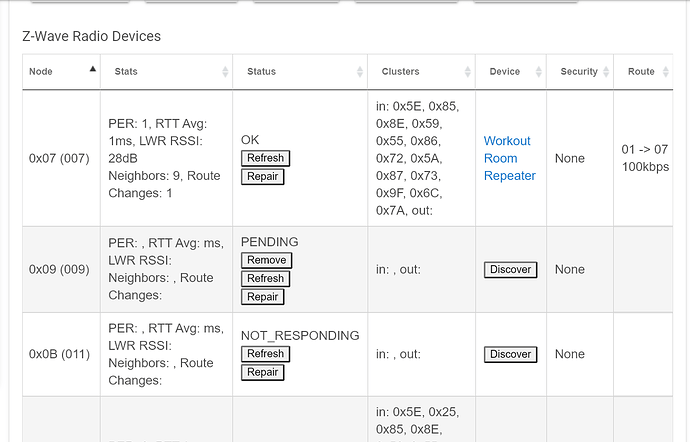Anything worth knowing before I try and throw my 80 plus zwave devices to the C7? Skip me the how to build a zwave network link, read that years ago  I think I build furthest away in right
I think I build furthest away in right  I started browsing the forums for C7 and there's definitely some scary Zwave stories on here. I'm done waiting just going to dive in and start Zwave network from scratch. Anyone know of devices that aren't ready for C7? I use these brands Zooz, Aeotec, Kwikset and Inovelli all zwave plus with a few Aeotec 700 series range extenders. Might be missing some Jabsco/GE plugs scattered about but might just do away with those. This isn't a transition to C7 I'm starting over rules and all since the hubitat folks have come a long way with the built in Apps. I look for reasons to use RM very impressed with how simple things are now. Oh forgot about Konnected pro board Definitely hope that plays nice. Zigbee will stay with C5 since it's been bulletproof so I guess I'll be meshing Hubs. Time to see what get's reliable faster HA or HE when it comes to Zwave. Hubitat guys on Hubitat live say they want to be the best when it comes to Zwave well I'm about to find out.
I started browsing the forums for C7 and there's definitely some scary Zwave stories on here. I'm done waiting just going to dive in and start Zwave network from scratch. Anyone know of devices that aren't ready for C7? I use these brands Zooz, Aeotec, Kwikset and Inovelli all zwave plus with a few Aeotec 700 series range extenders. Might be missing some Jabsco/GE plugs scattered about but might just do away with those. This isn't a transition to C7 I'm starting over rules and all since the hubitat folks have come a long way with the built in Apps. I look for reasons to use RM very impressed with how simple things are now. Oh forgot about Konnected pro board Definitely hope that plays nice. Zigbee will stay with C5 since it's been bulletproof so I guess I'll be meshing Hubs. Time to see what get's reliable faster HA or HE when it comes to Zwave. Hubitat guys on Hubitat live say they want to be the best when it comes to Zwave well I'm about to find out.
Include all your mains powered devices first starting closest to the hub and move outwards..
If you have more than 1 zooz 4 in 1 leave it on the c5
One other suggestion: before you start consider what security you will use for any devices that support S2 and be prepared with the DSKs where needed (most, but not all, will function with or without S2; some may require the S2 DSK).
Thanks guys exactly the kind of info I'm looking for, keep it coming. I was being sarcastic with the starting furthest away thing 

My experience:
Beware of accepting S0, S2 security in Zooz ZENxx switches/dimmers, change them to 'no security' and they work fine.
Also, Zooz and Fibaro Z-Wave motion devices are best left to C5 radio as these motion devices will most likely cause ghosts in C7 after partial inclusion and you will need PC Controller and UZB to rip them out.
Other than that, C7 working as expected. Great to have Hub Mesh, very fast and easy to use.
Get a UZB Stick for troubleshooting etc! Either the UZB-7, Zooz stick or Z-Stick+. The Z-Stick+ might be good as it has a built in battery but it's more expensive. Since you have a lot of devices the Z-Stick+ might be even more useful.
As previously mentioned pairing certain non-S2 devices will force the device to use S0 security. You probably don't want this for things other than locks or other border devices as S0 is very chatty and can quickly clog things up. To get around this you can pair those devices with a USB Stick above.
For now I would pair any Zooz device with "no security". For other devices it might be okay to just accept the default. I might advise doing a quick search on these forums just in case. Currently most of my devices are paired with no security. NOTE: There is a difference between "S2 unsecured" (second to last checkbox in security popup) and "no security" (no boxes checked).
I would also strongly recommend patience when adding devices etc. During pairing sometimes a device won't finish until the end of the count. Also if there is ever a mesh/device problem It may take the mesh longer to settle than you realize - sometimes a week or more.
The community app - Hub Mesh Details is very useful in showing you relationships between devices - it reformats the Z-Wave details page allowing for filters etc. very handy.
Thank you for the info very informative, I really appreciate it. Z stick to my rescue, I treasure it makes everything go poof when needed. C7 is out for delivery I should be excited but I'm actually getting nervous that's not good 
I think it will be okay.. especially now you know the potential pitfalls. Take it one step at a time and this community is here to help as well if you get stuck.
As you pair new devices, keep an eye for “ghost” notes on the Z-Wave details screen. They will occur when a device has trouble pairing and will quickly cause havoc on your mesh. Remove them right away - this will require you to power-off the device that caused them / that you had trouble pairing, or will require you use a UZB-stick.
If you decide you want your Zooz 4-in-1 on the C-7, be sure to pair them with no security using a UZB stick. I bought one at Mouser.com shortly after I completed my transition. I wish I had ordered it before... The price is quite reasonable for the amount of time it saves! (I now have all my Zooz 4-in-1 sensors on my C-7 with no security and it seems to work well.)
I decided to go the back-up / restore route following instructions from the following awesome post:
To make the transition easier, I made a spreadsheet with all my Z-Wave devices (using a copy from the Z-Wave Detaisl screen). It allowed me to ensure all my devices were properly transitioned.
I also did a spreadsheet of all issues I encountered to help me troubleshoot and ensure I fixed everything.
Finally, the community was really awesome during the transition... I went from a super-stable mesh to one with multiple issues (due to ghost nodes, Zooz devices, etc.). A few days after those issues were fixed with lots of help from the community, the mesh stabilized and now things are back to normal.
Oh, and be sure you have your 2-day weekend to dedicate to this, and warn your family (as applicable), that things will not be working right for up to a couple of weeks.
It is a lot of work, but really worthwhile. There are some really nice new features with the 700 chip, mostly things you can see and do from the Z-Wave Details screen.
So, I am getting to be a UZB 'ghost device exclusion' warrior thanks to everyone's help and documentation. The PC Controller/UZB has saved my C7 Z-Wave mesh table from several pesky Zooz ZENxx switches with 'no security' that go 'offline' for some unknown reason and they cannot be excluded or removed from the Z-Wave table... This failed route also happens when I move a included Z-Wave device to another location and that device was being used for other devices routing. I found out that excluding/moving or turning off a routing device (switch, outlet, repeater, etc) strands the other Z-Wave devices depending on that critical device to route it's traffic back to the C7... Seems that the my new C7 network mesh is pretty sensitive to specific routes and does not have backup routes developed yet. Perhaps this happens over time, and I need to let it heal?
But now I would like to start to migrate some of my C5 Fabaro and Zooz Z-Wave Sx security motion devices with 'no security' to my C7 by using the UZB and PC Controller so they will include with 'no security'! But (UGH), when I 'add' the Z-Wave motion device from the UZB secondary controller PC Software screen (which works perfectly to get no security), the device eventually shows up in the HE Z-Wave table... Yea... But I noticed that in the C7's Z-Wave routing table that the UZB/PC Controller device shows up as one of the devices mesh routing, and when I exclude the secondary controller from HE, the device is stranded because the UZB/Secondary controller (which I excluded) is no longer part of the routing network mesh.
My Question to Those UZB/PC Controller Wizards:
How does one add a Z-Wave device to HE C7 using UZB/PC Controller and not have that UZB/PC Controller be used as part of the C7's network mesh route for the device I just added?
(My apologies in advance if some of my terminology is twisted, ambiguous, or plain confusing, it's been a long week of migrating devices from ST to C5/C7)
When you exclude the secondary controller the device should just shift to another route.... eventually, hopefully  . If you thought "ghost devices" were bad - "ghost routes" add a whole new and persistent level of evil.. If you are able to remove the secondary controller properly through HE and the paired device has a strong mesh to work with then the chances of weirdness are low.
. If you thought "ghost devices" were bad - "ghost routes" add a whole new and persistent level of evil.. If you are able to remove the secondary controller properly through HE and the paired device has a strong mesh to work with then the chances of weirdness are low.
Also remember you cannot include S2 via the secondary controller only S0 and "no security". I've only had to do this for a few older devices like my Aeotec Recessed Door Sensor Gen 5.
I've had issues leaving my UZB-7 stick powered in a usb or connected to my laptop so don't recommend it. Some frisky devices start trying to route through the stick itself which can cause potential flakiness if it (the stick) is not removed correctly.
Thanks @erktrek,
I'm trying to bring newer Sx security enabled sensors, like the Zooz and Fibaro motion sensors to my C7 with no security, as these sensors are located on my older C5 and operating as expected..
But if I use the C7's default inclusion for these motion sensors, the C7 never prompts for a security level, and gleefully adds them with Sx security, which causes C7 network mesh disruptions, and eventually I have to exclude/force them out and back to C5 with Hub mesh enabled.
So, I'm still scratching my head as to how does one add a Z-Wave device through PC Controller/UZB without that secondary controller being a routing path for that device? If I leave the PC Controller/UZB active, it participates in the routing, yet when I remove it, the network mesh cannot communicate to the added device to update a new neighbor route.
Is this one of Dante's circles of hell for me? ![]()
I've paired a bunch of them this way so wouldn't worry. It works fine. Just make sure you have a relatively good mesh. If it's a little sparse then you might have issues like persistent bad routes etc. Also just because a device appears to be right next to another powered device doesn't mean the hub thinks they are "neighbors" - it might take a bit for it to figure it out. You might get devices routing from across the house etc. Usually if it's working then let it go for a while and it will hopefully adjust with more usage / over time.
Well I received the C-7. The folks at Hubitat did me a favor and sent me their latest model. Not so nervous now.
Definitely going to try and wrap my head around all this before I start, no diving in now. Wait where's that Hubitat backup service plan thing??? 
Should I be caring about speeds yet just started to add devices they are all Zwave plus s2 the repeaters are 700 series.
Front Hall dimmer is a Inovelli Red dimmer 40 KBPS? really close to the hub. How many devices should I add today does it matter? & when should I do a zwave repair?
100 and 40 KBits are great speeds so wouldn't let that worry you. I have a device communicating at 9.6 for some odd reason but it appears to be working fine.
edit: It's a routing thing - the device hasn't yet figured out there are nearish neighbors closer to the hub.