Without the device in hand theres littke i can do, particulary given the manufacturer. Ive already had one popular manufacturer in north america tell us their devices will not join a zigbee 3 network.
However we are testing an update that seems to resolve that issue, it may fix this one as well as the problem description seems similar.
If it doesnt you will need to put it back on your c7.
I would send it without problem, but I live in Panama and it is complicated to send. I will have to wait for your other ways. Thank you.
Hi, I have this issue as well - same strip SM-SO306 - I have been able to pair them but that is it - they do not respond after that. In fact at this point I seem to be having trouble pairing - the hub finds the device but it times out initializing. I am happy to test any new driver or update if that is helpful.
UseeLink (another zigbee power strip based in tuya) has the same problem. HE c8 see it but is not able to pair. The problem is that is not many devices available... everything is the same with just different brand
Sending such devices to Hubitat engineers will surely help them to find a solution.
These work with all other Zigbee hubs (including SmartThings), but Hubitat.
is anyway we can know where to send it?
For Zigbee devices, @mike.maxwell could probably help via a private message.
I just successfully paired one to my C-7 using your drivers from [RELEASE] Tuya Temperature Humidity Illuminance LCD Display with a Clock (w/ healthStatus).
Update: the SNZB-02D is also working with the built-in Generic Zigbee Temperature/Humidity Sensor driver. I unpaired my sensor, removed your driver, and then re-paired the sensor. It joined as Device, and I manually swapped it over.
I will try pairing it again to my C-7 hubs and in successful, will edit the old post.
For the benefit of anyone who might still be interested in this thread, I've just ordered one off Amazon UK and it's being sent to Mike Maxwell in the hope that he might be able to find a workaround.
Mike has received the strip plug and got it working:
"OK, i got it working.
I've added the fingerprint to the generic zigbee multi-endpoint switch driver.
for now it will be discovered as "device", you can manually change it to the multi-endpoint driver and click configure.
I joined it to a c8 using the "Pair while trying to avoid Zigbee 3.0 repeaters " option."
My hub is currently KIA and am awaiting a warranty replacement, so is anyone able to test this?
Now I've got my C8 up and running, and one of the first things I did was try to get the Xenon SM-S0306 up and running, and it still doesn't work. I've already deleted it, included it again and it recognizes it as a Valve Tuya, so I replace it with the Generic Zigbee Multi-Endpoit Switch drive, and the same scenario as the C7, it only responds while it's paired, and then it doesn't work anymore.
The Xenon plug will NOT work with C-7, it requires a Zigbee 3.0 coordinator. This device doesn't comply with the requirements to fall down to the previous Zigbee standard version..
However, it is also extremely difficult to pair to C-8 as well.
It took me 3 months trying periodically on my C-8, until one day it suddenly paired and stayed connected ( using the "Pair while trying to avoid Zigbee 3.0 repeaters " option)
Something is different in Mike's lab and our environments.
I usually have at most 3 or 4 devices running on my test hubs, not a big network by any means.
This is what I was thinking could be one of the differences. Actually, I managed to pair the problematic plugs on the first day I got my C-8. Then I tried pairing to the older hub, and when I tried pairing to the C-8 hub again, I already had a dozen of other Zigbee devices (both routers and end-device) already paired. All consequent attempts, after the very first one failed. However, a few weeks ago I managed to pair these again, not sure what changed. I will try again tomorrow.
What happens if you remove the plug from your test hub and then try to pair it again as a new device?
I can try that
Totally correct, after countless attempts, including, excluding, changing drives and a few prayers, I finally got it to work. In theory what happened was > include as Tuya Valve > change drive to Generic Zigbee Multi > Config > pair again 2 times to show the children, and finally it worked. And yes, the option was avoid Zigbee 3.0.
I seem to be having the same issue trying to add an IKEA Sound Remote Gen 2 (E2123) to my C-8. I had previous connect an E2123 to my C-5 and it continues to work after the upgrade to C-8, However, I cannot connect a new E2123 to my C-8, initially thinking it may be faulty I got an exchange from IKEA but it's the same result. It looks to pair but doesn't respond.
New E2123 paired to C-8 (not working)
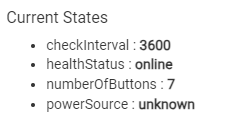
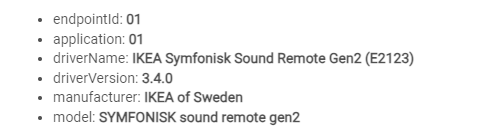
Existing E2123 on C-8 paired via C-5 (working)
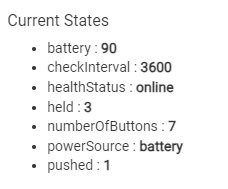
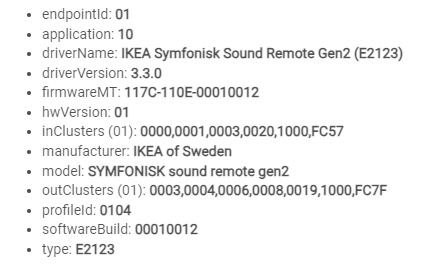
Is there anyone who can make the following test:
- power off all Zigbee mains-powered devices (routers)
- try pairing again such C-8 problematic device?
The above test should be possible for these, who have a battery backup for both the Hubitat C-8 hub and the home LAN router and switches.
Probably the same effect can be achieved with a brand new C-8 hub which has no any zigbee routers paired yet.
I have no mains-powered devices, most are Sonos/Shelly/Hue, and only 9 zigbee devices connected directly.

