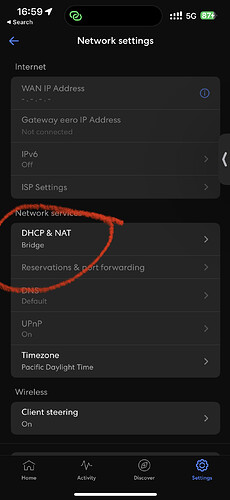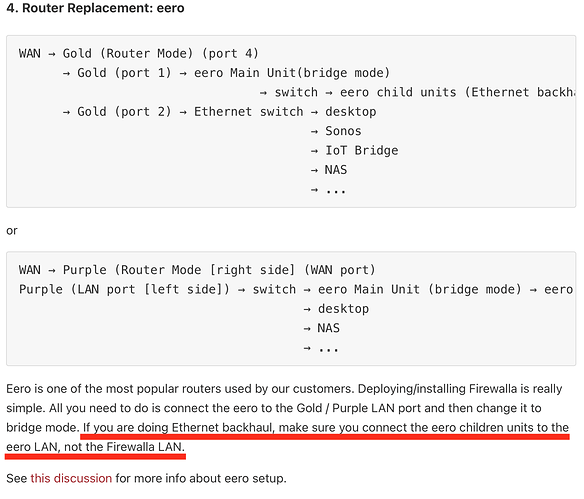It's in bridge mode no double NAT.
Yes, I ask for help and not for hacks. Hacks are not fixing the root cause and waste a lot of time.
Of course, if there were a valid reason to try this, I would. If the reason is "just try it" with no reason backing why... then what am I testing? What is the hypothesis? Trying things just because is not how one troubleshoots. People who do then usually compound problems and cause new problems.
If I had access to the terminal, I probably could find this issue super quick, but my hands are tied, and I have to resort to guessing.  Flip this switch, flip that switch; one might work.
Flip this switch, flip that switch; one might work.
I'm not trying to be mean. I would like some thought put into why the action is being taken, not just do it.
If it were an auto-negotiation issue, it would manifest immediately, not a day or two later.
Perhaps. But you’ve pretty much exhausted the desire of community members to help you.
Btw, I’m also not trying to be mean; just honest.
![]() this… 100%
this… 100%
You said you have a Cat6 Cable coming and also it is the same cable that the C7 used. Did you try the cable that came with the C8?
By chance did you check the Firewalla to see if it is disconnecting the C8 for something it is detecting? I have heard of firewalls disconnecting devices when they are suspected of being a bad actor in some way. Doesn't mean it is, but just that the firewall device thinks it is.
The comment you made about hooking up a switch between the C8 and the Eero could be a good troubleshooting step to validate that link is still occurring and isn't lost for some reason.
You really shouldn't discount the folks on this forum. All of the folks trying to help you are technology professional like you. You need to realize you aren't dealing with a Linux server, but a ARM processor running a 10/100 network phy that may be running Linux, or some Unix variant with Java. Don't discount other experience simply because your different experience on different hardware says they maybe wrong.
You said you have a Cat6 Cable coming and also it is the same cable that the C7 used. Did you try the cable that came with the C8?
No, I threw it out with the box. I don't keep cables.
By chance did you check the Firewalla to see if it is disconnecting the C8 for something it is detecting? I have heard of firewalls disconnecting devices when they are suspected of being a bad actor in some way. Doesn't mean it is, but just that the firewall device thinks it is.
Yes.
The comment you made about hooking up a switch between the C8 and the Eero could be a good troubleshooting step to validate that link is still occurring and isn't lost for some reason.
I can do this, but what would you like to see from it? Just a, hey the C-7 is still connected and the C-8 is not? I mean, I've had the C-7s for a few years now no problem.
You really shouldn't discount the folks on this forum. All of the folks trying to help you are technology professional like you. You need to realize you aren't dealing with a Linux server, but a ARM processor running a 10/100 network phy that may be running Linux, or some Unix variant with Java. Don't discount other experience simply because your different experience on different hardware says they maybe wrong.
Discounting, no. I want to know what I am looking for. I would expect the first questions would be, what do the logs say, not try a whole bunch of things.
I'm not trying to be mean, but this is a paid-for-product, not open source. The community is great, but having tools to identify the problem, like logs, would be more helpful than trying different, random things. The problem takes hours to days to manifest, so seeing a log line that says "hey here is the issue" would be far more helpful than guessing.
Just being able to identify when activity stopped on the device would be helpful. Is it a zombie? Did the app crash? Is it a linux issue? So many questions about the black box.
You can review this topic here. I posted the issue, described what I tried, put a theory out there, researched, and a dev looked at it. (Side note, I'm not using Wi-Fi anymore)
I think it would be helpful to the community, habitat support, and engineers if system logs were available to tail or download—less guessing and more solving problems.
Network connectivity is a core feature of the product meaning it's required work for the product to work. I am very grateful that @gopher.ny is looking at this. This case seems better suited for a support ticket vs. the community (because of all the back and forth).
If this were an integration issue, I think the community input would be constructive because there are a lot of logs surrounding integration. ![]()
Please don't take offense to any of this. I'm used to having terminal and log access. I am currently dependent on people with access to these tools, and the only tool we have as a community is guessing, pulling levers, etc... Each time I pull a lever, it takes hours to days to find out if it works; even then, it's guessing it did.
Network connectivity is a core function of our platform, however, we can only support basic network set-ups. For (more) advanced home network users, we first ask to connect the Hubitat Elevation hub to a consumer grade router, and any sophisticated firewall policies be removed. If the problem persists, using this basic network set-up, then we would be able to create an incident report and prioritize it properly to track its resolution. If you can confirm that these requirements have been met, then please send me a private message and will issue an authorization code for your incident, so you can create a case at support.hubitat.com.
I think the hubs are getting very frequent DHCP assignments, perhaps from more than one source. This is based on circumstantial evidence, there are some logs showing that resolv.conf got default DNS servers added. This occurs when resolv.conf is overridden and has no DNS entries, hub checks it from time to time.
Interesting, why would that be? I have the DHCP setup to be static, and a DHCP server will not send a DHCP response unless there is a request.
Typically a DHCP client will begin renewing a release at the half-life of the lease time. If the TTL is 3600 seconds, it will begin a renewal request at 1800 seconds.
My lease time is 86400 which is 24 hours. So every 12 hours habitat would request a renewal. This would explain the "from a few hours" to "a few days" experience.
The DHCP server on the Firewalla is set to respond with 1 DNS server which is: 192.168.97.1 which is the default gateway for the /24 subnet which is also my router IP. 
When you say "Default DNS servers" is that from DHCP or default on the habitat?
Is there a way I can check my logs?
Bobby,
My network uses consumer-grade networking gear.  It's pretty vanilla, with no unique configuration, all plug and play other than setting the eero into bridge mode and changing an IP address from dynamic to static, which is typical of an ordinary consumer.
It's pretty vanilla, with no unique configuration, all plug and play other than setting the eero into bridge mode and changing an IP address from dynamic to static, which is typical of an ordinary consumer.
I'm not doing anything fancy.
Again, both C-7 do not have issues, and the new C-8s, which is a new platform, is having problems. (this should be an indicator that it's something to do with the C-8s and is not the network)
If we focus on what has changed between the two setups, replacing the C-7 with the C-8, we can drive towards resolution faster. Focusing on what did not change is not helpful.
I want to focus on taking a logical approach to resolving the issue.
Facts:
- Multiple C-7 works without issues for years at this point
- Network infrastructure has not changed, including the ethernet cables I used
- The C-8s replaced the C-7. There were multiple changes here:
- The C-8s were restored using the provided instructions
- The IP address changed (because new MAC address). I immediately changed that from dynamic to static, keeping the assigned IP address.
- There is now Wi-Fi on the C-8s, which I had enabled when I set it up the first time.
I do appreciate the help.
Not necessarily, the C-8 is a new network client that local firewall would treat differently than other clients on the same network.
If this diagram is accurate, it is NOT the setup recommended by Firewalla for using FWG/FWG+ in router mode with eero mesh routers.
The recommended setup from Firewalla is:
A brief search of the Reddit firewalla sub-reddit reveals a couple examples of setups such as the one you've diagrammed causing the issue that @gopher.ny suggested was occurring.
I don't think it is reasonable to expect Hubitat support to debug an issue when your network setup apparently doesn't follow directions provided by the manufacturer of your router+firewall.
Surely you must be mistaken about that. Pre-release sales for the Firewalla Gold Plus started on 8/23/2022 at 8AM Pacific time. According to Firewalla.com, pre-sales units started shipping in December 2022.
So that would be 4 months at best.
They had Firewalla Gold (just had Gigabit ports vs 2.5 Gigabit that Gold Plus has) before that, maybe that's what he meant regarding having it for years. I have no issues at all with my setup using Firewalla Gold and moved to Gold Plus in December. I'm using ASUS routers as APs (3 of them) with vLAN setup and never had any issues on my C5, C7 and now have C8s.
Although I bet hooking up Hubitat to Ethernet to the APs directly instead of a switch is the cause if the AP isn't setup correctly. I would bypass the Eeros and try direct to a switch that's connected to the Firewalla or connect the Hubitat hub direct to the Firewalla to bypass the Eeros.
Don't be rude. I have same issue and C8 Hubitaz hub is unreliable and useless and same time it's not cheap.
Your issues or experience are a very small percentage of most others that have purchased the C8. With around 200 devices from zigbee, z-wave, virtual, clear connecte, and wifi with a lot of rules I have had little issue and what issues I did have were from a driver and a lan integration both of which were solved. So to broadly call the hub unreliable is disingenuous at best... Why don't you post what your issues are and let us help you work through them. @jtp10181 wasn't being rude at all, he was being matter of fact. He asked someone to do something for diagnostics and they didn't want to do it. Unless someone is willing to put forth the effort and give information to those of us that are keen on helping, there isn't much we can do. This has always been a help us help you forum and we work through a lot of issues for people. If they don't wanna go through what's asked, well again, not much we can do...
So you also have a Firewalla Gold Plus, with an incorrectly configured eero 6E plus mesh?
Then read this post which explains why @bretep’s network setup was incorrect, as well as the solution to the issue at hand:
Now, if you don’t have a FWG+ with an incorrectly configured eero setup, then the polite/productive thing to do would be to start a new thread describing your issue (in depth, including network setup), I’m certain forum members would be happy to pitch in and get your issue resolved.
I suggest you do two things:
-
Read the entire thread. There’s multiple instances of @bretep rebuffing attempts from community members to help by not providing essential information about their network setup. And, in the end, their network wasn’t setup in the manner required by their firewall provider.
-
Go through @jtp10181’s posting history. He is one of the most helpful members of this community. Not only has he provided really good drivers for a large number of zwave devices, but there are innumerable instances of his going out of his way to help someone get their issue resolved.