There have been reports over the years that Sylvania bulbs can cause havoc in the Zigbee network. These bulbs are repeaters, meaning that other devices can connect to the hub through them. When one bulb misbehaves, any devices connected to the bulb will likely stop working.
Yes, particularly the older bulbs. One issue, as I recall, is the bulbs don't have sufficient memory to retain a zigbee routing table, yet advertise themselves as high RAM concentrators
When you say causing havoc are you speaking to the other Zigbee devices or to the hub itself? How does it cause the hub to become unresponsive where only a power cycle can bring it back online?
Ok, I had to go back and review your previous comments. This part made it sound like you were dealing with unresponsive Zigbee devices...
...but based on your original post, it sounds like the hub is unreachable.
Unfortunately, I had experienced similar issues with Asus routers and couldn't find a solution other than not using Asus to manage my Wi-Fi network. Are you able to switch the Hubitat Elevation hub to a hard-wired Ethernet connection to see if that resolves the problems? I can confirm based on your hub's engineering logs that Wi-Fi is frequently dropping.
Hi Bobby,
I have ran the C-8 on a hardwired connection to my ASUS mesh router and it still had issues. Are you suggesting it be connected to the modem instead?
Also I have a new C-8 on the way from Amazon and will be returning this one to see if it helps. How do I reset the current C-8 in order to return it?
go to my.hubitat.com and deregister it, then reset both zigbee and z-wave radios, then do a soft reset
When the new hub arrives you may want to start w/wired connection, set an IP reservation on the router for the hub, to verify if things are working normally via Ethernet.
Then you can move to a Wi-Fi connection and verify if you have any problems w/that.
...while remembering that the MAC address of the hub changes. One MAC for wired (printed on the bottom of the hub) one MAC for WiFi.
Yup, I remember all of this from doing the first time. I started out wired the first time, we'll see how it goes. Not looking forward to having to re-set up everything again. Is there are way to save some kind of back up?
If you sign up for Hub Protect you can do a complete restore from your current C8 to the new C8.
I'd do it regardless, it's a great capability to have full restore available and free hub replacement if you ever have a failure, and cheap as chips, as they say.
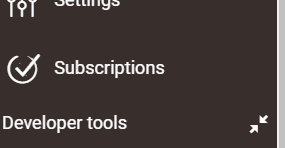
Honestly man, I appreciate the upsell but I'm kinda frustrated with the product and the support. It's hard to want to spend more money on it, I think you can understand that.
Not trying to "upsell" but did want to make sure you were aware of all of your options after you asked about backup. Unfortunately, as a fellow HE user I make zero on any Hub Protect sales... 
The way I see it, if getting Hub Protect saves x hours re-doing everythng on a hub, then the math regarding whether that's worth it is pretty straight-forward: Is value of x hours personal time saved >= cost of Hub Protect? Each of us has different values and other considerations, of course. 
I get what you're saying but spending more money on a product because it doesn't work as advertised/per design doesn't make sense to me.
I get that you're not making money on it, but surely you can see my point here. If the product is going to cost me that much more money and hours then I could return it all and go back to a SmartThings hub until it figures itself out.
Here's the thing. You are in a very small percentage of users having issues out of all the hubitats sold. What you see here you equate with a lot because people come here for support. As I said thought, the percentage of people having issues like this is extremely low. Personally I've had no issues with 200 devices and I was in the hardware beta. I have a good mix of Zigbee, z-wave, clear connect, and WiFi. I've had 2 major issues. One was caused by a bad device, the other was a lan integration and one recently which is a know bug squashed in the next release. Support here from both staff and community are fabulous. Staff has also reached out to you to try and help things. @bobbyD replied to you several times.
There are two issues I take with your reply:
-
You say I'm a small user base but the issue impacts a large number of routers. ASUS products are highly regarded and a big name in the networking space. A number of users have found solutions by not using the WiFi feature on the device which some are upset by AND that's understandably so. Messages from Support and Community reflect that ASUS routers are an issue and it's not listed anywhere.
-
@bobbyD replied to me several times and I've appreciated his support. However, he was under the wrong assumptions for most of it, which happens and I'm not against the community or support but if you've are missing / have incorrect information on your website you owe it to your customers to correct that. What I've been told thus far by the community and support is that my bulbs don't work with the product (though they're listed in compatible devices) and that ultimately, Hubitat has issues with ASUS routers (again not listed though a known issue).
So pardon my frustration but again I hope you'd see where I'm coming from here.
They are. And the majority of users with such products don’t seem to run into the networking issues that you have encountered. So there’s either a subset of products, or a subset of configurations, that are incompatible with Hubitat.
As noted, I just wanted you to be aware of the Hub Protect backup option. I have no dog in this hunt. 
I'd like to think that what you're saying is true but literally I've been told by support:
"Unfortunately, I had experienced similar issues with Asus routers and couldn't find a solution other than not using Asus to manage my Wi-Fi network..."
I hope it works with Asus as they are new and not returnable, I want to believe it's possible I just haven't seen evidence of it yet and no one is talking as if it is.
Yeah you're fine, I appreciate the recommendation but I've already spent $400 dollars to get a smart home up and running, the idea of spending more just... tilted me 
It does, but perhaps not with your configuration. My system was just dual band.

