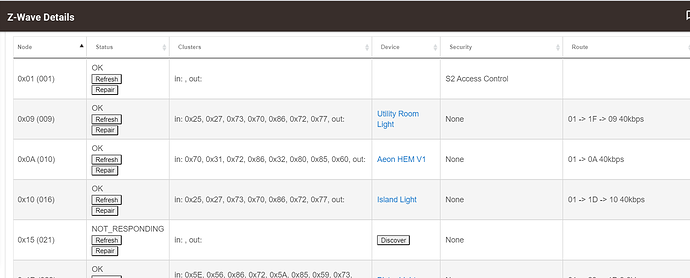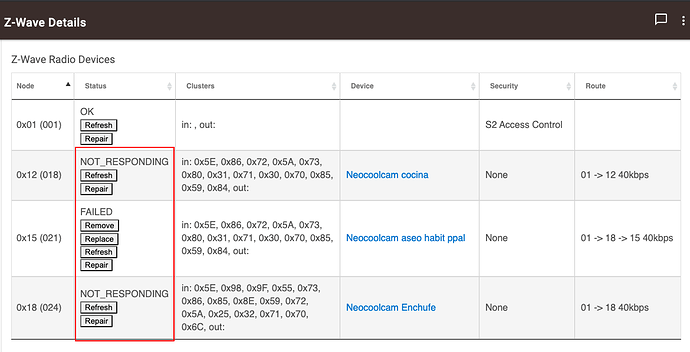lol just get ya that stick and delete it.
Yes 0x06 is a ghost node.
Yup, it's arriving tomorrow, assuming the gods of FedEx meet their expected delivery date. I'm going to name it my "particle cannon" and point it directly at my little buddy and blow him into protoplasm smithereens. Unless @bcopeland wants me to test/try some other HE-provided weapon. 
If you were truly my friend you would have sent me your UZB several days ago. So selfish... 
You should at least have your hub at node 1. Only way I was able to get past this on an out-of-the-box setup was to shutdown, power off for a while, power up, do a Z-Wave Radio Reset, then hub showed up as node 1.
Hub is at node 1, after cold restart.  And all devices show OK, which they will do for a while (hours or minutes) before they fall into "Unknown" and are unreachable. That's been the pattern for the last several days. Things are working fine now, but like each other day I expect them all to stop working by some time in the afternoon/evening.
And all devices show OK, which they will do for a while (hours or minutes) before they fall into "Unknown" and are unreachable. That's been the pattern for the last several days. Things are working fine now, but like each other day I expect them all to stop working by some time in the afternoon/evening.
Rather than double post....
When updating to version 2.2.3.135, it warned me that I should click on firmware update, within z-wave, and that this update would take around 10 minutes. When pressed, it does not take 15 seconds to get a message where it says that it is already updated. Do I have to understand that it is so?
The first 2.2.3 FW update included a Zwave radio FW update, so likely you already applied the Radio update if you installed the previous 2.2.3 release.
Ok, thanks.
01 is the HE hub. That one is there for everyone.
The Z-Wave SDK indicates these states.. The hub interface is just reporting them .
If those are battery devices, then that is unfortunately normal display, but they usually work fine in spite of that.
If those are mains powered zwave devices, then you may have a problem.
You could try shutting down your hub, when the LED is red pull power for 30s, then plug back in again and see if it comes up and stays up w/powered zwave devices showing OK.
Is there anyone who's getting zwave busy messages who DID NOT have any ghost nodes in their C7 prior to upgrading to 2.2.3?
Ok, thank you all. They are effectively battery powered devices.
So a Aeotec Z-stick gen 5 should work, The last I used it was for my ST V3. I have two C7's one is working ok (mo Zwave devices on it). I can't pair to the other C7 since its busy all the time now and won't do anything. Since the C7's are connected with Hubconnect, If I included it on the good one would it work to get rid of the ghost devices? (guessing no...). Is there something I can do to get it in the right network. I also have the Z-wave toolbox .. same issue though. Thoughts?
No busy messages without ghosts here.
Might be able to get it to pair right after a 30 minute shutdown.
Yea there is the big issue right now.. Somehow these old ghost nodes (from previous version issues) are being annoyingly persistent. And causing all kinds of grief..
reboot or shutdown?