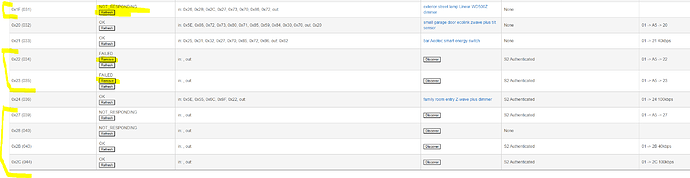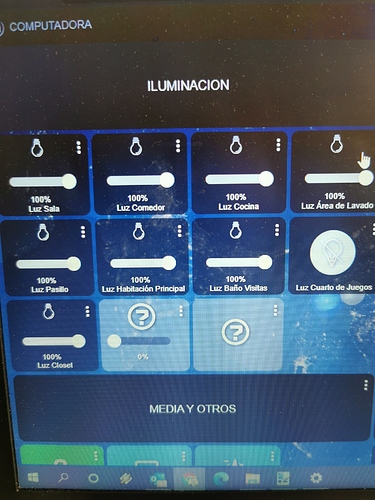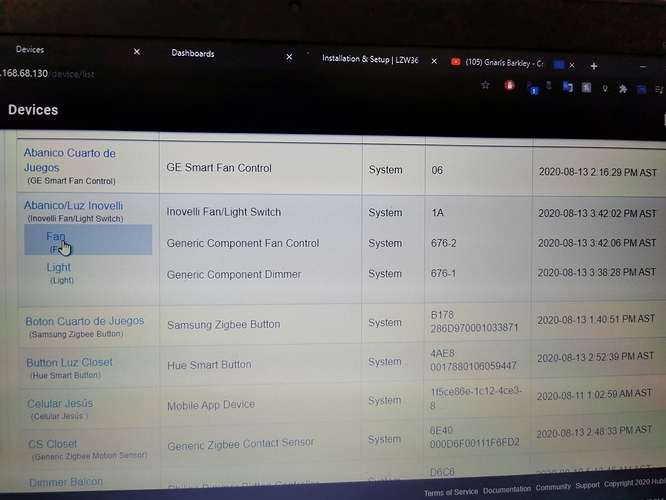That makes sense. It was the possibility of having the radio bricked that had me concerned, but so far updates have been going fairly smoothly from what I have been reading on the forums. And for the few who are seeing issues, it seems the rollback mechanism seems to be working well
My firmware update is stuck at 73% for the last 15 minutes. What do I do?
C-7 hub update complete, FW no problem, cleaned up 7-8 failed node inclusion records BUT the rest won't go away peacefully. Gave it a few minutes, rebooted, several still won't go. Thanks for suggestions!
Did you do this by navigating away from the update page and using the shutdown button in the admin or was this just pulling power? Mine is stuck.
Looks like they are all S2 devices. Should be easy to track them down. Unpair, factory reset device, and then re-pair.
The updated already rolled out today. I still have problems with the Inovelli fan + light switch, the off button doesn't turn off the fan, and I can't se all the configurations that the inovelli switch is capable of.
Another thing to add is that the switches don't work on the dashboard.
Shutdown in admin. Then pull the plug, wait a minute then power on again
Thanks for taking the time to help, Lewis. Unfortunately, those are phantom nodes that never fully included into the Z-wave. No physical switch.
Removing the device that failed even if it succeeded in another attempt should get rid of them.
Yikes! Now I have 4+ devices that are failed and I can't seem to get them back to being happy.
And, essentially NOTHING is responding now.
If you get it to the point no zwave devices are responding (for whatever reason), the best step is to gracefully shut down, remove power for 30s, and power back on.
Yeah, doing that already. Again. Not really a good solution if it's an "every 30 min" thing like it's being now.
Don't know what to tell you there. I have not been having to reset/reboot my C-7, but I've been done adding devices for some time now. Just sitting there running mine has been stable.
I upgraded my C-7 (and C-5) to the new release. C-5 is working fine so far and the C-7 initially worked great. I added my Inovelli Fan/Switch combo with no problems. To test things out, I then excluded the device from the hub which was also successful. Then to test further, I did a Z-wave reset and then tried to add the device again. This is where problems started. It is back to doing the former z-wave initializing issue. So then I rebooted the hub and now it got worse. The hub will not boot to the GUI, but it accessible through the 8081 interface. I tried rebooting through that interface with no luck and tried a hard power cycle with no luck.
For s&g I tried to use the Safe Mode function and got the error: "Error: Request failed with status code 401."
Too true!
I must say I'm super impressed by how fast Hubitat addressed these blocking issues! My C7 hasnt even arrived yet (still stuck in an Aus Post sorting facility in Sydney) and this has been fixed! Noice! ![]()
According to this, a 401 means you need to log out and back in.
Hi all,
thanks to the Hubitat team for cranking this out so fast! Newbie question now in the spirit of "am I doing this right?" before I go and exclude 25+ Inovelli Red series dimmers and switches off of my C-5 hub, and now on to the C-7 (with the 2.2.3 AND Z-Wave firmware update)....
I excluded one of my Red Series Dimmers (LZW31-SN) off the old hub and on to the new. Immediately after putting hub in inclusion mode and then the dimmer in to inclusion mode, on the Hubitat screen pops up a new window "The device has requested the following security keys. Click OK to grant...." and 3 defaulted with checkmarks, 1 without:
[ ] Security 2 Class 2 - Access Control
[ X ] Security 2 Class 1 - Auth.
[ X ] Security 2 Class 0 - Unauth.
[ X ] Security 0 - Unauth.
I left them as-is, as it warns not to change unless deep knowledge of Z-Wave security classes (which I do not possess!). I was expecting the next screen to have me input the 5-digit DSK. It did not. It resets the inclusion timeout back to 60 seconds and then the dimmer pops up. It Initializes and then it's done.
Related/unrelated, Last week I added about 40 Ring Alarm devices to it's hub, and every time it asked me for the 5-digit DSK before it finished adding each sensor to the Ring hub. So I was assuming the same security process would this was for the dimmers/switches. Did I do something wrong ? Should I have checked that S2 C2 - Access Control chekbox?
Meanwhile, going in to the device now, there isn't anywhere in the Current States section or Device Details "Data" section that jumps out at me that the dimmer is connected to the hub with S2 security. How can we tell if we've done this all correct?
EDIT: I have the latest Inovelli device driver code from 8/12 loaded and pointing to it in the device page, and the firmware on the dimmer itself is v1.35 (think everything after has still been considered "beta" so haven't upgraded them).
Help please and thanks!
Brian
You probably won't get them connected with S2.. These devices were failing S2 bootstrapping .. Even when tested against the Z-Wave reference platform.
Is anyone else having troubles with the Inovelli Red Series On/Off Switches? My Red Dimmers seem to pair just fine and don't lock up on initialization, but my switch is having some troubles. Thanks!