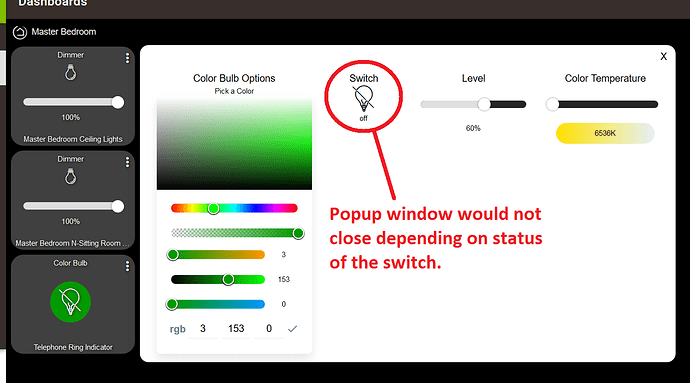I am using the MagicHome Wifi Driver for Hubitat. I have added the device to my dashboard using the template “color bulb”. When I press the icon I get a popup for on/off-color change and so forth. It really works well. The problem is that when I press the X in the corner of the popup, it won’t go away. At this point the dashboard won’t do anything. The refresh button doesn’t even work. Am I doing something wrong?
What browser are you using?
I just tested it using my iPhone (Safari) and I was able to click the 'X' and close the color chooser popup window. Also works fine in Chrome on Win10.
I couldn’t get it to work on my iMac with Safari and on my iPad with the Hubitat app.
I also was unable to close this popup when working with one of my HUE lights. I'm using Windows 10 and Firefox. Occasionally I've found odd behaviours with Firefox. I'm going to try later with a different browser to see if that changes things.
@davidcwright59 @ddalder Do you have any CSS on the page? Are you running a modded dashboard like smartly or anything?
As @ogiewon said I have no trouble closing the pop-up with FF, or on either iPad, using stock HE dashboard, or smartly skin.
What I found late last night was that if I clicked on the switch symbol turning it on, the popup window could not be closed until I clicked the switch again turning it off. I was able to recreate this several times. I have no idea why, but today I can open the tile properties and close them again whether the switch is on or off.
When the popup activates if I make no changes I can press the X and it goes away. If the popup activates and I turn the switch “on” the popup will not deactivate. If I then turn the switch “off” it will deactivate.
Is this still happening, or did it start working like @ddalder ? Have you/can you try a new 'private window' and see if it still happens?
It is still happening in Safari on my iMac and on the Dashboard on my iPad in Hubitat app.
Did you try with a new blank dashboard? I tried it on my ipad, and did not have any trouble (HE and Safari).
I just tried it again, trying with and without changing the status of the bulb. In all cases, the 'X' to close the pop-up always worked. (Chrome on Win10.)
I just created a test dashboard with 1 tile and it doesn’t work either. Same as before, after popup activates if I do nothing the popup will go away. If I toggle “on” popup won’t go away until I switch it back to “off”.
This is so strange... ![]() I wonder if @bobbyD from Hubitat Support has ever seen this behavior before. It is strange that it works fine for some users, and is broken for others.
I wonder if @bobbyD from Hubitat Support has ever seen this behavior before. It is strange that it works fine for some users, and is broken for others.
I just found something interesting. If you turn the switch to “on” and hit the X real fast while the hourglass is on the tile, the popup will go away.
There was a very similar or the same bug a while ago. I thought it was fixed at some point. Maybe the bug was reintroduced?
This topic was automatically closed 365 days after the last reply. New replies are no longer allowed.