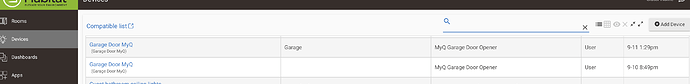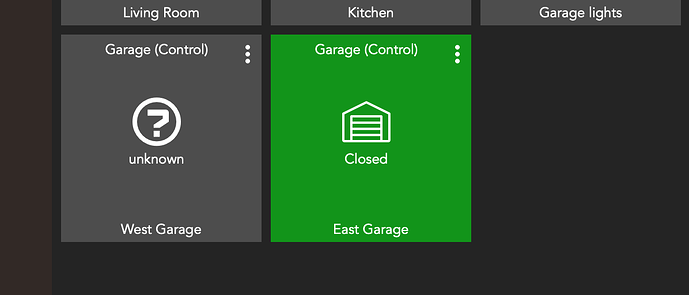Yep, that's been my setup ever since the Z17 came out -- it's been awesome.
Why 2 reed switches?
2 garage doors
That makes sense. I have two on each door, one for closed and one for open - but I wasn't able to get it to behave as desired (wanted to solve for "stopped" position, not fully open). Seems to work great with just the closed sensor for basic GDO operation.
Ack, I should've just edited my post instead of deleting. Yeah, the case of the door stopping midway (intentional or not) is muddy to capture.
I ended up repurposing an old Wyze cam and pointed that at the door, so I can visually check state if I'm getting any state weirdness from the contact sensors.
My full-open sensor is really only useful to confirm & alert the door bouncing back open for some reason when it was supposed to close -- I have a rule set up for that possibility.
@Sebastien Thank you for this! I've completed exactly as you've shown. I still have 2 instances of the garage door in my Devices. The first one is the original, second one is the new community version (I only know that because the first one has a 'room' showing whereas I didn't designate a room for the new one).
2 questions:
- Should I Delete the original device?
- Do I need to do any updating to my automations to reflect the new device?
Thanks so much for your help!
I find it odd that it created a new device in your system. It didn’t for me, just replaced the device code.
If you have two garage door openers devices now and want to remove one of them, first do a backup of your hub in case you need to revert back to the original setup, then check on the bottom of the device screen to ensure there aren’t any automations using it, and delete the one that doesn’t have any (or has less). If a device gets removed that has automations, it will stop the automations from working properly for the door.
when i try to find the hpm for myq, i get this error
Unexpected Error
An unexpected error has occurred trying to load the app. Check [Logs]
Error: Read timed out
Cannot get property 'licenseFile' on null object
Oh that's an easy one...
The error looks like this, right?
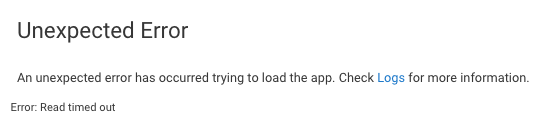
And when you did the search, it looked like this, I think:
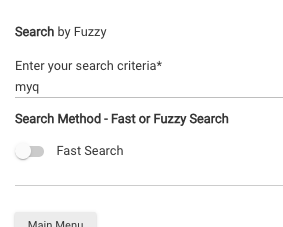
Just click on "Fast Search" and try again... it will work. 
For an unknown reason, the original search method using Azure's fuzzy logic is down/broken right now, but Fast Search does work.
Thanks, that worked.
New user here, I installed via HPM and controls seem to work, but the device doesn't get state updates from MyQ. Is there a way to enable this or do I have to use a separate sensor?
This. Sensor that is directly paired to Hubitat.
Also, be aware that the MyQ API has been reverse engineered and is subject to change without warning. There are several cloud-independent control options that work with Hubitat.
Actually there is if someone wants to take this on. Take a look at this SmartThings forum link from the original developer of this app. Personally I'm good with the local sensor. And yes, @aaiyar is correct, this app occasionally breaks without warning.
Thanks for the quick replies! I've ordered a tilt sensor to start and will go from there depending on how much garage door automation I end up wanting.
Thank you everyone for all your hard work on this. I just got it up and running. Is there any way to not require a passcode when you have alexa open the door?
That passcode is an Alexa requirement. To work around this, people often use virtual devices, like a switch or button, and write a simple rule to lock/unlock upon this button press.
I wouldn't advise that, it would me much to easy to accidentally unlock a door or open the garage. Alexa isn't known for her terrific speech recognition skills. You ask to turn on the hall light, and she replies "Playing Mall Fight on Amazon Music!". If you ask to play Music by The Doors, you might get your house unlocked!
Not sure if this is a "me" thing, but it seems if you pair to your MyQ account and it sees for example "Garage Door Opener" and then makes a device for it, that will work fine unless you change the name in Hubitat (I changed mine device in HE to "Overhead Garage Door").
Then it no longer controls that device until you log into MyQ, change the name there, or change the name in HE to match. Just a FYI if others run into this.
I have two garage doors - Both of them utilize a Liftmaster 8500. I've added the MyQ Lite App and then added the doors - One shows on dashboard correctly - the other shows on dashboard with a question mark.
I do not have a tilt sensor on either of these doors.
Also, the door that shows correctly works with the first press (opens) but when I press the dashboard button again there is no activity.
I know my best bet is to incorporate a relay...but until i do I was hoping to get this working.
Get a tilt switch or contact switch. That’s the only way this integration will work properly.
any thoughts on why one of the tiles shows a question mark but the other does not?