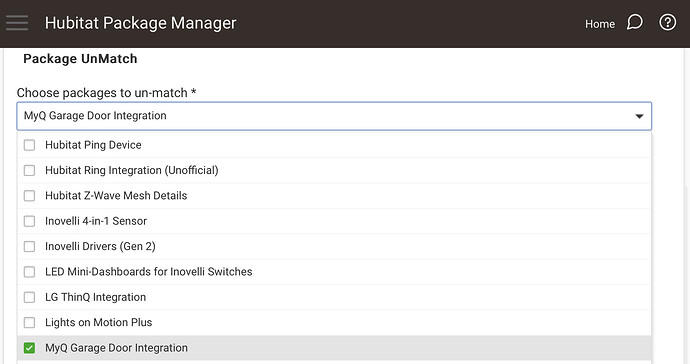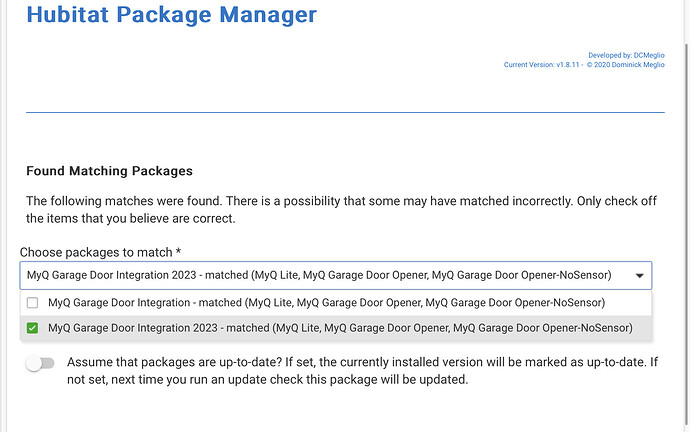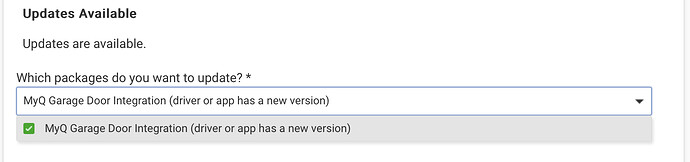I’ll second that ask - That would be great for future users. ![]()
Hey @jsarcone do you have any issues with your local control?
I tried going local a couple years ago, Zooz Zen17 and the Security+ 2.0 from Garadget. I have/use a tilt sensor today with MyQ Lite. I also have NC sensors for both open and close position of the door (though I removed the Zen17 long ago after MyQ Lite was working again).
The biggest problem I ran into was having multiple "triggers" pushing the "button" and causing the door to misbehave. Specifically, a second push during an 'open' operation causes Liftmaster to stop. A second push during a 'close' operation causes the door to reverse and leave it open.
Complicated.
The repository storing these files are still on Dman2306's GitHub. Only he can edit them. You can make a PR and if/when he sees it, he'll take action.. which includes ignoring it ![]()
The second option is to Fork the repo, which a lot of people have done already, apparently. Anyone that wants to can become the new maintainer that way. The problem is in getting the word out... how many conversations point to this Topic? and everything in this topic points to the existing repo.
I agree. The issue as I see it is the Hubitat Package Manager points to @dman2306's Github folder, and that would have to be removed and replaced.
@csteele Anything you could do to remove the old pointers should someone decide to host an updated github version of the MyQ Lite app?
Ooops @csteele posted while I was typing ![]()
![]()
@bobbyD
Should someone decide to take over this package are you able and willing to update the first post in this thread to point to a new thread?
Yes, I can update the first post.
I'll propose it this way...
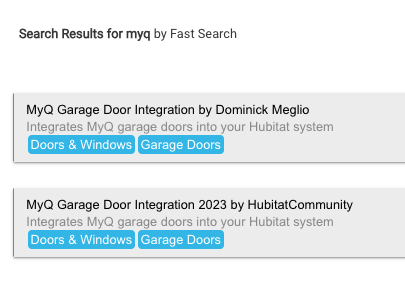
I haven't tested because I don't have MyQ (and I won't be buying one.)
I have tested that the code installs via HPM and that after an install, it goes to the App's config.
If you pick Dominic's tile, you get the unmodified code. If you click the 2023 tile, you get the modified code.
If someone else ACTUALLY wants to maintain it, let me know and I'll disassemble this  As you can see it's "owned by" HubitatCommunity which is the place I create to put "abandoned code" that is still useful to the Community. I don't develop or maintain it. I do accept PRs for those packages, however. Someone else can find the issues and fix the code... I'll be happy to replace a file with a file.
As you can see it's "owned by" HubitatCommunity which is the place I create to put "abandoned code" that is still useful to the Community. I don't develop or maintain it. I do accept PRs for those packages, however. Someone else can find the issues and fix the code... I'll be happy to replace a file with a file. 
Thank you so much for adding the updated version.
Kindly post your github repository user name, EG github.com/?????? where the updated app is stored. Looked in HubitatCommunity but did not find it.
After verifying your version with TextPad to my current version, I'll ask @bobbyD to update the first post in this thread.
It's HPM only at this time. Manually installing source is too fraught with potential errors. Since this Package is both App code and Driver code, then there's a solid chance new users won't drop the code into the right folders.
I don't any issues. The only issue I have is the notification of the door closing.
Kindly update the first post in this thread letting folks know the current version is the " 2023 Community Version" found by searching HPM for MyQ. More info is at this link.
https://www.hubitatcommunity.com/MyQ/MyQ.html
Thank You
Updated. Let me know if that works.
Looks good!
Merci Beaucoup
agreed this looks good.. HPM need a better updates discription. If you have Org and now 2023 Ver installed. You have to jump through hopps to get this sorted out. The reason you would want both so you pull up your apps, rules, etc and have both devices side by side to migrate. I was able to get this sorted (i think) but it wasn't easy.
For today, while the community is getting confidence, yes, I think people will try and have both installed. Longer term though, I suggest taking a photo of "your apps, rules, etc" for the side-by-side and uninstall the old, install the new.
HPM sees them as Identical. Therefore an uninstall offers two, identical choices. I tried this and picked the first one, since I installed the old first.. the uninstall ran perfectly leaving behind the OLD. 
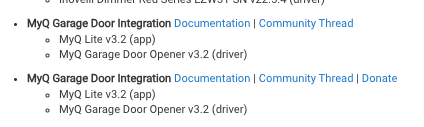
De rien
I was able work around this. Set the new completely. Rules and all remove the old from applications. Uninstall it will only attempt to do this if not in use. It will fail. Go to code remove it from the and the device. It will only remove the not in use. Same thing with drivers. Unmatch in hpm both. Match again only 2023 this should resolve it. 
Just went through the process of changing the matching in Hubitat Package Manager (HPM) from the old, no longer maintained version to the new community one. Went very well! Here are the steps I followed:
Package Manager Setting -> Remove a Matched Package (At the bottom of the screen)
Then back to HPM -> Match Up:
Then back again to HPM -> Update:
I just dumped MyQ. I installed a MHCOZY 1 Channel ZigBee Smart Relay Switch. I’m using it along with the Ecolink Z-Wave Garage Door Tilt Sensor that I was using for the MyQ Lite app. In place of the MyQ app, I’m using the LGK Virtual Garage Door app. It works beautifully.
I just dumped myq as well. It worked great when it worked, but the fact that it breaks 1-2 times yearly is getting to be a pain. Replaced it with a Zooz Zen17 with 2 reed switches. Working great so far!