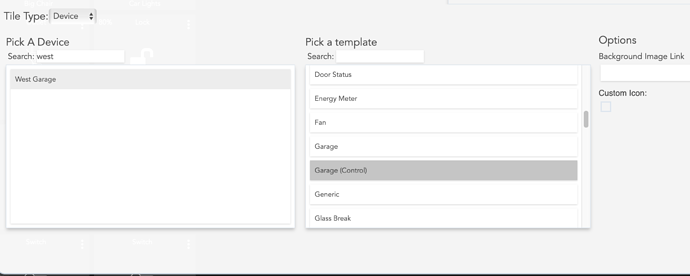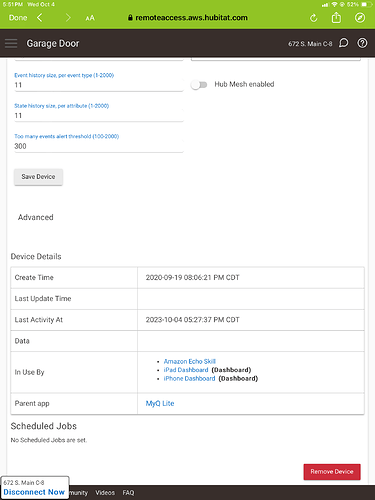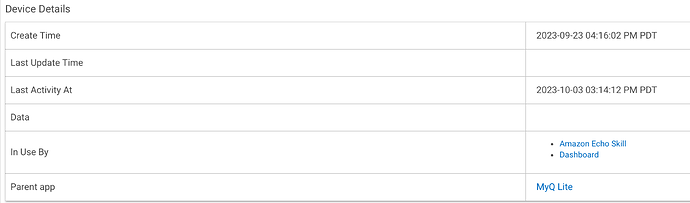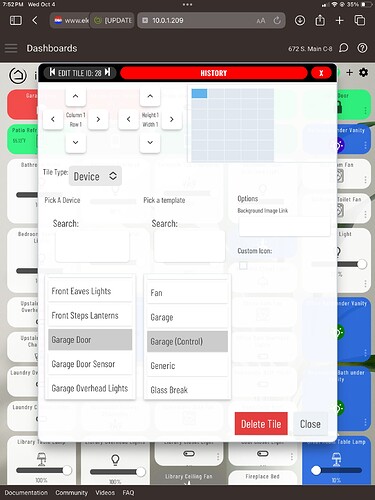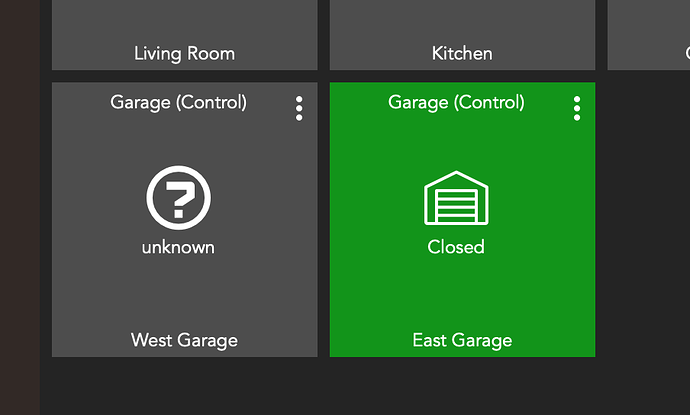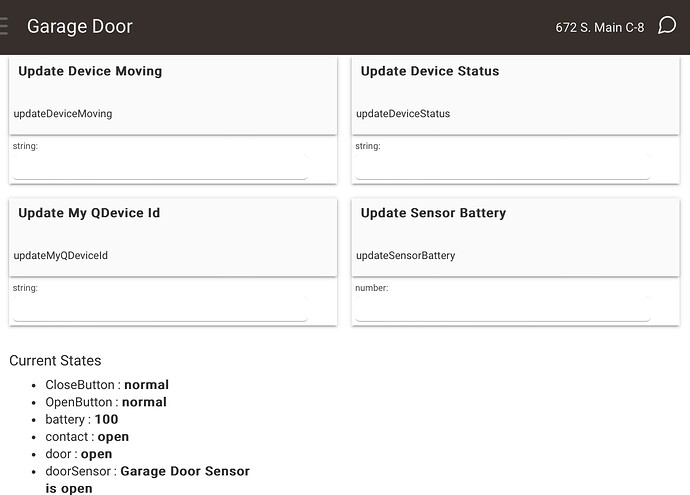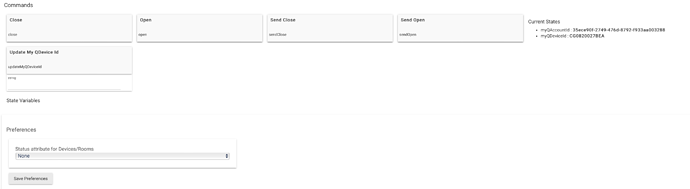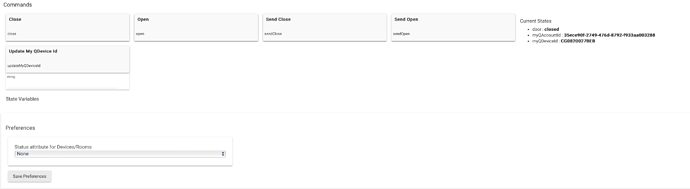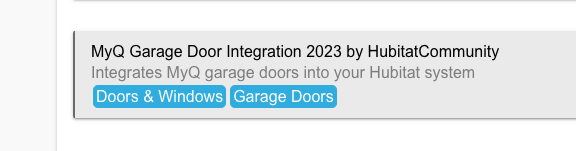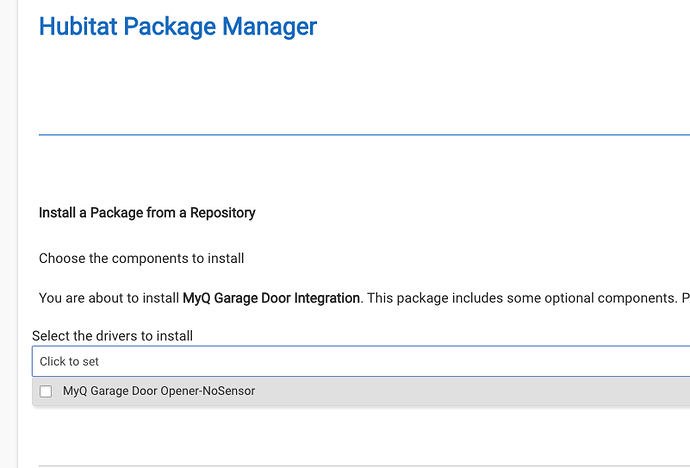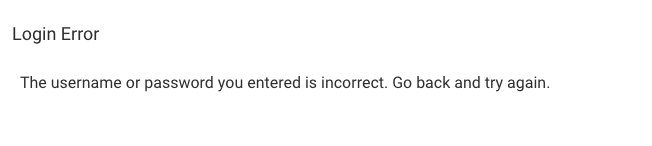That happens when the dashboard tile doesn’t have a device selected.
I guess I thought I did have a device selected. I set both the east and west garages up the same way.
Did you press Done? Does the device show “in use by” the dashboard?
There was no done - I clicked on Add Tile.
How would I know if it was in use by the dashboard?
Again, as I said, look at the device used by that tile, scroll to the bottom of the device’s page, look at the “in use by” entries.

Only thing I note is that, in your earlier screenshot, the device is highlighted more faintly. Why don’t you go to the device tile setup, again click on your West Garage device, then again click on the Garage (control) template, then click done. Perhaps the tile is finicky about selections. It’s been years since I set mine up.
What happens if you select East Garage on the left tile (so both tiles are the same). Same result?
Seems to indicate that the state of West Garage open/closed isn’t known. May be due to lack of a sensor for MyQ.
This seems like it would be the correct answer. @jeffjangell - post a screenshot of the device page for "West Garage".
In either event, I would recommend following @672southmain's suggestion to add Hubitat-compatible door status sensors to both your doors. This integration requires it.
There's no state for the door in your West Garage. That's why the tile has a question mark in it.
This integration will not work without door sensors.
I've ordered Door sensors...But do question why the east garage shows a status but the west garage does not. Neither of these have a sensor and both were installed via the same process.
Maybe initialize the garage door by setting it closed with the close command? The driver may have started up in an unknown state and needs to be initialized. Without having a sensor it has no way to sync up by itself.
That solved it...Clicking the Close command on the device tab got me to a green tile (Just need to add the sensor now!)
Alrigty...
I've got the Zoom Tilt Sensor installed and am getting an error when trying to add the door WITH the sensor.
This is the error
Installation Details:
There was a problem updating devices: groovy.lang.MissingPropertyException: No such property: deviceType for class: com.hubitat.app.ChildDeviceWrapper. Line number: 530 Last successful step: Sensor Indexing
Any suggestions on how to fix? the Tilt sensor is showing accurately in the HE
I believe this happened to me when I added a tilt sensor. I think the fix was to completely remove everything and do the install fresh.
That worked. Also did not click on the no sensor this time when installing.