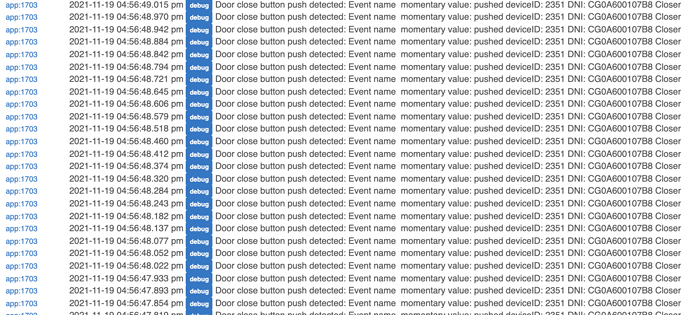@dman2306's version of 3.1.3 is the most recent version of MyQ Lite for Hubitat. I would recommend installing it via Hubitat Package Manager.
I already have it installed. I have ever since it came out.
If you have Hubitat Package Manager installed, then 3.1.3 is the most recent version of the MyQ Lite app.
I have both but I think I did not use HPM to do the update for this app. I actually need to organize the garage so the car can fit again. I have not used the app in too long. I will not get any more specific on how long but over a year now. I was doing a lot on construction in the garage. The construction (and painting) over, as is repairing the furnace, etc. so I have no excuse to not finish organizing the garage. This past week or so I was fixing the electrical in a hallway, adding devices and doing the usual chores but I am done and should move that garage up on the list.
How do I uninstall the app from manager? I get this error even after reboot.
settings
help
Hubitat Package Manager
Uninstall in progress
Your uninstall is currently in progress... Please wait...
Uninstalling MyQ Lite
Uninstalling MyQ Garage Door Opener
Uninstalling MyQ Garage Door Opener-NoSensor
Fatal error occurred, rolling back
Should be some error messages for HPM in your log when this happens.
I believe you have to first delete the app, then do the uninstall, which removes the code. Can’t remove the code if it’s being used as an app.
I had to remove the 2 device instances it created.
With it uninstalled, under Install New User App I see two instances of the MyQ app. Anyway to get rid it from there? I did try the remove option in the setting for the app, it doesn't remove it.
If you uninstalled via HPM and still see it as an option, you can go to Apps Code and then choose one at a time and click Delete which will remove it from the apps options. But if you're doing this because HPM is failing you probably want to also remove the drivers in the same way (go to Drivers Code) and I'm not sure offhand what happens to the linkage inside HPM.
Removing from app code got them removed. Thanks again for your help! Gonna keep this information down the road for similar issues.
Just updated to the latest code as my old code stopped working several months ago. After pushing momentary button the app install created, I get the following in my logs and nothing happens with my garage doors. Anyone seen this?
I'm having a bit of a OMG moment. I installed the MyQ wifi opener devices for my two 14 yr old Chamberlain doors yesterday and it was very painless and worked well. I can easily remotely check and close my doors with the Android app when I have that oops moment; "Did I close the door.?"I thought I'd try the MyQ Lite integration just for grins via Package Manager and it worked perfectly right out of the box. Not quite sure how I may use it but just "Wow!" Thanks.
Open and close the garage door from a dashboard "device" garage (control). Adding a local device on the door to determine if the door is open or closed improves overall usability but is not necessary.
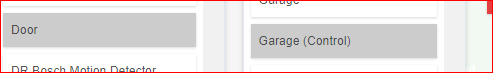
And you can make it a part of your nighttime routine to make sure the garage doors are closed. If you can get a reliable presence sensor to work, you can automatically open your garage door when you drive up.
I'm pretty happy with the door activation from our carz so I don't want to automate that. I will look to add closing into our nighttime "goodnight" Alexa routine which buttons down everything else.
So maybe I'm just newbie but this is my very first app to install. I have a chamberlain myq that is pretty old. It came with a tilt sensor and base with a light on it. Based on this, I selected the https://raw.githubusercontent.com/dcmeglio/hubitat-myq/master/devicetypes/brbeaird/myq-garage-door-opener.src/myq-garage-door-opener.groovy
Driver. This should be right, correct?
I get an error at line 611 which others have said it means I have wrong driver. Which would I use then?
Edit: I installed no sensor version and can open and close. Is it possible to get the tilt sensor working?
Not easily. You will need a tilt sensor (or contact sensor) that is directly paired to Hubitat. You can use a virtual Hubitat contact sensor and IFTTT to get the MyQ tilt sensor working. But it is slow and sometimes unpredictable (depending on IFTTT availability).
I use Hubitat + HomeBridge + HomeKit. There is an integration for HomeBridge that works seamlessly to detect open/close status without any other sensors or hacks. It even detects multiple doors (big/small, 1/2/3, whatever you want) and then tiles show up in iOS without any other work.
Tilt sensors cheap. ZooZ just released in tilt sensor and there are other tilt sensors on the market. This is how many of us are set up and easy to get working.
The new Zooz ZSE43 just went to the top of my shopping list. The vibration sensing is key for me, as I like to check both the state and activity of the door in rules. It helps me to handle the indeterminate seconds where the door is transitioning between open/closed.