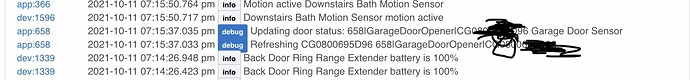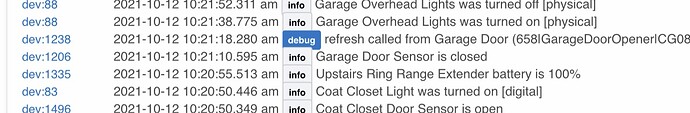Yeah, he has that command line based method because ST doesn't provide a way to do the initial auth locally. So for HE I started with his code base but then made the additions to support the local auth which HE does allow as of 2.2.9. I agree with you, I can't see anything in his code that explains why he removed that closing message.
Can you provide debug logs? I’ve never used the momentary buttons. That was just directly opined from SmartThings
I had this problem as well. Activating the garage door (using the nosensor version) gets into a neverending loop. Here is what the log shows (over and over):
app:412021-10-12 12:43:35.072 pm debugDoor open button push detected: Event name momentary value: pushed deviceID: 113 DNI: CG0844007976 Opener
app:412021-10-12 12:43:35.056 pm debugDevice already in desired state. Command ignored.
app:412021-10-12 12:43:34.975 pm debugDoor open button push detected: Event name momentary value: pushed deviceID: 113 DNI: CG0844007976 Opener
app:412021-10-12 12:43:34.961 pm debugDevice already in desired state. Command ignored.
Had to remove the device to stop it. This was initiated by using the "momentary buttons" created by the MyQ app, which I had used (and had been previously working) with some rules. I was able to fix this by using the "Garage door" (not garage door opener/closer) device instead, which seems to work just fine. Not sure what changed from before the recent API break though.
yeah if you comment the lines i suggested it will resolve the problem but the "on" command is the only one that works with my suggestion. The only reason I use this is for alexa routines since it only supports on/off
Dominick (@dman2306), one minor issue that may be related to the direct port from SmartThings: The Debug log toggle doesn't turn off automatically 30 minutes after turning it on. No big deal, it's easy to turn it off manually.
Can you try this file https://raw.githubusercontent.com/dcmeglio/hubitat-myq/momentary_button_fix/devicetypes/brbeaird/momentary-button-tile.src/momentary-button-tile.groovy ?
Hmm it should, I'll have to see why. The code to turn it off is definitely in there.
FYI, samples from the log:
They stopped when I manually turned the Debug log switch off this morning, after updating when you fixed a few days ago, much longer than 30 minutes in the past.
Same process for me. Take about 10 minutes after the update and repair to work again but it did the trick. Thanks for the post.
I was hoping someone could help.. When I try sending commands to my garage doors (open, close) - they are failing and the logs are indicating:
2021-10-13 10:42:26.205 am errororg.codehaus.groovy.runtime.metaclass.MissingMethodExceptionNoStack: No signature of method: user_app_brbeaird_MyQ_Lite_136.sendCommand() is applicable for argument types: (java.lang.String, java.lang.String) values: [CG08468-----, open]
(masked the last 5 of the ID above)
I updated my Hubitat this morning, and repaired the MyQ lite application with HPM.. Not sure if I did something to break this or not.
Thanks
Rick
Did you follow Dominick’s instructions after doing an HPM update / repair?
That was sufficient for me to get it working again.
Yes, I did both of those steps
Looks like you updated the app but not the driver.
Not sure what happened, since it was installed with HPM.. At any rate, I ended up removing everything related to it and installing it again and now its working.
No luck here, I removed it and tried to reinstall and get this error:
There was a problem updating devices:
java.lang.NullPointerException: Cannot get property 'deviceNetworkId' on null object.
Line number: 611
Last successful step: Sensor Indexing
I’ve only seen that if the device driver isn’t installed.
Redid the driver and the app code, the issue I get now is the door keeps opening and closing on its own, the momentary button keeps pressing off and on, not sure what's up there.
app:2112021-10-14 02:21:41.733 pm debugDevice already in desired state. Command ignored.
app:2112021-10-14 02:21:41.671 pm debugDevice already in desired state. Command ignored.
Which is now causing my hub to freak out and have high cpu load, a ton of functions and logs coming through. This happens if I use the momentary buttons or if I use the actual door device itself.
Yeah there is a reported bug with the no sensor version I’m going to dig into further this weekend but someone posted a workaround a little bit back in the post.