THANK YOU SO MUCH for the update!
one small thing, did you forget to update the date of the app? i didnt notice what version was the last... it says 3.1.3 now
mitch
THANK YOU SO MUCH for the update!
one small thing, did you forget to update the date of the app? i didnt notice what version was the last... it says 3.1.3 now
mitch
I noticed this as well. The opening and closing were removed from the latest ST app. I'm not sure if that's a new limitation or just a decision the author made.
Reinstated "closing" event by uncommenting line 133 in MyQ Garage Door Opener device.
// updateDeviceStatus("closing") // Now handled in the parent (in case we have an Acceleration sensor, we can handle "waiting" state)
I'm using a SmartThings Multipurpose Sensor V5 in garage door mode, so the accelerometer is disabled, AFAIK. Also I could not find the "waiting" logic in the app module.
No change needed for "opening", it is still in this version of the code.
Poked at it again and worked, thanks!
Thank you for the update, working great again!
So what did you do to fix it? Thank you all for your help with this application.
After installing Hubitat Update 2.2.9.129 and doing a "repair" with Hubitat Package Manager for the MyQ Application my MyQ Door is opening/closing again. Thank you @dman2306!
@dman2306 I am having issues with the Momentary Button Tile (Garage Door Closer/Opener Device). What I noticed is that when activating the the on command it was getting into a continuous loop and calling the myqapi over and over again and you could see the state flipping to on/off over and over again and the garage door was going nuts and causing high CPU on the habitat lol. I spent about an hour just randomly trying things in the Momentary Button driver and I think I have it in a working state however I'm sure their is a better way than what I did. I commented line 46,47, and 56. I only ever use the on command so I'm not sure if this will work on other commands but so far so good.
I noticed this line on the handlers "evt.getDevice().off()" was added. I'm guessing that's what caused it which may fire off and event loop forever. Line 767 and 780 in Apps Code
Thank you! Working again!
So I have this installed and working. I can go to my devices, and the open and close commands work fine.
When adding this to my dashboard, neither the Garage or Garage (control) templates do anything. So how would I get this working from my dashboard?
Thanks.
Are all of these changes being added back to the app at any point?
Unless I am misreading this, try changing the garage door device Momentary Button Tile to Garage (Control)
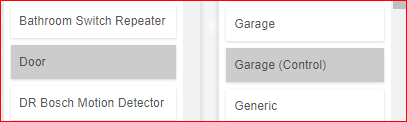
Not sure what you’re referring to. What changes?
I was referring to this and you for all the work.
I have to check if that fix is correct. The original author clearly removed that line for a reason. I don't want to just go and readd it without understanding why. As for all the changes I made, it's already in the app.
As I mentioned I could not find the new "waiting" logic in the app. However, it does work for me. YMMV ![]()
I'm available for testing.
I'm sure you're correct, however, it doesn't mean the original author wasn't planning to make a change that wasn't yet complete. Meaning there still could be a very good reason why that code was removed.
Agreed, I'm not really sure why he removed this, hmm...
I subsequently checked the ST 4.1.1 app version and did not find any new "waiting" or "acceleration" device code.
The ST version uses a server / cloud based module to handle the initial authorization code logic. I prefer your HE local solution method (with my one line workaround).
Looking at the "closing" logic all it does is issue a send event, so I have no idea how this could impact anything, since the app does not seem to monitor it.
case "closing":
if(currentState == "closed"){
log.debug "Door is already closed. Leaving status alone."
}
else{
sendEvent(name: "door", value: "closing", display: false, displayed: false, isStateChange: true)
}
break