I have never tried it, but "switch" template might work? I don't want to run my door right now, but it looks like a normal switch with no "?" error when I select it.
Can you control the door from the device page?
Did you switch the driver type to the correct myq version?
Sensor based Door shows status, opens, and closes from the Dashboard using the Garage (Control) template. Using RM door status speaks on my tablets.
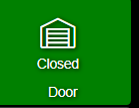
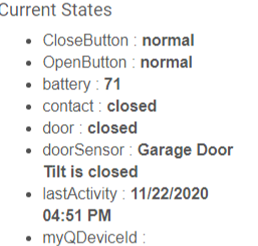
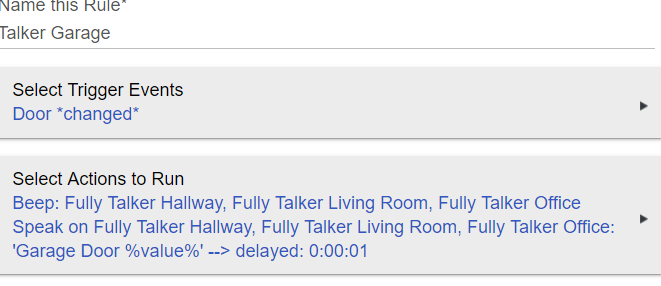
What did you have to change to get you dashboard tile working?
I don't understand, it worked immediately after I installed the sensor-based interface.
ok, i guess i just misunderstood. i thought you were still having issues with your dashboard tile.
All good. glad it's working.
Perhaps I needed to be clearer.
Everything works on the Dashboard using the "Garage (Control)" using the with sensor version driver and a Samsung multisensor in garage (Tilt) mode.
However, when the garage door Dashboard tile is tapped, it produces an unwanted (for me) message "Are You Sure?" prior to performing the requested open or close.
I found a suggestion to use the "Garage" template, but that creates (for me) a display only tile with the status of the door, but does not actuate the door.
So the question is.....Is it possible to eliminate the "Are you sure?" question and response.
Update: the "Switch" template suggested in posts 13 - 15 or so, does not do anything
Now I get what you are saying.
The lock and garage (control) templates have this safety feature built in and there is no way to turn it off.
I have not used this driver myself but @csteele has written a bunch of stuff and he’s good at it. Might be worth giving it a try.
I'm done with messing with the now fully functional garage door.
Putting a spare Iris V3 keypad into the garage, so I can add the garage door to HSM and my Nyckelharpa app, then use it with a delay on Away status, and instant alarm in Home and Night status.
Observation: When the Amazon delivery person uses whatever version of Key by Amazon that drivers use, the garage door closes without all the flashing lights and beeps. That tells me that somewhere in MyQ's API is a way to initiate a "remote" close without that mess. I'm guessing Amazon insisted on that and made the case that the open/close only works for the driver when they are physically at the delivery address, and therefore it is not needed.
I don't suppose this is documented so that it could be done my this app, is it? [Yes, I know why it makes such a fuss; I just don't want it to because it is silly in my use case.]
Thats interesting. Makes me wonder what other little special features are in there. Was unlikely I'd give Amazon drivers access to anything on my property beyond the privilege of driving up my driveway, anyway....but this just reinforces it! 
I'm OK with it. They only have access when there is a package in hand that I've specifically OK'ed for garage delivery, and there is a deadbolt locked door between garage and the house. Besides, from the time they pull into the driveway and while in the garage, they are on camera from three angles.
Why would you want to disable this important safety feature designed to protect children from being crushed under a door?
A problem child, perhaps.
This doesn’t “protect a child” ( oh my gawd, think of the children ) the door beam sensors protect and reverse the door. What’s being done is Amazon can get on with deliveries by immediately closing the door without the remote close delay. If drivers had to wait for every garage door to cycle through the closing warning they would waste an hour a day. When you punch the outside keypad button, the door closes immediately without the warning, they’ve just removed the warning cause the driver just left the garage and it’s no different than had he hit the keypad close button.
Pro tip, you don’t need to enter your code on a keypad to close, just hit the “open” button and the door will close.
It is a safety feature. A break beam can malfunction. A blind child could be unaware of a closing door. Amazon is operating the door line of sight. Hence the driver is responsible for ensuring the doorway is clear. You can operate it remotely. There is a HUGE difference between using the keypad when you can SEE there is no child under the door because you’re right there and using your phone to do it maybe from another country. You may disagree with its efficacy, but it is a UL safety requirement for any remotely operatable garage door opener. I don’t plan to disable that.
Edit:
Direct quote from US law on the matter, again you might disagree, but it's still the law:
(3) Alarm signal. (i) The control accessory alone or in combination with the operator system shall provide an audible and visual alarm signal.
(ii) The alarm shall signal for a minimum of 5 seconds before any unattended closing door movement, or before any door movement if the next direction of door travel cannot be determined.
(iii) The audible signal shall be heard within the confines of a garage. The audio alarm signals for the alarm specified in paragraph (f)(3)(i) of this section shall be generated by devices such as bells, horns, sirens, or buzzers. The signal shall have a frequency in the range of 700 to 3400 Hz, either a cycle of the sound level pulsations of 4 to 5 per second or one continuous tone, a sound level at least 45 dB 10 ft (305 cm) in front of the device over the voltage range of operation.
(iv) The visual alarm signal of paragraph (f)(3)(i) of this section shall be visible within the confines of a garage using a flashing light of at least 40 watt incandescent or 360 lumens.
The law applies to manufacturers. Once something is in your home that system is not required to be maintained. It’s the “law” that smoke detectors are installed in homes but there is no law that says a homeowner has to maintain them ( I meant you should but.. ). there are tons of laws that apply to consumer products, almost none of them apply to the consumers use or maintenance of the item. I can build a car from parts without airbags and a motorcycle without emission controls and drive them, or even sell it ( non commercially ) but a vehicle manufacturer can’t.
A thousand what ifs could occur. But the driver operating the closer remotely after putting a package inside is zero difference than the driver hitting the outside remote keypad button.
I’m all for (some) safety features but then I’m not the person who used a push mower as a hedge trimmer. so now we have to all have blade stops and warning labels because of that guy.
That’s fine. And I’m not the guy who is going to write the code to remove this safety feature. FYI when you remove such safety devices, you may well be voiding your insurance liability protection. Something a homeowner should be aware of.
Hey, that's all that needs to be said. It's your code.
Not sure I'm following this discussion. If the Amazon delivery closes the door, does it still respect the safety beam?
If so, I've had multiple in instances of the beam becoming misaligned and stopping the door closing. What does the Amazon guy do then?

