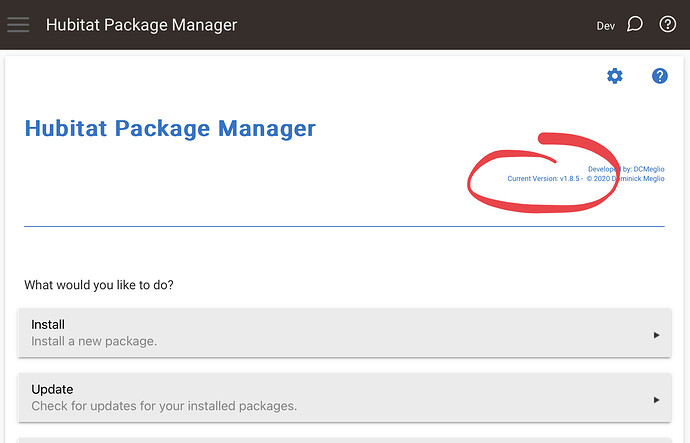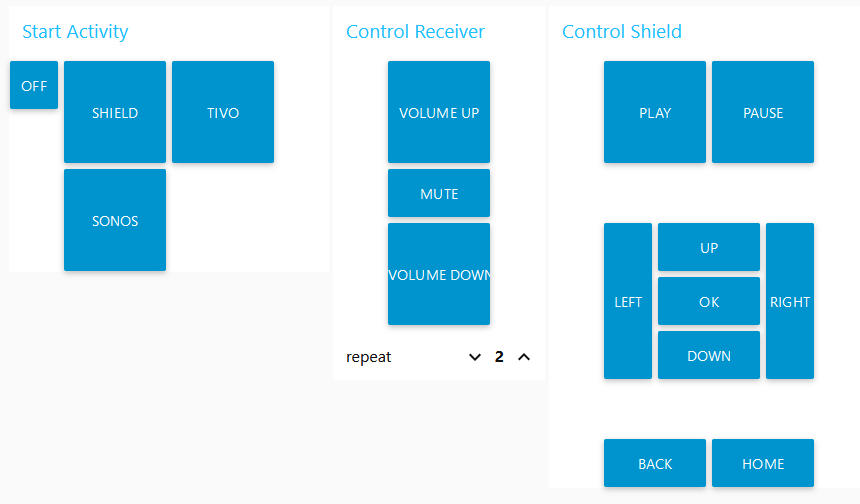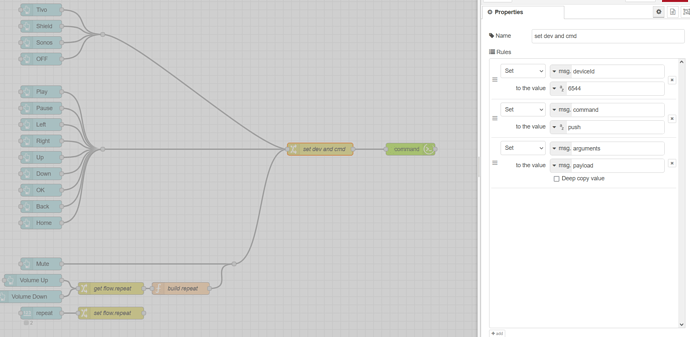Make sure you are using HPM 1.8.7. Earlier versions don't support libraries, which are a necessity for this integration.
How do I find the version number/update?
The version number is on the top right of HPM. If it’s not there, the version installed is likely a few generations behind.
Thanks! Yeah, there's nothing there. Not sure how to update it, though
First thing I would try is to have it update itself. If that doesn’t work, the App code can be updated manually (under “Development Tools” on the left menu).
See:
Use the Repair button, pick HPM and it will update to the latest.
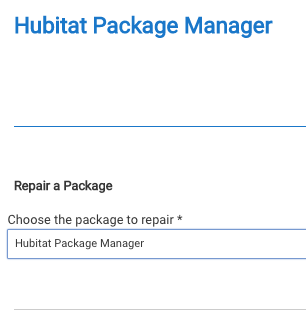
If you have an older, older version of HPM, you may have to repair twice, once to get to the latest in the original, which is there to shift to the new. The second Repair will bring you all the way over to the v1.8.7 version.

A handful of people have run into this:
The list of package owners, called the Master Repo, no longer is updated for the old versions. v1.8.3 is where we shifted to the Community repo and by updating you'll probably find some interesting Packages. ![]()
Top man @tomw!!
Appreciate your work on this project. I've just setup an RM4 Pro for the first time and now have control of the projector screen via a Lutron Pico pj2-2b-gwh-s08.
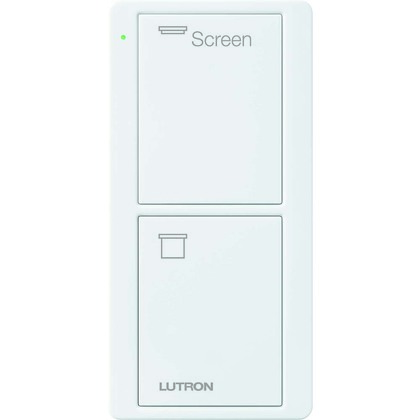
And, for my next trick, planning to dive into the sequences and timings morass mentioned above in an effort to reduce the number of physical remotes required to watch tv, etc. Beautiful.
One question... What can go wrong here? The last custom app/driver died out. Not sure why, never looked into that. Is the best path forward for these Broadcom devices to get them officially named in Hubitat's List of Compatible Devices? Are you aware of any effort to do so?
Well, mine is open source and posted to GitHub with a permissive license. I intend to maintain it as long as I use Hubitat and these Broadlink devices.
Someone else could pick up the torch even if I moved on. Also, the code interfaces that I use are pretty standard and I would guess not likely to be broken or de-supported by Hubitat (UDP, basic crypto libraries).
So, I wouldn't worry too much about the integration breaking or going away, unless Broadlink changed the device API through a firmware update or something. I block my devices from internet access for that and privacy reasons.
I think the page you linked to is for Hubitat supplied integrations only, and this is definitely not that. It's a custom extension that I wrote.
There's a thread where people list some community integrations, sort of wiki-style, but I haven't listed this or any other of my integrations on that thread and I don't think it would help with your concern.
Anyway, I'm glad you found it useful and have some more fun ideas ahead. Let me know if you have any trouble with the sequence feature.
Need a little help i have the RM4.
So far i have installed the Hubitat Package Manager (HPM) and Broadlink System Manager. Then next step is to -
On the Broadlink Remote device page, set the preferences:
- Enter the IP address of your broadlink RM device and click Save Preferences.
I cant find a location to enter a IP address.
(This the first time i have installed a driver)
First, an update that may help others.
I tried several times, and just couldn't get this to work. Then it occurred to me, the IR blaster from the Harmony focus up and out, and I figure the IR Receiver on the Broadlink probably focuses the same. So, I put the blaster upside down on top of the Broadlink, and it worked the first try.
Now for my request for more help.
I have no idea where to go from here. If I go to the device, I can use the code I read to turn the TV on and off. However, what do I do to create the app? My eventual goal is to get a collection of tiles in a dashboard that acts as a remote. After that, I hope to be able to set up the same tiles in Hubiview.
Did you create the virtual device for the RM4 and apply the Broadlink Remote driver-type to it?
Instructions are in the read-me file on GitHub (also linked at the top of this thread)
Once the Broadlink Remote device is created, there will be a field to enter your RM4's IP address.
I cant see any instruction telling you how to create the virtual device unless i have missed something
If you can use the commands on the device page then you can just use the push() command on dashboards and in RM rules (or other rules engines). You will have to use it as a Custom Command or Custom Action, because the built-in push command on buttons won't let you use a string as the "number". Check out the section titled Generating saved codes in the readme for details.
As far as using the app goes, you only really need this if you have multiple virtual devices and want to share codes between them OR if you need to use one of the advanced code import features that is only available in the app.
Check out the Manual Installation instructions section of the readme. The step that may be confusing is in the Hubitat UI. Go to the Devices section, then click Add Device and then click Virtual as the type. Hopefully the instructions are straightforward after that point.
OK, I think this is where I'm lost. Can you show an example? I think once I've done one, I'll be good for the rest.
This is what I do with it (with node-red). You issue a push() command and the button number is the saved name of the command on your virtual device.
Here's another example using sequences in Rule Machine (as a button controller): Broadlink IR/RF remotes integration (RM3 Mini, RM Pro, RM4 Mini/Pro) - #51 by tomw
Yes, I got that far, just a bit confused on how to get a tile created after that.
I created a virtual button** device for each button command I wanted to make available in Hubitat.
Then set up a rule that details what should happen when that virtual button is pressed.
You can then add the virtual-button device to a dashboard (as a button).
** - If you are going to try to incorporate this into Google Home, that adds an unfortnate wrinkle - GH doesn't allow buttons, so you need to create a virtual switch instead of a button (and use the auto-off option so that it mimics a momentary switch). But that works totally fine overall (I'm doing that for controlling 2 of my window fans). I don't use Alexa, so I'm not sure if the same applies there.
Dose the broadlink device need to be configured to the remote via the android app first on not?
I didn't have any commands programmed into the BroadLink phone app when I set up my RM4s in Hubitat.
Sometime later, I added a few basic ones to the BL app as a backup option, but I don't see why you ever need to additionally add them to the BL app at all if you don't want to.