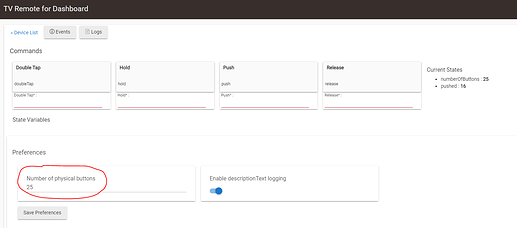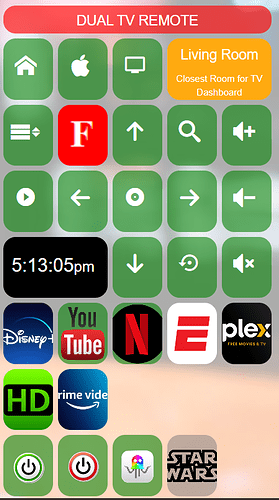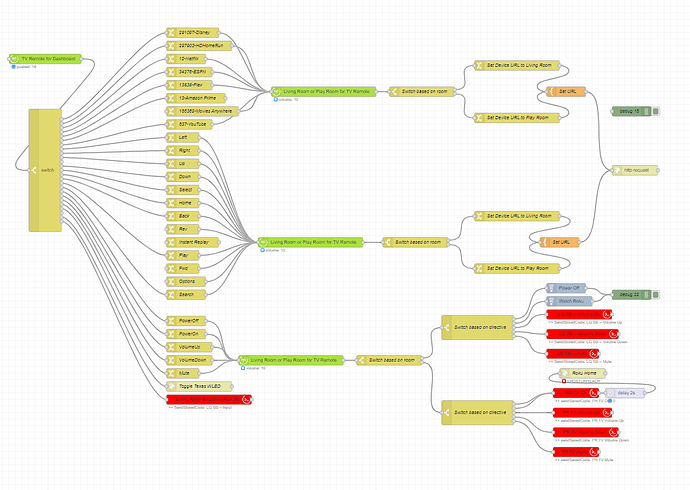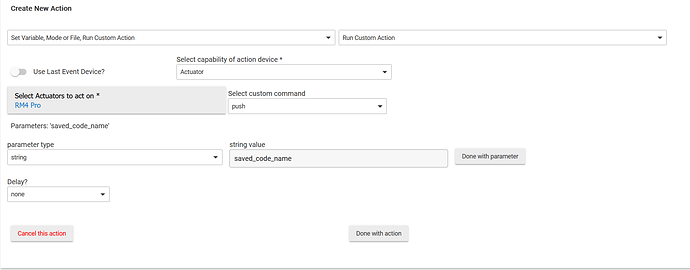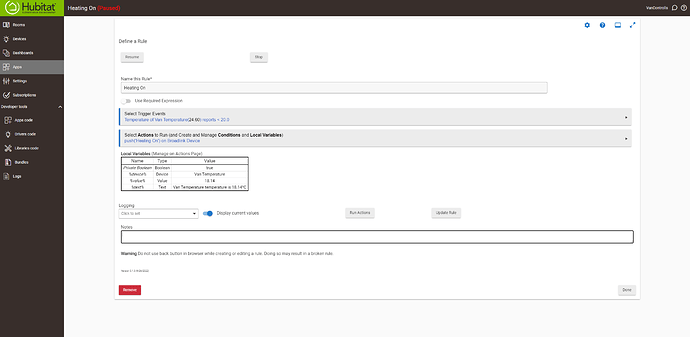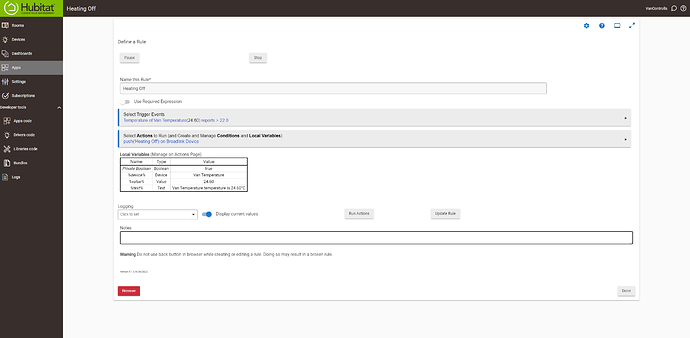Only to the point of connecting it to your wifi, because my integration doesn't support that part of setting up the Broadlink remote. But I uninstalled the Broadlink app from my phone after that point.
I recommend creating one virtual button device with a bunch of physical buttons instead. Otherwise, you are going to have a bunch of devices.
That is my virtual button for a remote to control my home entertainment system. I use 21 of the 25 buttons in it.
Why is is that you need the virtual button instead of using push() on the remote virtual device directly?
If you are asking me, my remote uses a mixture of Roku's ECP to send HTTP Requests; Harmony Hub commands, and IR commands depending on which device it is controlling.
When used in Living Room, the only IR commands are the big red F that changes the input for the sound bar and the Star Wars logo that toggles a Star Wars Death Star acrylic light.
That makes total sense. Clever idea that I may steal to help with some of the multi-device control ideas that I was struggling with.
All of the automation is handled in Node Red. What makes it especially complicated is that I have D1 Minis in each room and an integration in Home Assistant that determines which D1 Mini my phone is closest to via Bluetooth and switches to control the Home Entertainment stuff in that room automatically. If my phone were in the Play Room, it would say so in the orange square at top right of remote. My Node Red flow is too big to share and be legible:
EDIT: All of the Red Nodes are Hubitat Command Nodes using the Broadlink device.
Background - I have this in a campervan controlling everything. The heating comes with a RF remote, and I want to control this via Hubitat. (The heating does not turn itself off just goes to low temp).
Question -
I have two RF buttons working from the dashboard I have Heating On/Heating Of. I would like to create a Basic Rules to say when temp test to 19c turn on and at 25c turn off. I have noticed under Basic Rules cant see virtual device or am I wrong?
Any suggestions?
Thanks
RT
It looks like Basic Rules does not support the "custom command" action type. You will have to use Rule Machine instead in order to "push" the button for your saved command, which has to be done as a custom command/action since Rule Machine restricts you from using a string as the push() command parameter.
Ok. Any instuction on how you go about doing this?
You'll have to familiarize yourself with Rule Machine in general. The online documentation is here: Rule 5.1 | Hubitat Documentation
It sounds like temperature readings from some sensor would be your triggers and expressions (for deciding which threshold was crossed and therefore what command needs to be sent), and sending the saved RF command would be the actions.
Once you get to the point of adding the 'action' to your rule, you have to use the custom command step, which looks like this:
Made some progress. I now have the heating turning on 19c and turning off at 22c just as a test, all works well.
- When it’s under 19c if I manually turn it off it turns it back on again, make sense
 . My question is if its turned on does the on command keep clicking on until it goes over 22c or does it keep clicking untill it gets passed 19c?.
. My question is if its turned on does the on command keep clicking on until it goes over 22c or does it keep clicking untill it gets passed 19c?. - The only way I can see to stop the cycle of commands is to pause the ON command. Is there a way to do this via a Dashboard?
I added a few pictures so you can see what i created.
On
Off
Since this no longer has to do specifically with the BL integration, you may get more responses by creating a new thread asking for rule setup help.
How I handled this was to use a power-reporting smart plug for my IR-target devices (window fans in my case) -- if the temp trigger is still viable but a fan is already on, then my On-rule's conditional does not fire.
I have been working on getting the Broadlink up and running for months. I've read everything I can find on the subject. I have a Electric Fireplace I want to turn on and off. After loading Tomw files I now have the Fireplace turning on/off when I test the driver. So now I need to configure a switch to toggle the event. I can't seem to get figured out. Thanks in advance for any help you can provide.
There are probably other ways to do it too, but I created a virtual button (or switch, depending on need) for each Broadlink command I wanted to use.
You can then set up what that button/switch does by building rules for it using setup logic in the manner tomw describes a few posts above.
Then you can use the virtual button/switch like any other device in whatever other things (rules, dashboards etc).
@tomw, I’ve just purchased an RM4 Mini and when trying to connect to it, I get “send failed” and the following in the logs:
In the Broadlink app, I disabled “Lock device” and I can confirm that the IP address I’m entering is accurate. I wonder what I’m missing - any ideas?
Hey @Sebastien, that is a curious failure. I'll have to add some more logging to see exactly where it is breaking down.
Will you please PM me the device page attributes and states, plus anything else that precedes this in the logs if you hit Initialize again? That will give some clues on where to start with debugging.
what does this mean activity : device is locked in Broadlink app is my hub Compatible with the driver
Go to the BL app -- tap on your BL device to open its page in the app.
Not sure about Android, but in iOS, there's a three-dot ( . . . ) icon in the upper right corner -- click that, and select "Property" in that menu.
Near the bottom of that Properties page, there's a "Lock device" option -- make sure that option is DEselected (i.e., off / not locked).
Yes, your RM4 Pro is the very same one that I use.
@hydro311 already answered correctly how to unlock the device in the Broadlink app. ![]()
got it thanks