OK, how do I get the local token into the integration?
I've got a Bridge with 3 fans attached, which has been working with the community app for years without a problem, but it's not showing up here.
OK, how do I get the local token into the integration?
I've got a Bridge with 3 fans attached, which has been working with the community app for years without a problem, but it's not showing up here.
Your Local Token is in Advanced Settings of your Bond phone app - that's where you had to get it back when you set up the community integration too.
The new official HE integration doesn't have anything to do with the community integration, so nothing will "come over" from the community integration.
I know where/what the token is, but how do I get it into the new integration? I'm never prompted to enter it, either when installing the Bridge as a Device or installing the integration.
Not sure what the consensus would be on this idea but would it be possible to set up a Fan and Light as two separate child devices? This would come in handy when you want to expose them to Google Home and control the fan and light separately by voice command. Currently, Google Home offers a Bond cloud integration that allows control of each independently.
Bruce suggested this approach...
I see - apologies. I recall that entry not being super obvious -- I knew I'd need to add it (so I had it ready), but I remember not seeing it initially in the setup flow and then finally thinking "oh, there it is". Based on your experience, it must not have been a required entry.
I can't get to it now that I have it set up, so maybe you'll need to nuke it and start over? Unsure..,
Unfortunately, none of those approaches work for the light (I've tried a lot of different methods and tricks)...
The fan aspects all seem to work as hoped -- my issue is just with controlling the light. I suspect there is gremlin in that particular part of the integration.
ETA -- The On/Off for the light works great from the integration's child-device page (where it's referred to as a "switch"), but those commands ("Off" in particular) aren't respected in other tools like Button Controller or RM.
Thanks, hydro - I'll poke around with it some more. Need to wait until SWMBO leaves, as the WAF for playing games with the fan over her La-Z-Boy would be very low. 
Oops that's what I get for posting late at night when I can't sleep. Sorry I missed that you were looking at the light on and off, not the fan.
@bcopeland - While I do not currently use Bond, I do have a question. It appears that for a Fan + Light device, instead of breaking them out into two child devices, they are combined into a single device with multiple capabilities, correct? If so, how well does this design work with things like the Amazon Alexa and Google Home integrations, where traditionally, Hubitat has always exposed these as separate devices (a fan and a switch/dimmer)?
I've found that this doesn't appear to be working well for Alexa or Homebridge/Homekit integrations. Both expect a power/switch state and controls to indicate when the Fan is on/off in addition to the fan speed.
You can control the fan speed from those integrations, but it will not accurately reflect the current state if it's controlled elsewhere.
Note that my use case is a fan-only device.
I think the same issues exist regardless of whether the fan has a light. Not having an on-off State for the fan that is separate from a speed setting does seem to be a challenge for some use cases.
I'm having a similar issue, but not completely sure my set up will work. I have a fan that is directly controlled through the app. No hub. I go set up the bond integration app and can find the device, however i'm unable to control it.
below is the error. Can anyone help?
2022-07-06 13:32:45.351 errororg.codehaus.groovy.runtime.metaclass.MissingMethodExceptionNoStack: No signature of method: user_driver_bond_BOND_Fan_617.componentSetSpeed() is applicable for argument types: (com.hubitat.app.DeviceWrapper, java.lang.String) values: [Ceiling Fan, off] (method componentSetSpeed)
Is there no discrete on or off for the light in a fan? I notice that both options merely toggle the device. This was also the case in the user integration so I am assuming this is a limitation of either the fan controller or Bond? Just checking. Thanks.
The "On" and "Off" options on the Device page are for the light. They don't have "Light" in their name so it's not obvious.
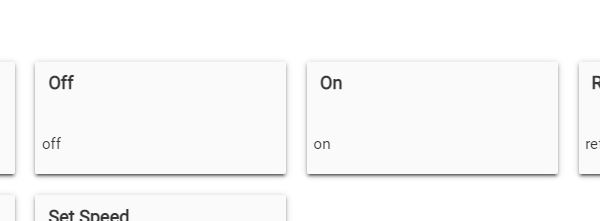
The "On" and "Off" settings in the Set Speed dropdown are for the fan:
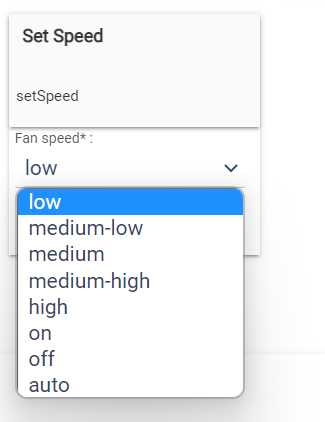
Sorry - should have been clearer in my message but I do agree the devices are not clear. My question relates to these buttons. They are not discrete on and off commands, only toggles. In fact you can use either of them to toggle the light. Unless I am mistaken. Also, this might be specific to the type of fan that you have? In my case it is a Hampton Bay fan.
Sorry, I misunderstood what you were asking. Thanks for the follow-up.
Also, this might be specific to the type of fan that you have?
Yes, I believe that is correct - I have Hampton Bay fans as well and they only have a toggle for the light, and don't enable (AFAIK) any discrete on/off option.
The remote that comes w/it only has one button for the light, press to toggle, and hold to dim up/down. ![]()
6-speed control will work properly in the next hotfix..
@bcopeland - seemed to have lost the 6 speed support and after trying to recreate my fans on 2.3.2.139, I have no fan control.
Any thoughts on possible support for some of the other suggestion made in the various threads?
Any thoughts
It seems to be missing state data it needs.. Go back to the bond bridge device and hit configure again..
It seems to be missing state data it needs.. Go back to the bond bridge device and hit configure again..
I got the following after hitting Configure again.
Yet it recognizes one my 6 speed fans (on speed 1) as Low when it was previously showing as Very Low. I did recently update the firmware on my Bond Hub to their latest also if that could be a factor ( v 3.3.8).
My previous screen shot when it showed all 6 speeds:
Are you able to select all 6 speeds in the set speed attribute as mine does not include “very-low”? @bcopeland - I noted this in my post on the other thread also, but here is a screen shot of what I am seeing if that helps. Thanks. [Office Ceiling fan]