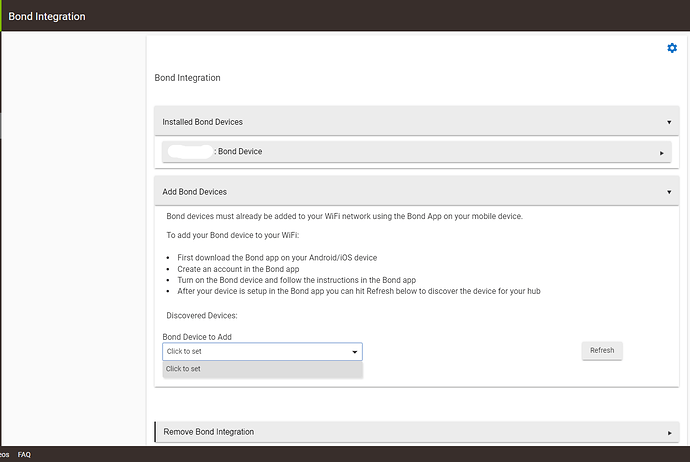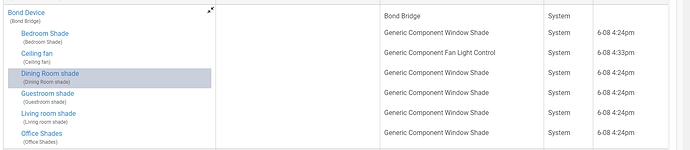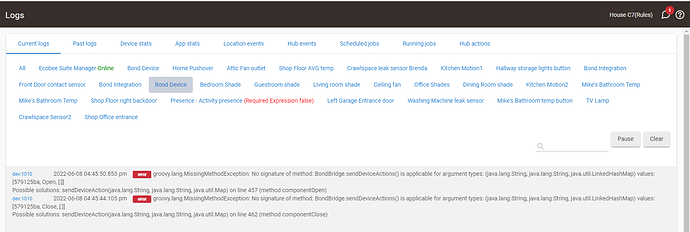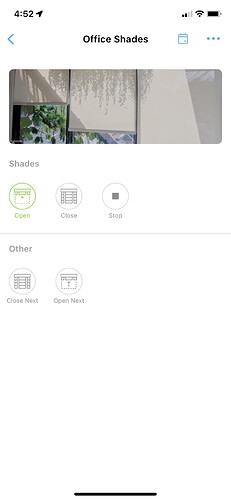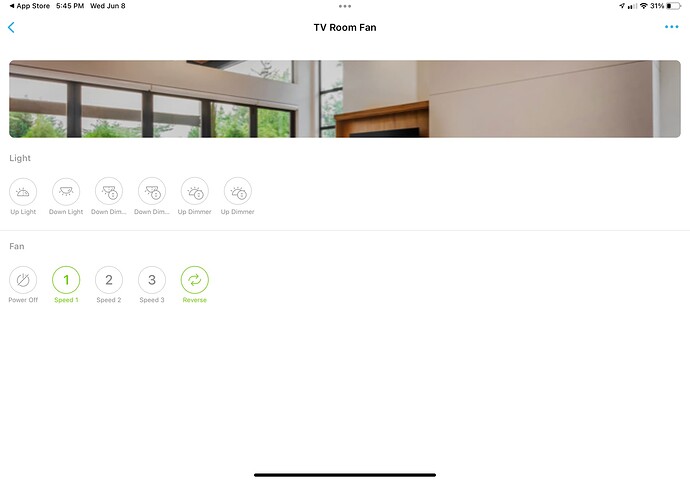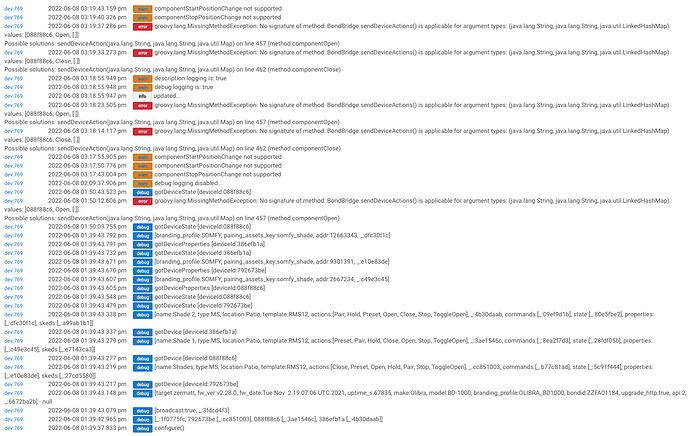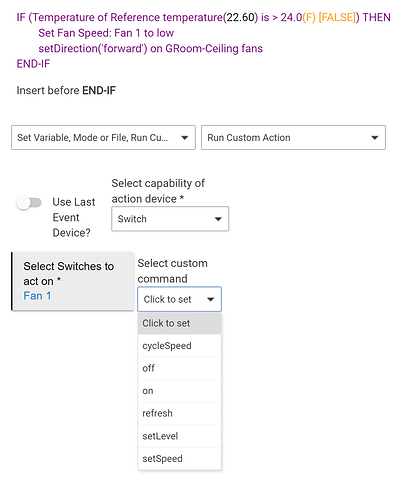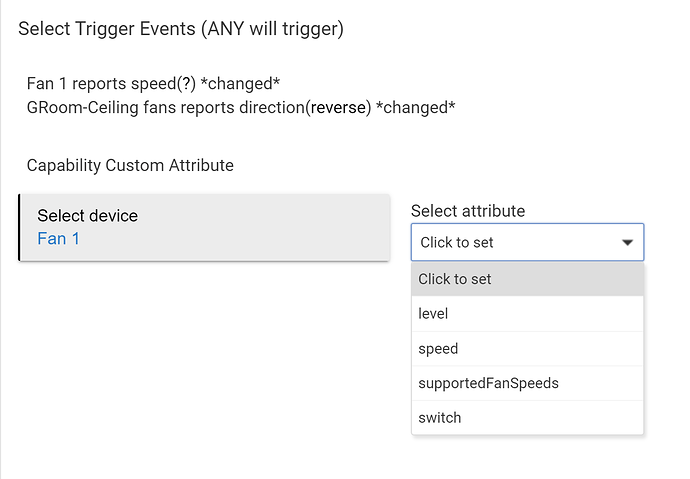I just installed the new Bond Integration. Added the app and Token. HE installed the Bond device. I went in the Bond Device and configured it and it added my 6 fans. It did not install the lights. I have upper and lower ion several fans. What am I missing
I just added it as well. And my fan was added but no light. However, I found that the on and off command buttons in the Fan device control the light.
It appears it is integrated as part of the fan.
It does not seem to work for my shades, however.
![]() I had not run into this type of setup when developing this.. Can you post the main bond device screenshot showing device current states?
I had not run into this type of setup when developing this.. Can you post the main bond device screenshot showing device current states?
Same as above can you post the current states on the bond device screen?
I had no shades to test with .. Also can you post logs when trying to control them?
Was just in the process of doing this in a new another thread but I will bring it here.
I have installed the new bond integration and a couple of issues.
First it looks like it installed all my bond available devices. Should they appear on the app main page?
They never showed up here. I did not add them as the text suggest. After adding the bond device I found that the Bond device had the other devices listed as child devices.
Here are the errors I get when sending a open and close command to my shade.
Ok.. that's a bug.. tracking it down
Found it.. will be in next hotfix
While your at it can you add the raise and lower command? I am currently using the community bond integration and it didn't have these commands either.
I modified the drivers and got it working. It would be nice however to have it built in to the HE developed integration. They are valid Bond commands, see screenshot from app. It's actually open next close next. This moves the shade to the next set position.
Actually from looking back over my update it looks like it is just open and close. It's been awhile since I did this. So maybe I'll report back when you get the bug worked out and see what happens.
I just removed the prior bond app and tried the new built in and it doesn’t see my bond hub.
Do I need to install the bond hub as a device then add the app.
It now see hub, I’m getting same error as above when trying to open and close. Will wait on hot fix as stated above.
@bcopeland, I have two outdoor shades w/ Somfy motors controlled by Bond. This integration sees them but no commands work; I get errors in the logs for all of them. The user app worked such that open and close worked and stop functioned as the my (or favorite) button (stopped movement if moving or moved to favorite position if stopped).
Looking at the bug mentioned above, I'm guessing maybe this is the same but noting here just in case it's not and you'd like more information.... here are the logs:
@rvrolyk this error is fixed in the next hotfix release..
I was trying to convert my Fan Rules over to this integration and found I couldn't change the Fan direction.
Also I am unable to use the fan direction in event triggers.
I added the Bond Integration but it can't find my Bond hub (it is on a different subnet). The user integration version I have that I am currently using allows me to specify the IP Address and Hub Token. Is it possible to modify the native app to allow for configuration to look at another subnet as it doesn't see it when it scans automatically now.
Since the built-in utilizes broadcast for discovery it will need to be on the same subnet.
You can continue to use the user integration
I was considering new integration so as to minimize polling/load. Is reducing the polling apps desirable? I think the answer is yes.
Maybe I will consider moving it to same subnet. Thanks for the quick reply.
Yes