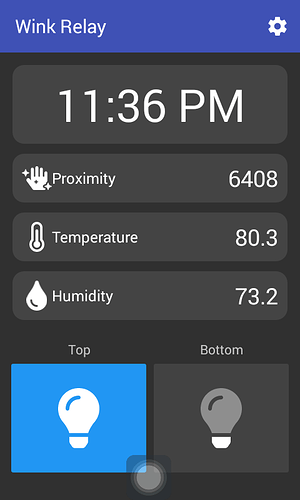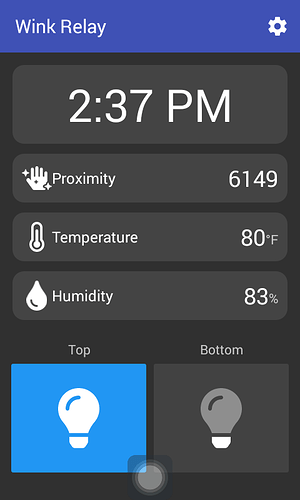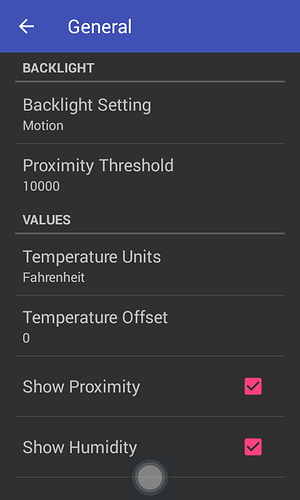There has to be a browser that can run full screen on these.
Installing the STWinkRelay_0-3-0a.APK on my Relay was problematic. Couldn't get a web browser to work (too old, unstable etc) so used an old version of Solid Explorer (1.6.5) from APKPure to transfer from my LAN.
Just an update that I'm working on adding some minor polish to the STWinkRelay app UI. I originally intended to use my Wink Relay to run a different front-end app, so I spent very little time at all on the actual app interface.
Not that I plan on spending a ton of time on making a polished UI for this, but I figured with more people switching over from Wink, it should at least have something.
I might end up making the Proximity and Humidity hidden by default and perhaps add an option to enable them.
There is also another browser, Fully Kiosk, but I haven't tried it yet. It supposedly lets you get rid of the extraneous stuff and lock the browser down. Right now, I just have a weather/clock widget and a shortcut to Firefox on the home screen with the LAN link to a dashboard I prepared with just a few necessaries.
Thanks! I tried downloading Fully Kiosk on my device, but it doesn't seem to want to install. I suspect it requires a newer version of Android than what is on the relays (4.3).
@josh, Love the look! Will you make the temperature unit configurable? (Celsius versus Fahrenheit) I'm sure I'm not the only one that would really appreciate it if you did.
Also, I have a quick question on the back light...
There is a 15 second check I think in the driver code for a shut down of the back light to occur if the proximity is over a certain number, but I am finding that changing this number doesn't always equate to a change in the time it goes out - it seems to also go out at random intervals - sometimes it stays on all the time, sometimes it goes out quickly. Do you or does someone know what parameters control this? Are there OS parameters in play, or is this fully controlled by the app and/or the driver? Are there hard coded values in the STWinkRelay app that also control this?
I learned the hard way that my old Android tablets (Android 4.4) can't open HE dashboards in a browser. WebView updated from 4 to 5 so you must have at least Android 5. Therefore, Fully Kiosk won't work either.
The 15 second screen off is hard coded in the STWinkRelay app. When the screen is awoken by touch, it starts a 15 second countdown to turn of the screen. Any further touches will restart the countdown.
@adamkempenich added a screenOnProximity option to the driver code a few weeks back. This controls when the screen turns on if the proximity value goes over that threshold. I'll likely remove this feature from the driver as I'm adding a Backlight setting directly to the STWinkRelay app to pick between Always On, Touch, or Motion activated. That way the screen on/off is fully controlled from within the device and the countdown timer for the screen turning off will be reset by either touch or motion (depending on the setting you choose).
Sure, I'll take a look at it.
Would the options provided allow me to control the on/off by sending a Rule Machine command to the driver? I would really like the count down to be programmable if that is possible... I find 15 seconds to be too short where some may find it to be perfect.
Thanks for what you have done and are still doing with this!!! I am putting one of my Relays in my son's room so he can quickly see the temperature and wind direction before he leaves for work on his bike.
Awesome! Much appreciated!
I didn't plan on it and I don't think it will be necessary.
Once the proximity detection is in the STWinkRelay app itself, then the backlight will stay on as long as the proximity value stays above the threshold. So if you are standing in front of the Wink Relay and that causes the proximity value to be higher than your specified threshold, then it will stay on until you walk away and the proximity value drops below your threshold.
That being said, I could see a use case for being able to programmatically disable the proximity based backlight activation. That way you might setup a rule to change the backlight detection from motion to touch in the evening so it doesn't falsely light up in the middle of the night and wake you up. Then back to motion in the morning.
On the two units I have tried, the base proximity value appears to drift with temperature quite a bit. Since (evidently) it's still heating season here in the Northeast, when the nighttime setback kicks in the ambient temperature has been dropping about five degrees. This is enough to kick the idle proximity value up a couple of hundred points and keeps the display on constantly. Adjusting the threshold high enough to keep it off when the ambient is cool will prevent it from activating when the temperature warms a bit later in the day. Unfortunately the only way the proximity sensor can be used to control the display in this environment (without constantly fiddling with the threshold) is by setting the threshold high enough to keep it off at night, and to activate it by covering it with your finger.
For example, on one of my Relays, with nobody in front of the sensor the proximity reading is about 2100. Standing directly in front bumps it up only to 2280 or so. In the early morning hours when the room is cool, the idle reading gets up to 2600. So (unless the backlight staying on at night is acceptable) no fixed threshold will work with a temperature swing in the room. My other Relay behaves similarly, but its idle proximity value is around 5000. When both of these units were running the 'stock' Wink app the sensor worked farily well (there must have been some kind of temperature compensation going on).
One of my Relays won't let me turn off the Backlight - it turns off then on immediately after (it just blinks).
The other one is okay, it stays off unless triggered to turn back on.
I tried disabling and enabling the "Enable backlight with proximity?" with not impact. I have also confirmed that the tresshold for turning the screen on is 3900 and the value hovers in the 1200 - 1300 range.
Rebooting didn't make a difference.
Has anyone else had this occur on their device?
The next version of the STWinkRelay app is available for anyone who wants to help test it.
Installation Instructions
Unfortunately, I lost the development key that was used to sign the app, so you'll have to manually update things to get onto the newest track (1.0+):
From the Wink Relay:
- Open the existing STWinkRelay app
- Tap the Settings icon in the top-right corner
- Tap General > Update
- Tap the Get Update button
It will try to download and install the update, but won't be able to complete it
- Navigate back to your homescreen and open the app drawer
- Long-press on the existing STWinkRelay app and uninstall it
- Open the Downloads app
- Select the STWinkRelay_1-0-0a file that should be in the downloads folder already
- Open the new STWinkRelay app and enjoy!
Alternatively, you can download things manually via a web browser on the Wink Relay (or install via ADB). Instructions are available at http://wink.boshdirect.com
Hi, I'm having an issue where no what I do I can reset my wink relay it always reboots to the same settings and everything. Does anybody has the factory wink software that maybe be sideload via adb and see if that helps? or anybody has any ideas on what I can do to fully reset it?
Have you tried resetting with the button under the screen while holding the top left button until a black screen with text comes up? It should have the word "error" in the middle. That is where you can remove all the settings and reload the default image (last option at the bottom of the list).
Very nice! Download the new version through the app, uninstall and re-install went well.
It asks for an "unknown" to get root during uninstall and reinstall - I assumed it was for the app and accepted (before the time ran out...)
Love that I can see the temperature in Celsius!!! Thanks!!!
Tried the virtual and real buttons and they worked great. No issues.
Tried all the driver buttons for the parent and 3 children. No issues.
The only issue I am seeing I was seeing also with the previous version (as posted in 231 above), so I suspect it is caused by something else, but no idea what... The backlight will not turn off - If I force it through the driver, it blinks to black and turns back on.
If you are familar with ADB, you could watch the logs from the Wink Relay and see if there are any clues as to what is going on. (For example, maybe the device is sending 'ghost' touches to the screen)
Or perhaps watch your Hubitat logs to see if there are any clues there.
Yes I tried that but it doesn't reset the relay
As I recall there were two options on the reset screen (aside from clear cache). One was 'wipe data' and the other was 'reset to factory image'. Only the 'wipe data' choice would really reset the wink to 'out of the box' state and delete all the user installed apps. The 'reset to factory image' left all the user-installed apk's intact.
Are you idioffo89 on the SmartThings community? If so, you may recall that one of my Wink Relays is in the same weird 'Groundhog Day' state. It's almost like it took a snapshot at some point and anytime the device is rebooted, it goes back to that exact snapshot in time.
I spent some time looking into it, but ultimately gave up on my Wink Relays as I felt they were a bit finicky and I preferred the experience of having a wall mounted tablet running SharpTools.io. Here's my post from nearly ~2 years ago...
My one and only relay is the same. It's why I uninstalled it eventually. There is a guy on YouTube who found the serial header on the unit and figured out how to flash the stock firmware. I'm going to try this maybe one day when I want to mess around with it again.