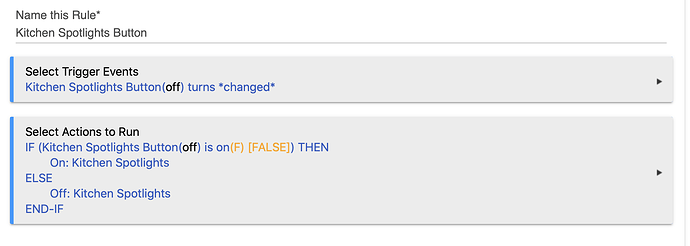Well, they are still native Wink relays - I didn't update anything on them yet... When I say update, I mean updating them to be able to be used in Hubitat... So for me as long as I will still be able to "fix" them later, I will leave it be. However, if I will not be able to do this anymore once a paid subscription is required, I'll take care of it on the weekend...
HI everyone! Today I started playing around with Hubitat and was able to migrate all my devices to this platform. This morning I was pulling my hair trying to understand the platform and now I feel like I finally get it.. Love the flexibility and the collaboration from all you guys.. THANKS A LOT!!! So I finished putting the last touches on my config (including integration with HomeKit) but the last thing I have to master is how to link a button in the wink relay (not connected to load) to trigger as a button for another connected device (i.e: touch relay 2 button and turn on yard lights). Any ideas or feedback on this?
But doesn't it require doing the Wink-sanctioned updates to complete the process of converting it for use with HE? If it gets to the point where you can no longer connect to the Wink servers, is the whole thing a dud?
I am running into errors installing both Assistive Touch for Android and Google Chrome. At the end, I get an error message “Installation Failed”.
Has anyone else had this, and if so, how were you able to resolve?
My main concern is around Assistive Touch - I got Firefox installed instead of Google and it works fine.
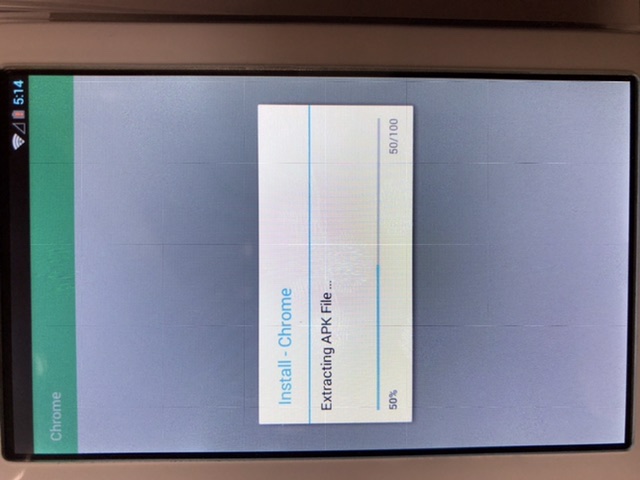
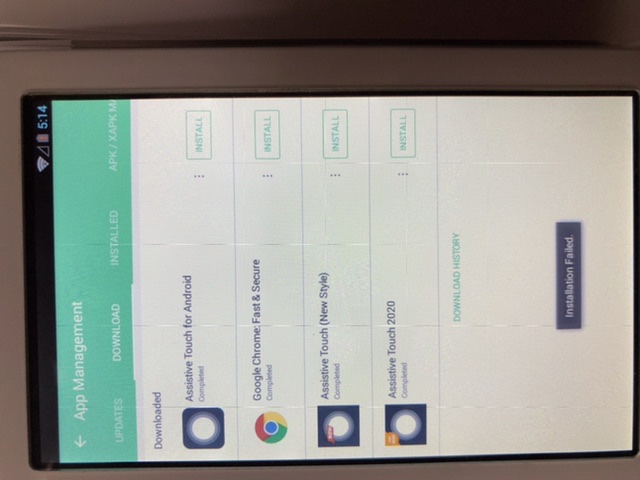
It's been a long time since I originally rooted my devices, so I don't recall exactly what features were included with the updates directly from Wink.
Rooting is required to use this integration, but I don't know that the Wink updates are absolutely required. The 'Disable OEM App' completely disables the built-in Wink app. The custom STWinkRelay app that I've written reads directly from the onboard sensors and directly controls the GPIO - completely bypassing the Wink app.
That being said, I can't remember what's packaged in the Wink update. Part of me feels like there was some update to the OS/system that occurs with it too, but it's been so long that I can't remember... so I don't know the implications of it.
The current version of Assistive Touch won't work - I think it's not compatible with the version of Android on the Wink Relay. In the app details page for Assistive Touch, there is a button to list previous versions. Scroll down to the bottom of the list. I was unable to press the button to install the last one because the Relay screen is crap, but the second to last worked
I don't recall running into that. I'm still running an old version of Assistive Touch (v2.3). Since you have Firefox installed on the device, you might be able to manually download the Assistive Touch APK and install it directly.
Edit: Or as @a_str8 mentioned, try to install an older version of Assistive Touch.
--
For what it's worth, I did try updating to the latest APKPure app and then updating Chrome/Assistive Touch, but the whole Wink Relay would crash and reboot when I tried that.
What version is that? Version 2.3 is what I had on my device and I just tested 2.7.10 from APK Pure and it worked.
Thanks! Yes, that worked for me. I selected an older version and it worked. I think 2.1.17 or something is the one I accidentally pressed on as I was trying to scroll down... ![]()
Now I am finding the "Root Package Disabler (VuDanThanh)" is not coming up in APKPure. Any recommendations on alternates?
You don't need it. You can stop at step 32 in the ThingsThatAreSmart Wiki Entry after you have achieved root.
The main thing is just to get the device rooted, then install the custom STWinkRelay app from this thread and approve it for root access.
Thanks! I had missed that in the notes! I was able to download STWinkRelay directly from the Relay and install it. Needed a reboot to get it to run, but it does now. 
Now to answer my own question - no, there is no need to connect to Wink transition the device to Hubitat. 
I’m curious what everyone is using for web browser. I want full screen, but couldn't get Fully Kiosk to install. Any other suggestions?
Also for the record, I just tried this with a new out of the box Relay (had it for 3 years collecting dust), and it worked without ever upgrading or connecting to wink.
@greenderrick, I think I figured how to get the temperature to display in Celcius in the driver, line 126, change the code to:
def temperature = roundValue( (msg.json.Temperature.toInteger() / 1000) )
This removes the calculation that converts it to Fahrenheit.
I have my Relay running ActionTiles fullscreen (I still keep my ST hub running for this) and both Opera and Firefox work well. Older versions of Chrome (I have 65.0.3325.109 installed) also work.
Due to its small size, I used Opera Mini. I don't know how it plays with Fully Kiosk though. Strangely enough, one of my relays still has the default browser installed. Seems I can't get rid of it.
Figured out that I can do this via Rule Machine  In case anyone else needs something like this I implemented the following rule:
In case anyone else needs something like this I implemented the following rule:
Hope it helps someone! 
I’ve just tried Opera Mini, but my dashboards just won’t display properly. I just get a screen that is black on the left, white on the right. Did you have to do anything to get it to work?
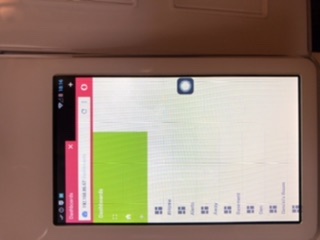
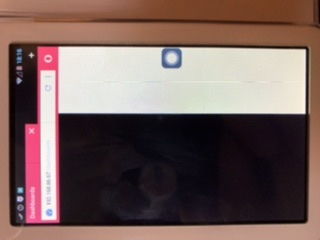
I have also tried Firefox but can’t get it to display full screen unfortunately...
My apologies. I used Opera Mini to run through the setup of the Relay/Hubitat, not display dashboards. You may want to try Firefox or Chrome and see if that works - or try putting the direct LAN address of the dashboard in so you can avoid all that extraneous menu stuff on the side. What would be even better would be for the Hubitat app to work with Android 4.3 - then we'd be home free.
Thanks! I was finally able to find a version of Firefox that works on Android 4.3, but it doesn't display the dashboard correctly. The best so far is Firefox. I just wish I could find a way to run it full screen!
I agree with you on the app, would be awesome if it worked on 4.3!!! That said though, I followed your recommendation and tried the LAN link, and it gave me the best result so far. Thanks for that!