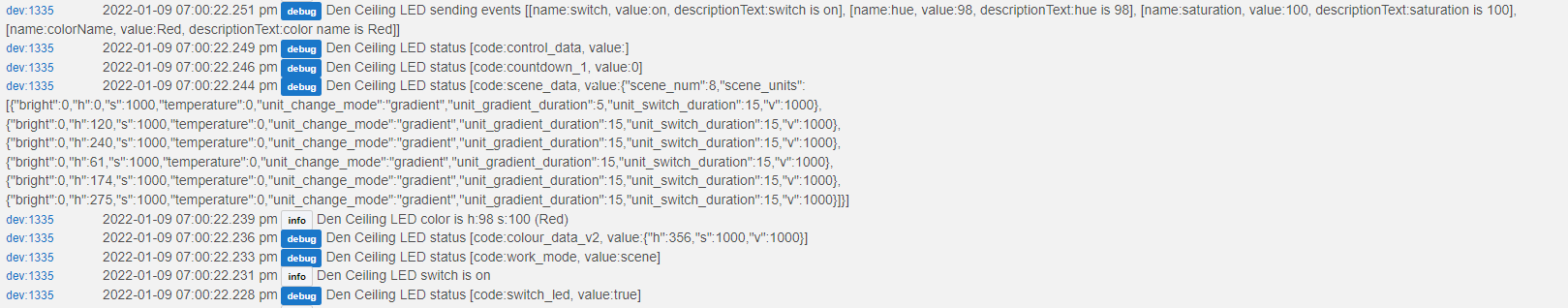I was meaning IFTTT sounds like and onomatopoeia. I was okay with it till they changes the business model.
First off, great job. Having direct control of my Smart Life devices has been a game changer. 
But I have encountered an issue. I have 12 "plugs" and those work pretty much flawlessly. But I have one Smart Life Socket, the kind that screws into a light socket then you put the bulb in it. Clicking the switch directly, pretty much anywhere works as expected. But I have it in a group with my other 'outside lights' and it doesn't seem to respond there consistently, even though the logs record turn on or turn off events. I tried things like putting it in a group by itself or using a rule to mirror the other lights and it is iffy. Any ideas on fixing this? Thanks
Just installed and got this working. Seems that my heaters are stuck in Celsius. Not clear where to change this. I am guessing there is a setting somewhere in the Tuya IoT Platform website that I cannot locate?
If someone could point me in the right direction it would be greatly appreciated.
Try the development branch which has temperature conversion code which needs testing. It is available at https://raw.githubusercontent.com/bradsjm/hubitat-drivers/development/Tuya/TuyaOpenCloudAPI.groovy
Thanks for the quick reply!
So now the tempaerate does read in Fahrenheit, but I am not able to change the temperature from the Hubitat device page. Not sure if they are connected, happy to do more testing!
Thanks again.
Nice work on this, was pretty easy to get setup. I only have one device, a LampUX RGB LED strip light. Main issue is that the "level" never gets set. I see it come across in the debugging in the HSV value, but it does not pass it to the child device.
Also, the device is reporting back scene info, which would be awesome if we could somehow have that work, they do have scene numbers so maybe using the RGBW Light Effects child could work if the parent was coded to support it.
Besides that, at least I can have some automations to turn the light on/off to control it from a scene switch.
Here are some logs showing the HSV and the scene info.
I use this driver with Zemismart Wifi blinds. It does Open and Close.
Thank you for letting me know, I have started the process and need to spend some more time getting things working.
Any chance it can be programmed to stop at a preset mid point?
Best Wishes
Hi All,
I now have 2 (4 more to add) blinds showing in Hubitat via this driver. Great work Jonathanb!! When I started playing with Hubitat most of my smart tech didn't seem to be compatible. However with a few hours of reading its coming together nicely.
Thanks All
Installed and using with an electriQ smart dehumidifier, basics are there and work what more do you need winner
Added the extra blinds and they are in, big win today for my smart home.
Sorry newbe question now I have the virtual device installed and 6 devices showing. How do I get rule machine to control them? for now just a button press to go, up, down and preset points,
Noticed on one for the other posts the devices are listed under the cloud driver. Have I done something wrong as I can't find an option in Rule Machine to select the 6 devices.
In the future I will replace my z-wzve PIR (Migrated from Vera to Hubitat but not working) with something that detects light / temperature / movement.
Hi All
Please see logs seems like an issue with dev167 any thoughts?
refresh shows 6 devices, initialize gives an authorisation error!
search
dev:1672022-01-15 16:38:28.050 debugApp exception stack trace:
dev:1672022-01-15 16:38:28.045 errorConservatory Door Blind device creation failed: com.hubitat.app.exception.UnknownDeviceTypeException: Device type 'Generic Component Window Shade' in namespace 'component' not found at line null (null)
dev:1672022-01-15 16:38:28.041 infoCreating device Conservatory Door Blind using Generic Component Window Shade driver
dev:1672022-01-15 16:38:28.039 debugTuya category cl driver [namespace:component, driver:Generic Component Window Shade]
dev:1672022-01-15 16:38:28.017 debugDevice Data: [active_time:1642244390, biz_type:0, category:cl, create_time:1642244390, icon:smart/icon/ay1535532217868NsRD0/f04797054f44b74527e91d486380e660.png, id:bfa8291b4d44cbbf3f826h, ip:81.99.29.197, lat:53.0798, local_key:17e9a2c3f5c509ae, lon:-1.1584, model:24,25.35.45, name:Conservatory Door Blind, online:true, owner_id:48172603, product_id:ytm1o7r6aj2qjxjn, product_name:Wifi卷帘电机, status:[[code:control, value:open], [code:percent_control, value:100], [code:percent_state, value:90], [code:work_state, value:opening], [code:situation_set, value:fully_open]], sub:false, time_zone:+00:00, uid:eu1641852547535bdv8P, update_time:1642262273, uuid:3234221c673f0e3c, functions:[control:[range:[open, stop, close, continue], type:Enum], percent_control:[unit:%, min:0, max:100, scale:0, step:1, type:Integer]], statusSet:[control:[range:[open, stop, close, continue], type:Enum], percent_control:[unit:%, min:0, max:100, scale:0, step:1, type:Integer], percent_state:[unit:%, min:0, max:100, scale:0, step:1, type:Integer], work_state:[range:[opening, closing], type:Enum], situation_set:[range:[fully_open, fully_close], type:Enum]]]
dev:1672022-01-15 16:38:28.030 debugApp exception stack trace:
dev:1672022-01-15 16:38:28.029 errorConservatory Door Right Blind device creation failed: com.hubitat.app.exception.UnknownDeviceTypeException: Device type 'Generic Component Window Shade' in namespace 'component' not found at line null (null)
dev:1672022-01-15 16:38:28.024 infoCreating device Conservatory Door Right Blind using Generic Component Window Shade driver
dev:1672022-01-15 16:38:28.014 debugTuya category cl driver [namespace:component, driver:Generic Component Window Shade]
dev:1672022-01-15 16:38:28.018 debugApp exception stack trace:
dev:1672022-01-15 16:38:28.016 errorConservatory Door Left Blind device creation failed: com.hubitat.app.exception.UnknownDeviceTypeException: Device type 'Generic Component Window Shade' in namespace 'component' not found at line null (null)
dev:1672022-01-15 16:38:27.968 debugDevice Data: [active_time:1642246747, biz_type:0, category:cl, create_time:1633067332, icon:smart/icon/ay1535532217868NsRD0/f04797054f44b74527e91d486380e660.png, id:bf64b034e0c63b8144ip3h, ip:81.99.29.197, lat:53.0798, local_key:73d7543afee1078b, lon:-1.1584, model:24,25.35.45, name:Conservatory Door Right Blind, online:true, owner_id:48172603, product_id:ytm1o7r6aj2qjxjn, product_name:Wifi卷帘电机, status:[[code:control, value:open], [code:percent_control, value:0], [code:percent_state, value:0], [code:work_state, value:opening], [code:situation_set, value:fully_open]], sub:false, time_zone:+00:00, uid:eu1641852547535bdv8P, update_time:1642262274, uuid:14ab22cd3244d7c1, functions:[control:[range:[open, stop, close, continue], type:Enum], percent_control:[unit:%, min:0, max:100, scale:0, step:1, type:Integer]], statusSet:[control:[range:[open, stop, close, continue], type:Enum], percent_control:[unit:%, min:0, max:100, scale:0, step:1, type:Integer], percent_state:[unit:%, min:0, max:100, scale:0, step:1, type:Integer], work_state:[range:[opening, closing], type:Enum], situation_set:[range:[fully_open, fully_close], type:Enum]]]
dev:1672022-01-15 16:38:28.012 infoCreating device Conservatory Door Left Blind using Generic Component Window Shade driver
dev:1672022-01-15 16:38:28.009 debugTuya category cl driver [namespace:component, driver:Generic Component Window Shade]
dev:1672022-01-15 16:38:27.976 debugDevice Data: [active_time:1642246746, biz_type:0, category:cl, create_time:1633875409, icon:smart/icon/ay1535532217868NsRD0/f04797054f44b74527e91d486380e660.png, id:bf54e1c3797be895993fec, ip:81.99.29.197, lat:53.0798, local_key:4cbd41b867c9df44, lon:-1.1584, model:24,25.35.45, name:Conservatory Door Left Blind, online:true, owner_id:48172603, product_id:ytm1o7r6aj2qjxjn, product_name:Wifi卷帘电机, status:[[code:control, value:open], [code:percent_control, value:0], [code:percent_state, value:0], [code:work_state, value:opening], [code:situation_set, value:fully_open]], sub:false, time_zone:+00:00, uid:eu1641852547535bdv8P, update_time:1642262275, uuid:e50026a075e85ad2, functions:[control:[range:[open, stop, close, continue], type:Enum], percent_control:[unit:%, min:0, max:100, scale:0, step:1, type:Integer]], statusSet:[control:[range:[open, stop, close, continue], type:Enum], percent_control:[unit:%, min:0, max:100, scale:0, step:1, type:Integer], percent_state:[unit:%, min:0, max:100, scale:0, step:1, type:Integer], work_state:[range:[opening, closing], type:Enum], situation_set:[range:[fully_open, fully_close], type:Enum]]]
dev:1672022-01-15 16:38:27.955 debugApp exception stack trace:
dev:1672022-01-15 16:38:27.932 debugApp exception stack trace:
dev:1672022-01-15 16:38:27.930 errorConservatory Bay Right Blind device creation failed: com.hubitat.app.exception.UnknownDeviceTypeException: Device type 'Generic Component Window Shade' in namespace 'component' not found at line null (null)
dev:1672022-01-15 16:38:27.925 infoCreating device Conservatory Bay Right Blind using Generic Component Window Shade driver
dev:1672022-01-15 16:38:27.923 debugTuya category cl driver [namespace:component, driver:Generic Component Window Shade]
dev:1672022-01-15 16:38:27.904 debugDevice Data: [active_time:1642244394, biz_type:0, category:cl, create_time:1642244394, icon:smart/icon/ay1535532217868NsRD0/f04797054f44b74527e91d486380e660.png, id:bf0c44be5b7e667567jrfd, ip:81.99.29.197, lat:53.0798, local_key:e59c23d4a5b22755, lon:-1.1584, model:24,25.35.45, name:Conservatory Bay Right Blind, online:true, owner_id:48172603, product_id:ytm1o7r6aj2qjxjn, product_name:Wifi卷帘电机, status:[[code:control, value:stop], [code:percent_control, value:99], [code:percent_state, value:70], [code:work_state, value:opening], [code:situation_set, value:fully_open]], sub:false, time_zone:+00:00, uid:eu1641852547535bdv8P, update_time:1642262281, uuid:93600484de504234, functions:[control:[range:[open, stop, close, continue], type:Enum], percent_control:[unit:%, min:0, max:100, scale:0, step:1, type:Integer]], statusSet:[control:[range:[open, stop, close, continue], type:Enum], percent_control:[unit:%, min:0, max:100, scale:0, step:1, type:Integer], percent_state:[unit:%, min:0, max:100, scale:0, step:1, type:Integer], work_state:[range:[opening, closing], type:Enum], situation_set:[range:[fully_open, fully_close], type:Enum]]]
dev:1672022-01-15 16:38:27.912 debugApp exception stack trace:
dev:1672022-01-15 16:38:27.908 errorConservatory Bay Front Blind device creation failed: com.hubitat.app.exception.UnknownDeviceTypeException: Device type 'Generic Component Window Shade' in namespace 'component' not found at line null (null)
dev:1672022-01-15 16:38:27.908 errorConservatory Bay Left Blind device creation failed: com.hubitat.app.exception.UnknownDeviceTypeException: Device type 'Generic Component Window Shade' in namespace 'component' not found at line null (null)
dev:1672022-01-15 16:38:27.888 infoCreating device Conservatory Bay Front Blind using Generic Component Window Shade driver
dev:1672022-01-15 16:38:27.886 debugTuya category cl driver [namespace:component, driver:Generic Component Window Shade]
dev:1672022-01-15 16:38:27.858 debugDevice Data: [active_time:1642246746, biz_type:0, category:cl, create_time:1633067332, icon:smart/icon/ay1535532217868NsRD0/f04797054f44b74527e91d486380e660.png, id:bf6859692a90b32d64vrfs, ip:81.99.29.197, lat:53.0798, local_key:d67dacc26a1ddb78, lon:-1.1584, model:24,25.35.45, name:Conservatory Bay Front Blind, online:true, owner_id:48172603, product_id:ytm1o7r6aj2qjxjn, product_name:Wifi卷帘电机, status:[[code:control, value:stop], [code:percent_control, value:0], [code:percent_state, value:0], [code:work_state, value:closing], [code:situation_set, value:fully_open]], sub:false, time_zone:+00:00, uid:eu1641852547535bdv8P, update_time:1642262281, uuid:472aea309757d5f1, functions:[control:[range:[open, stop, close, continue], type:Enum], percent_control:[unit:%, min:0, max:100, scale:0, step:1, type:Integer]], statusSet:[control:[range:[open, stop, close, continue], type:Enum], percent_control:[unit:%, min:0, max:100, scale:0, step:1, type:Integer], percent_state:[unit:%, min:0, max:100, scale:0, step:1, type:Integer], work_state:[range:[opening, closing], type:Enum], situation_set:[range:[fully_open, fully_close], type:Enum]]]
dev:1672022-01-15 16:38:27.871 infoCreating device Conservatory Bay Left Blind using Generic Component Window Shade driver
dev:1672022-01-15 16:38:27.864 debugTuya category cl driver [namespace:component, driver:Generic Component Window Shade]
dev:1672022-01-15 16:38:27.853 debugDevice Data: [active_time:1642246748, biz_type:0, category:cl, create_time:1633067821, icon:smart/icon/ay1535532217868NsRD0/f04797054f44b74527e91d486380e660.png, id:bf4c58958b3640c54cj0xa, ip:81.99.29.197, lat:53.0798, local_key:429fde4aec7cc41f, lon:-1.1584, model:24,25.35.45, name:Conservatory Bay Left Blind, online:true, owner_id:48172603, product_id:ytm1o7r6aj2qjxjn, product_name:Wifi卷帘电机, status:[[code:control, value:stop], [code:percent_control, value:7], [code:percent_state, value:7], [code:work_state, value:closing], [code:situation_set, value:fully_open]], sub:false, time_zone:+00:00, uid:eu1641852547535bdv8P, update_time:1642262275, uuid:ae137012ce94f06a, functions:[control:[range:[open, stop, close, continue], type:Enum], percent_control:[unit:%, min:0, max:100, scale:0, step:1, type:Integer]], statusSet:[control:[range:[open, stop, close, continue], type:Enum], percent_control:[unit:%, min:0, max:100, scale:0, step:1, type:Integer], percent_state:[unit:%, min:0, max:100, scale:0, step:1, type:Integer], work_state:[range:[opening, closing], type:Enum], situation_set:[range:[fully_open, fully_close], type:Enum]]]
dev:1672022-01-15 16:38:27.846 warnCheck you have the Smart Home Scene Linkage service enabled for your Tuya account
dev:1672022-01-15 16:38:27.838 errorCloud API request failed: {"code":28841101,"msg":"No permissions. This API is not subscribed.","success":false,"t":1642264705861}
dev:1672022-01-15 16:38:27.756 warnCheck you have the Smart Home Scene Linkage service enabled for your Tuya account
dev:1672022-01-15 16:38:27.751 errorCloud API request failed: {"code":28841101,"msg":"No permissions. This API is not subscribed.","success":false,"t":1642264705843}
dev:1672022-01-15 16:38:27.603 debugAPI GET [uri:https://openapi.tuyaeu.com, path:/v1.0/devices/bfa8291b4d44cbbf3f826h/specifications, query:null, contentType:application/json, headers:[t:1642264707601, nonce:5ede9823-810d-42fa-9f62-fb94b27bc8b3, client_id:ccjurt8yb8z8d4kefjty, Signature-Headers:client_id, sign:80475DDA86EDF6249F5EB4A6345E409A2B16CD7A4BB447C265FA7F934B2CC168, sign_method:HMAC-SHA256, access_token:b4fb1951150be22ed7669d4f7ef5929d, lang:en, dev_lang:groovy, dev_channel:hubitat, devVersion:0.2.3], body:null, timeout:5]
Looks like you need to install the generic window shade driver to the Drivers Code section on your Hubitat, from here: https://raw.githubusercontent.com/bradsjm/hubitat-drivers/main/Component/ComponentWindowShade.groovy
Successfully connected and detected the two Tuya WIFI Thermostats, but listed as generic device. Any advice on how to setup the right device driver?
RESOLVED by changing the driver to Generic Component Thermostat.
Thank you.
Thanks will take a look
Again thanks for this driver i'm finding it so very useful, i'm removing all my triggers though EchoSpeaks.
Can you please add category: fs to the list of the devices as a "Generic Component Fan Control".
This will get a "RELAXXNOW // VTX300" fan working with the driver.
However the "RELAXXNOW // VTX200" does not work as it has a completely different set of functions.
{"switch":{"type":"Boolean"},"fan_speed_percent":{"min":"1","max":"4","scale":"0","step":"1","type":"Integer"},"switch_vertical":{"type":"Boolean"},"light":{"type":"Boolean"}}
But is listed under the same category.
sorry what line would I add the code? very very new to Hubitat and general coding.
Thank you for taking the time to reply.
Lee
In Hubitat, click Drivers Code under the menu, then New Driver, then click the Import button, and paste in the URL: https://raw.githubusercontent.com/bradsjm/hubitat-drivers/main/Component/ComponentWindowShade.groovy
Click Import, and the code will appear in the page. Click Save to save the driver.
Then you'll probably need to refresh the Tuya device to try and add that device again, now that it has the driver available.
To resolve this, for now, I set up a rule in RM and if any of the switches change state, it does a refresh on the parent. Now my switch groups reflect the state correctly.