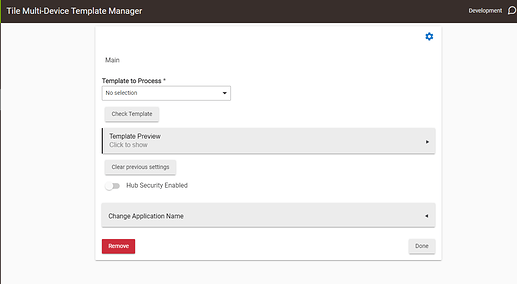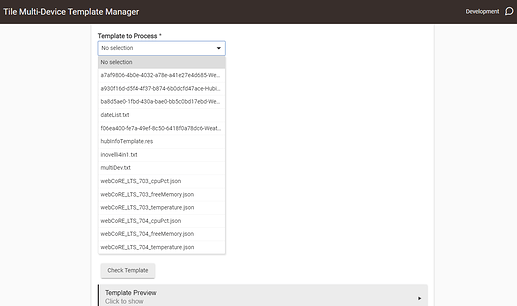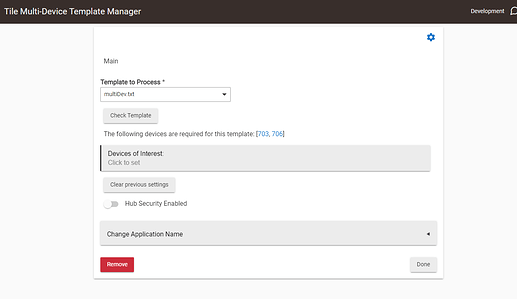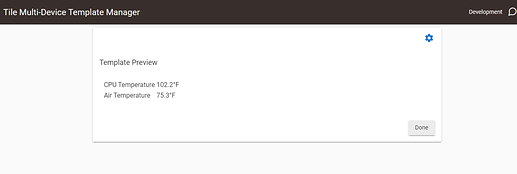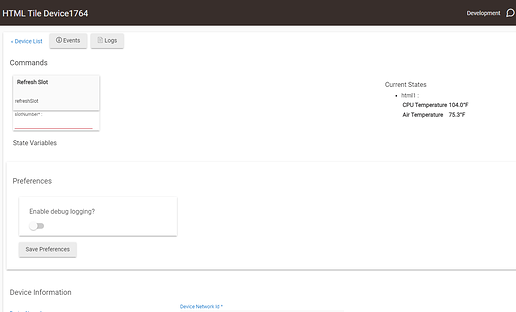This app is very similiar to [BETA]Tile Template Device Manager but processes the multi-device templates.
Available via HPM or you can import the app from:
https://raw.githubusercontent.com/thebearmay/hubitat/main/tileTemplate/ttMultiDevMgr.groovy
and the required device driver at:
https://raw.githubusercontent.com/thebearmay/hubitat/main/genHtmlDev.groovy
The app starts by asking you to select the template that you want to automate
After selection click the Check Template button. This will perform a quick verification of the template format and tell you what device IDs are specified in the template, and bring up the selection box to allow you to authorize them.
Clicking the Template Preview will do a quick merge of the data and temple and bring up a sample display (this one is taking the temperature from a motion sensor and the temperature from the Hub Information Driver and combining them for the display)
Click done at this point and then any attribute change in one of the devices authorized will refresh the html1 attribute in the child device.
Sample of the simple Multi-Device template used above:
<style>td{align:left}</style><table>
<tr><td>CPU Temperature</td><td><%703:temperature%></td></tr>
<tr><td>Air Temperature</td><td><%706:temperature%></td></tr>
</table>
Can be generated using the [BETA] Tile Template Generator
Special Cases:
<%var:hubVariableName%> - Allows inclusion of a Hub Variable
<%@date%> - Current Date
<%@version%> - Application Version
<%devId:@name> - Device Name
<%devId:@room> - Device Room