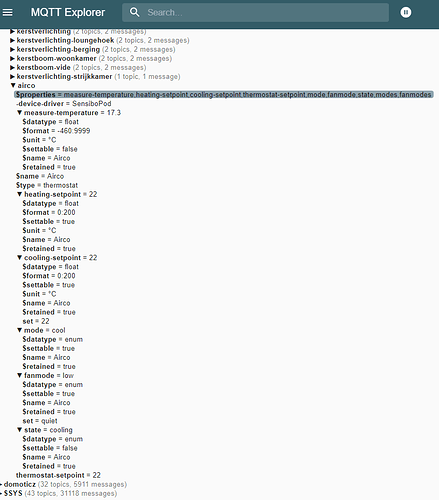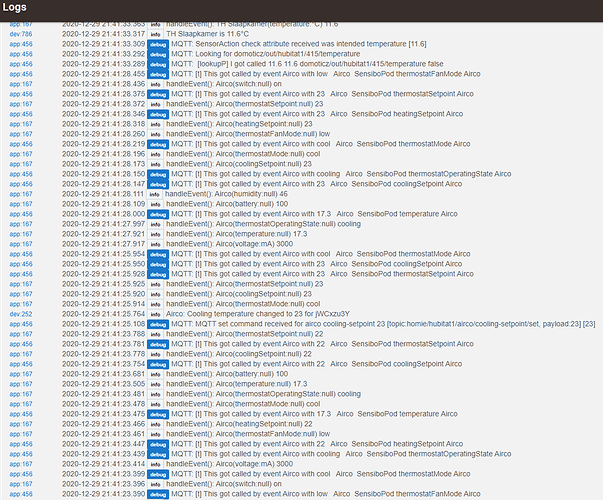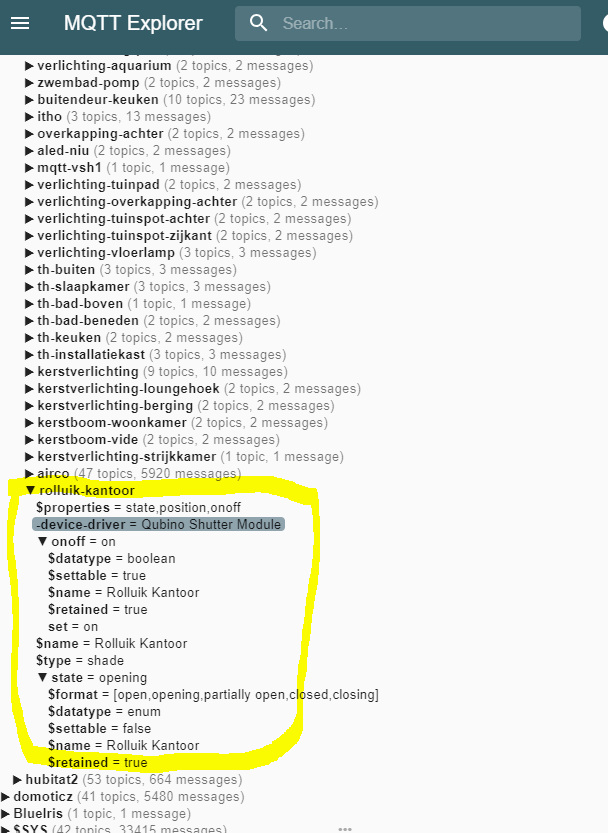Yup agree 100%
Ah, that did the trick, thank you - I was sure I was missing something obvious like that!
based on broker configuration, it seems a certificate based authentication (e.g. AWS IoT) is currently not possible? any plans to include this connection method?
Sorry - not just at the moment.
Could you perhaps add an interim (Intranet secured) bridged broker that was mirrored to the remote broker as a workaround ?
I'm struggling with the thermostat functionality. I have a Fuji Airconditioner, which I control via a Sensibo remote control, using the Sensibo Integration for Hubitat by Bryan Li, which works just fine.
In Kevin's MQTT-app, I published this thermostat device, and it is visible in Mosquitto (see screenshot). I can even set cooling- and heatingtemperatures using homie/hubitat1/airco/cooling-setpoint/set with payload 22, to set it to cool at 22 C.
However, I just can't seem to set the fanmode using either ../set, ../cmd or ../command, eg homie/hubitat1/airco/fanmode/set with payload auto or quiet. It just has no effect.
This property is settable. Difference between coolingtemperature and fanmode is the datatype; the first one is float and fanmode is of type enum.
Any suggestions on how to set the fanmode?
I’ll check it - does it update the device attribute at all or throw any error message in the log?
this is what happens when setting the coolingtemperature (homie/hubitat1/airco/cooling-setpoint/set with payload 23):
and this is what happens when setting fanmode (homie/hubitat1/airco/fanmode/set with payload quiet):
I am not sure ‘quiet’ is an allowable value. Let me refresh my memory on this part of the code. Does high, medium, low, off work ?
MQTT should list the allowable enum values so that is a bug too
Is this the device driver you are using ?
If so it’s a half converted ST driver and needs some further work to get the enumeration values and attribute / control for the fan mode working I’m afraid. It was designed around tiles - not implemented as such in HE
I'm using this one: GitHub - joyfulhouse/SensiboIntegration
Same issue I'm afraid - probably same code - it's a half converted ST driver...
The capability.thermostatFanMode as defined in the HE docs is not implemented in the driver.
From the driver:
definition (name: "SensiboPod", namespace: "joyfulhouse", author: "Bryan Li", oauth: false) {
capability "Relative Humidity Measurement"
capability "Temperature Measurement"
capability "Polling"
capability "Refresh"
capability "Switch"
capability "Thermostat"
capability "Battery"
capability "Actuator"
capability "Sensor"
capability "Health Check"
capability "Power Source"
capability "Voltage Measurement"
You could modify the driver maybe and add this capability ?
How are you controlling this device via MQTT - i.e. what is sending the fan mode command to MQTT. Is this just from HE ?
There may be another way around it if you can code a little in RM or some other alternative like nodeRED.
Thnx for looking into it. Yeah you are right, not fully converted driver.
My programming skills are limited and not really familiar with hubitat development guidelines and groovy. Maybe something to learn and do in 2021 ![]()
I'm not yet controlling it from MQTT, currently directly from within HE and from Domoticz, But I want to bring all my sensors and other devices to MQTT, so I can synchronize and control them from my different domotica systems. But this device will have to wait then, until it's fully implemented.
First off, thank you for creating this MQTT Client driver and MQTT App. 
Is it possible to add support for pressure. I have a Xiaomi Temperature Humidity Sensor which also includes a pressure state. I want to be able to publish this value if possible.
I am currently using Zigbee2MQTT and a CC2531 to get my sensor data into MQTT for onward transmission to my Home Automation System (Indigo). A typical payload (json) from Zigbee2MQTT is:
{"battery":80,"humidity":65.51,"last_seen":"2020-12-28T17:40:55+00:00","linkquality":15,"pressure":968,"temperature":17.58,"voltage":2965}
Is there a way to get a simpler payload to publish to MQTT as opposed to the more detailed Homie structure?
I have only being using Hubitat for a few days and one of my first tasks was to try and get a MQTT link to Indigo which I have now achieved thanks to your MQTT Client driver and App. 
Using the MQTT App, I published my hubitat windows shades device (Qubino Shutter Module) to my MQTT-broker (Mosquitto). As it turns out, not all properties are being published; only 'onoff' and 'state', although 'position' is mentioned as well in the $properties-node. See screenshot below.
This allows me to only fully open or close my shades (by setting the onoff property).
Is there any way to set the position of the shades, eg. 70% open?
Any help appreciated.
I created an MQTT virtual switch, but have an issue where a change in the MQTT topic does not affect the status of the virtual switch.
Did you append "set" to the topic when trying to change the switch?
Hi - does your Quibino shutter driver support both position and level for the blind ?
It already should have . Do you have this device selected in 'pressure' in the 'publish to MQTT capabilities - or maybe that capability isn't showing ? You could try the 'everything' option too.
I don't publish in ZigBee2mqtt format though.
Yes - deselect this option ,, (if it is present in beta3d - it maybe something I added in beta3e - I can't just remember)
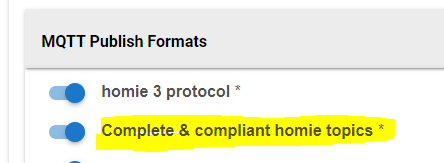
Yes, "set" is appended to the topic. The switch doesn't seem to know that the state of the topic changed.
@fshelton. Please post a screenshot of your virtual device including the data content.
You created this device within the MQTT app and not directly in HE ?