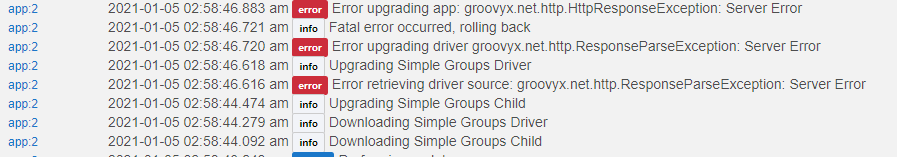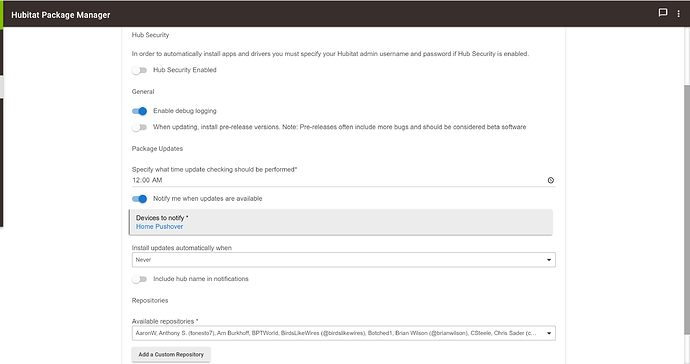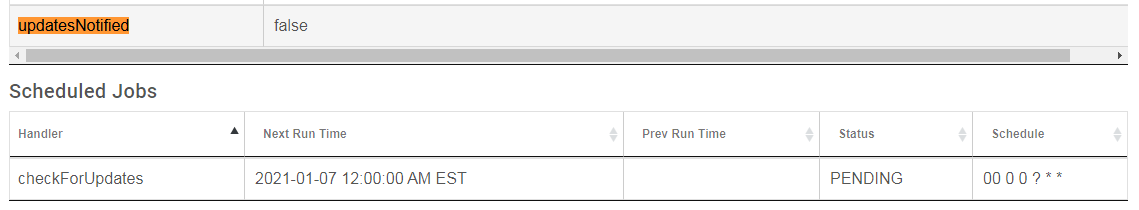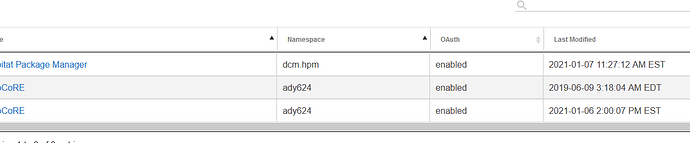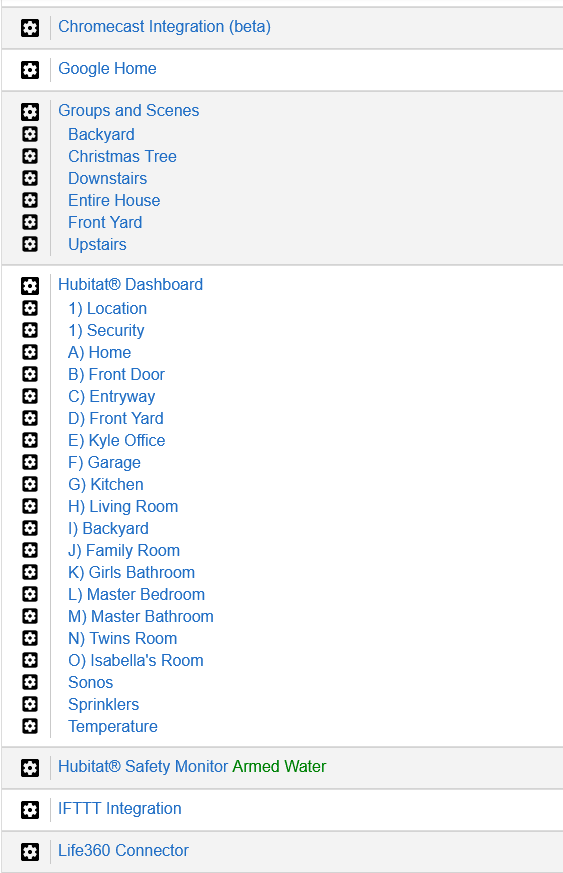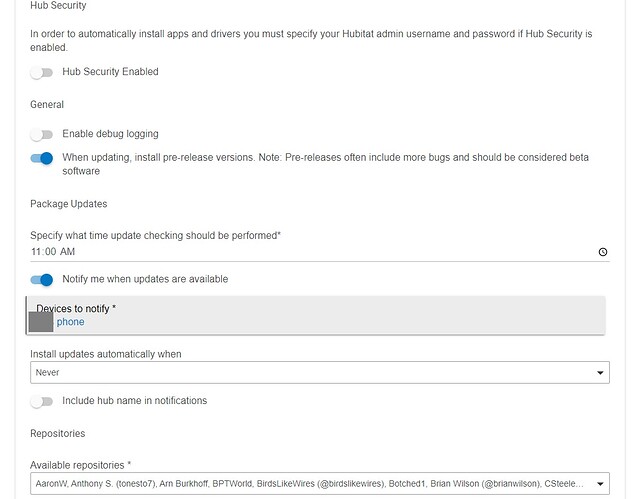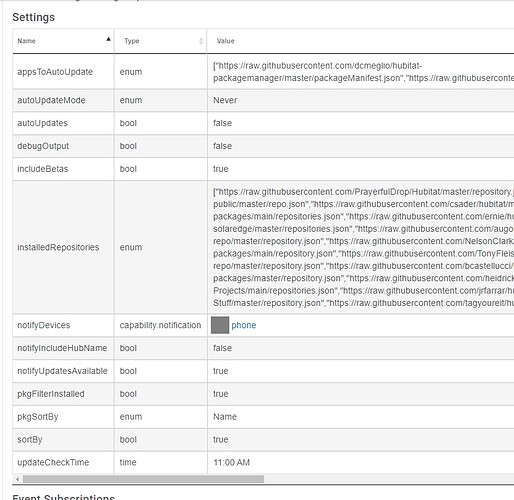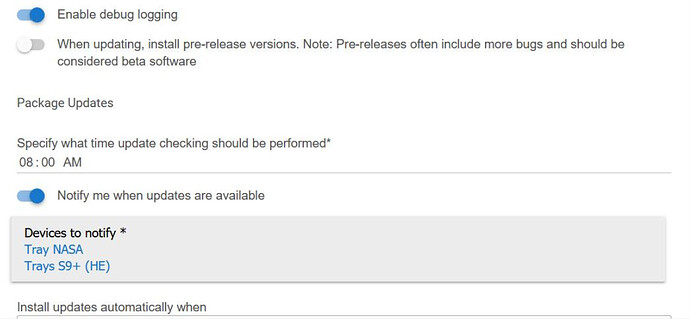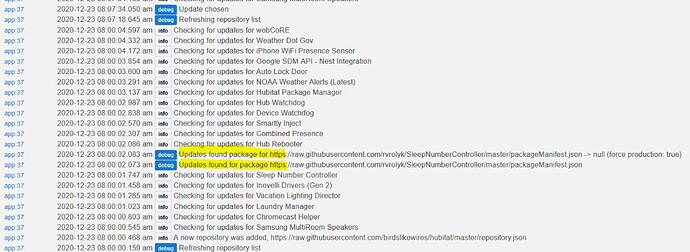Thanks! Any info you can provide will help!
I'm not getting notifications either, on either of my hubs, C5 and C4. It used to work, but something in the last month(??) stopped the notifications. I'm often in HE, so it's no biggie.
Hi ! Question from newbie - just today received mine C-7.
In Package Manager description see how to install/... packages.
But how to install Package Manager itselves  ?
?
Thank You for helping.
Unfortrunately or not or I' m too dumb.
Before asking - was cheked first post and link to Github.
See manual how to USE Package Manager, but NOT how to install it. 
Ahh - sorry, how to install custom apps and drivers is in the Hubitat documentation:
https://docs.hubitat.com/index.php?title=How_to_Install_Custom_Apps
https://docs.hubitat.com/index.php?title=How_to_Install_Custom_Drivers
I'm having an issue updating 2 repositories: Simple Groups and Smartly Inject. When I do either of them I get the same error.
Thanks in Advance, Alan
I'd recommend trying a Repair on those packages as something seems wrong.
Anyone having issues with notifications (because it's working for me) - could you screenshot your notification settings? I'm suspecting it's a particular combination of on/off for the failure vs. success vs. individual vs. exclude list type of settings causing the issue so that will help me track it down.
I never noticed the option but when someone mentioned it not working a week or so back I turned it on. I have never got a notification, and there have been a few updates.
Thanks, a couple follow ups:
- At 12:00AM does anything appear in the logs? I want to make sure it's actually running the update check and that it isn't erroring
- If you click the gear icon for the app and search for updatesNotified what is the value (or is it not found)?
Thanks!
By the time I got up my logs only went back to 02:30. There is pending job for tomorrow at 12:00AM. updatesNotified = False
I added the code via URL in the Add User App section. It shows up there, but even after reboot, I do not see the app in the Application section.
You now have to install it. Top right of the apps section. I believe it's add user created app or along those lines.
I am not getting notifications either. I haven't got any for at least a month or so now. Just haven't had time to try and track it down. Package Manager app shows "updates available" in the Hubitat apps page.
My phone "mobile presence device" that Hubitat creates when installing the Android app works fine, it pushes messages to phone when done manually. Other apps notify properly.
So I think it is some Package Manager notification issue, and not a Hubitat system issue.
Here.
Thanks, that did it.
Hi
I am seeing an error when installing Hubigraphs
Not sure if posted here or in Hubigraphs
Settings and logs screenshotted.... (Is that a word? It is now)
Set to check at 8 AM (And does per the logs). However, not sending the notifications and nothing in the log showing it tried. (Screen shots are from several weeks ago when I noticed the issue and cross posted in the FB group as well)
Also, it has randomly worked once or twice since then. But the majority of the time I am having to check daily to see if there were any updates. When I say once or twice, I literally mean like once or twice. The times it did work, I was too late getting back to the logs to be able to retrieve.
A few more in my post with the original screenshots: [BETA] Hubitat Package Manager - #922 by tray_e
I'm afraid this is a known issue that I do not believe I am able to fix. Some people's hubs throw errors when I try to upload file manager files. I have not found a way around this. I asked the HE team for help but no one really got back to me which isn't surprising since what I'm doing is unsupported. Unfortunately I think you will need to install Hubigraphs manually for the time being.
What worked for me was to have HPM run a repair on itself.