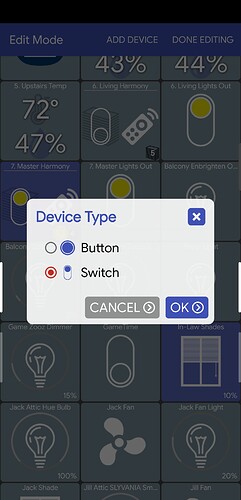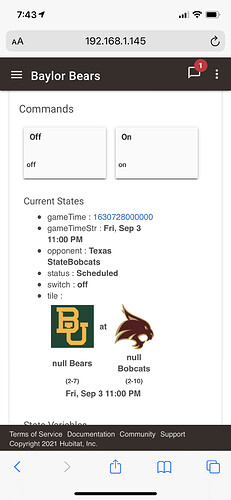Any chance we could get this to work on the Hubitat Dashboard for Android app developed by @jpage4500? When I tried adding the tile I just see a switch icon. Maybe it's because NFL/NBA season hasn't started yet so there's nothing to display yet?
It should work as-is if the dashboard is capable of displaying HTML. Are you sure you are displaying the “tile” attribute as opposed to the “switch” attribute? If you’re displaying the switch attribute, a switch icon would be appropriate…
I only have the option to display as a switch or button:
@jpage4500 I've added an existing device to maker API to incorporate into the dashboard. Is there a way to change that device to a web tile? I believe that is the device type it needs to be to display values.
Is that tile attribute something that's used in several devices and handled in the built-in dashboard? Right now I'm looking for an html attribute but if tile is essentially the same thing I can handle that too.
I'm also working on getting any HTML text to display too for other non-standard attributes as well
Not sure who you're asking, but the tile attribute in the GameTime devices is just a standard attribute but with HTML text. You can add the attribute to the built-in HE dashboard using the Attribute tile.
It sounds like the Dashboard for Adroid app just isn't configured yet for displaying HTML attributes, so this may be a broader topic appropriate for addressing in the thread for that app. If there's anything specific I need to do to get GameTime to work with that dashboard, I'll be happy to make the needed tweaks.
Thanks for the notes.. I just was wondering if the tile attribute was a common one used by Hubitat drivers like this one. I was already looking for an html attribute which can be seen in the Device Watchdog app.
btw - when I say attribute I'm just talking about what's visible to my app via MakerAPI -- but it's more or less the list of fields here:
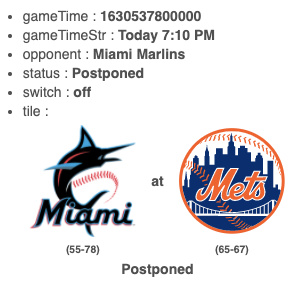
In any case, I'm going to also look for tile as well and offer the option to view the device (tile) with HTML formatting..
Here's what I've got so far (not yet released):
GameTime is a really impressive HE app, btw.. I can't believe I hadn't heard of it until just now.. it's definitely going to be a part of my wall-mounted dashboard.
As an aside, Hubitat Dashboard tries to automatically display each device as best as possible. It does this by looking for various attributes and capabilities in an order of priority.. by default this device is detected as a switch because of the switch attribute - so the user would have to change it to an HTML device type. But, is the 'switch' even used? If that attribute wasn't there this device would automatically display like the images above
I don’t know of any universal attribute naming convention that is common among Hubitat apps for HTML attributes. But I do know that a lot of apps shove HTML into an attribute for the purpose of dashboard display. So I think what would be needed is the option to choose which custom attribute is to be rendered as an HTML tile.
Thanks! Glad to hear you like it! Let me know if you run into any issues with college sports, since those haven’t been stress tested yet.
The switch attribute is indeed used. It turns on when it’s a game day and off when it’s not a game day.
ahh.. that's cool - I didn't notice that! I did notice the gameTime attribute (field) which I bet is pretty unique to this app.. so, I'll just look for it specifically in the next release and auto display the tile instead of the switch.. I'm guessing most people would prefer it defaulted to the pretty view vs the switch
So I think what would be needed is the option to choose which custom attribute is to be rendered as an HTML tile
Yep, that's what I'm doing.. in the GameTime case I see the tile attribute so no need to pick. But, for some of the non-standard drivers like Hubitat Device Information there's a lot of custom device attributes so the user would have to pick which one to display on the tile.
Testing college sports for the first time tonight, now that games are happening. Seeing some issues with updating game in progress and will update soon after the issues are addressed.
Version 1.2.6 fixes some issues that arose for me in college football game updates. I recommend everyone update to that version.
SportsData for some reason wasn’t updating the game progress last night for Duke v Charlotte (as in quarter and time remaining info). Hopefully that was just because it was a preseason game. We’ll see.
Also, I am still working on making sure deducing the game result works well for college sports. Might still be some updates needed for that, which I was why I kept this is beta until college sports started. Either way, let me know if you run into any issues.
btw - thanks for the option to hide results and the team's record -- I usually have to watch games much later thanks to kids activities and if the record was there I guarantee my son would look for it and tell me who won the game before I got a chance to watch it!
My only request -- and a minor one at that -- would be if it's possible to selectively hide the team's record per team.. ie: I don't need to hide it for my woeful Mets but really want to hide it for the college teams I follow.. same with the game results. But, that's a pretty minor one and overall I'm loving this app!
Sure, should be easy enough. I’ll put it on my to-do list.
Actually, the game results are already per-team. It’s just the record that is a universal setting right now.
Does it make sense to keep the show/hide record a universal setting, but to have the Hide Game Spoilers setting (which is already per team) override that universal setting, since showing the record would spoil the game result just like the Win/Loss status would?
Well, implementing it that way was easy enough that I went ahead and did that. Let me know if that works for you.
v1.2.8 - Hide Record when Hide Game Spoilers
Is it possible to pause a team rather than removing the child instance? For example once basketball and football season starts I want those to take priority over baseball on my dashboard tile.
After basketball is over I'll turn baseball back on. It would be easier to pause/unpause rather than deleting and re-adding the API key.
Sure, that’s a good idea. I can think through, too, whether to have settings for doing that automatically.
Thanks! Ideally if it's possible to prioritize the teams for what shows up on the tile that would be the best solution. I suggested pause/unpause because I thought it would be the quicker solution.
Yup, I agree. I’ll probably code it to prioritize teams then.
Thanks for listening and continuing to improve this great app!
What is everyone's experience with college sports? In particular, is the game data being updated during the game to show the current progress of the game (like how much time is left, and who won)? So far, it doesn't look like SportsData.IO is updating the progress of Duke football games... not sure if that is the case for all college football teams or just duke